Premium Only Content

Adding Hardwired Zones to an Interlogix Simon XT
Note: The Alarm Grid hours for phone support are from 9am to 8pm EST M-F. Also, any hardwired sensors that are used with the on-board wired zones must be normally closed to work with the Simon XTi.
In this video, Dylan shows users how to add hardwired zones to an Interlogix Simon XT Security System. The panel includes two wired inputs for hardwired sensors. Additionally, it is possible to use a compatible wired to wireless converter with the panel. One option is the Qolsys IQ Hardwire 8 or 16.
Any wired sensors that are used with the Simon XT will count towards the limit of 40 total zones. Users should keep this in mind when planning their system. Most users will use wireless 319.5 MHz wireless sensors with the system. But it is possible to use hardwired sensors as well. The panel includes two hardwired zones inputs for this purpose. But if a user wants to use a larger number of wired sensors, then they will need a compatible wired to wireless converter.
When using a wired to wireless converter, a user will connect the wired sensors directly to the converter. The converter will need to be plugged into a wall outlet to provide power. The sensors can then be learned-in with the Simon XT as if they were wireless sensors. When doing this, the converter will send a wireless signal to the Simon XT on the behalf of the hardwired sensors. Keep in mind that hardwired life-safety sensors cannot be used with a wired to wireless converter.
But if a user only needs to use one or two normally closed hardwired sensors with the Simon XT, their best option may be to just connect the panels directly with the panel. The system has two hardwired inputs on its circuit board for this purpose. The user just needs to connect the wired sensor to one of these inputs. They can then be learned-in and used with the system. The system will then respond whenever the sensor has been activated.
-
 4:37
4:37
Alarm Grid Home Security DIY Videos
1 year agoQolsys IQ Panel 4: Change the Master Code
30 -
 0:05
0:05
Pinili
2 years agoAdding 3D
19 -
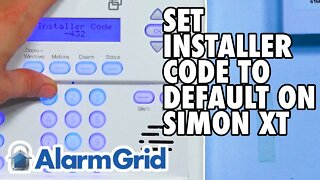 6:41
6:41
Alarm Grid Home Security DIY Videos
3 years agoInterlogix Simon XT: Setting Installer Code to Default
18 -
 2:12
2:12
KJRH
2 years agoMuskogee County Adding New Jobs
4 -
 1:58
1:58
KJRH
3 years agoBixby Police Adding Extra Patrols
2 -
 2:17
2:17
KJRH
3 years agoBixby Police Adding Extra Patrols
2 -
 24:08
24:08
MYLUNCHBREAK CHANNEL PAGE
1 day agoUnder The Necropolis - Pt 4
219K59 -
 1:26:44
1:26:44
Tactical Advisor
23 hours agoTrump Starting Strong/Shot Show Recap | Vault Room Live Stream 015
115K9 -
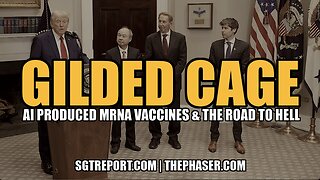 49:13
49:13
SGT Report
1 day agoGILDED CAGE: A.I. PRODUCED MRNA VACCINES & THE ROAD TO HELL -- Sam Anthony
65.2K393 -
 17:00
17:00
BIG NEM
14 hours agoI Spent 10 Years Making a Movie About a 40 Year Old VIRGIN
5.23K