Premium Only Content

Programming a Keyfob to an Interlogix Simon XT
In this video, Joe shows users how to program a keyfob to an Interlogix Simon XT Alarm System. A key fob is learned-in with the Simon XT Security System in the same way as almost any other wireless sensor. The user must put the system into its learn mode and then activate the key fob to learn it in.
The process for activating the key fob for panel enrollment is not always the same between different key fob devices. In the case of Interlogix Key Fobs the process is usually completed by pressing the top two buttons on the device. If an Interlogix Key Fob is being used, put the Simon XT into its wireless learn mode, and then press the top two buttons on the key fob to have it recognized by the system. For other types of key fobs, the user should check the instruction manual for the device for more information.
Once the key fob has been recognized, the user will need to configure the device settings. This includes setting the Group Number for the device. The Group Number will determine how the system will respond when the device is activated. In most cases, Group Number 1 will be used with the key fob. However, Group Numbers 3, 6 and 7 are also sometimes used with key fobs, depending on the type of functionality the user hopes to achieve. The Simon XT Manual outlines every Group Number in greater detail.
Key fobs offer many great conveniences for end users. A user can quickly activate their key fob to arm and disarm their system whenever they are coming or going. This makes them useful for users who do not want to pull up the Alarm.com Mobile App or disarm from the panel. Both stay and away options are available for arming the system. A key fob will also often have a dedicated panic button for triggering an immediate response in an emergency situation.
-
 3:39
3:39
Alarm Grid Home Security DIY Videos
1 year agoQolsys IQ Panel 4: Using Dual Path Monitoring
21 -
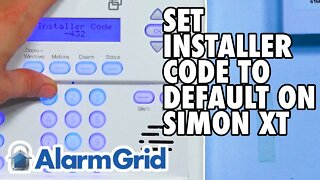 6:41
6:41
Alarm Grid Home Security DIY Videos
4 years agoInterlogix Simon XT: Setting Installer Code to Default
19 -
 1:54
1:54
WKBW
3 years agoFree programming at local libraries
6 -
 2:54:02
2:54:02
TimcastIRL
3 hours agoLiberal Media CAUGHT In BOGUS LEAK, Trump DID NOT Fire Mike Waltz, HE PROMOTED HIM | Timcast IRL
130K73 -
 LIVE
LIVE
MyronGainesX
10 hours ago $10.31 earnedSam Seder Embarrasses Ethan Klein, The Truth On MLK's Murder, And Trump's First 100 Days In Review
3,156 watching -
 LIVE
LIVE
Man in America
6 hours agoEXPOSED: How Militaries Worldwide Are Engineering DEPOPULATION w/ Todd Callender
1,689 watching -
 LIVE
LIVE
SpartakusLIVE
5 hours agoNEW Update, NEW Weapons, NEW META?!? || Quads in VERDANSK
203 watching -
 LIVE
LIVE
Jokeuhl Gaming and Chat
2 hours agoEmpyrion - Galactic Survival Long Range Jump Aquired
43 watching -
 4:42:30
4:42:30
Right Side Broadcasting Network
1 day agoLIVE REPLAY: President Trump Gives Commencement Address at University of Alabama - 5/1/25
122K18 -
 16:58
16:58
T-SPLY
8 hours agoDems’ Bad News: El Salvador Rejects Abrego, Democrats Fume!
51.1K45