Premium Only Content
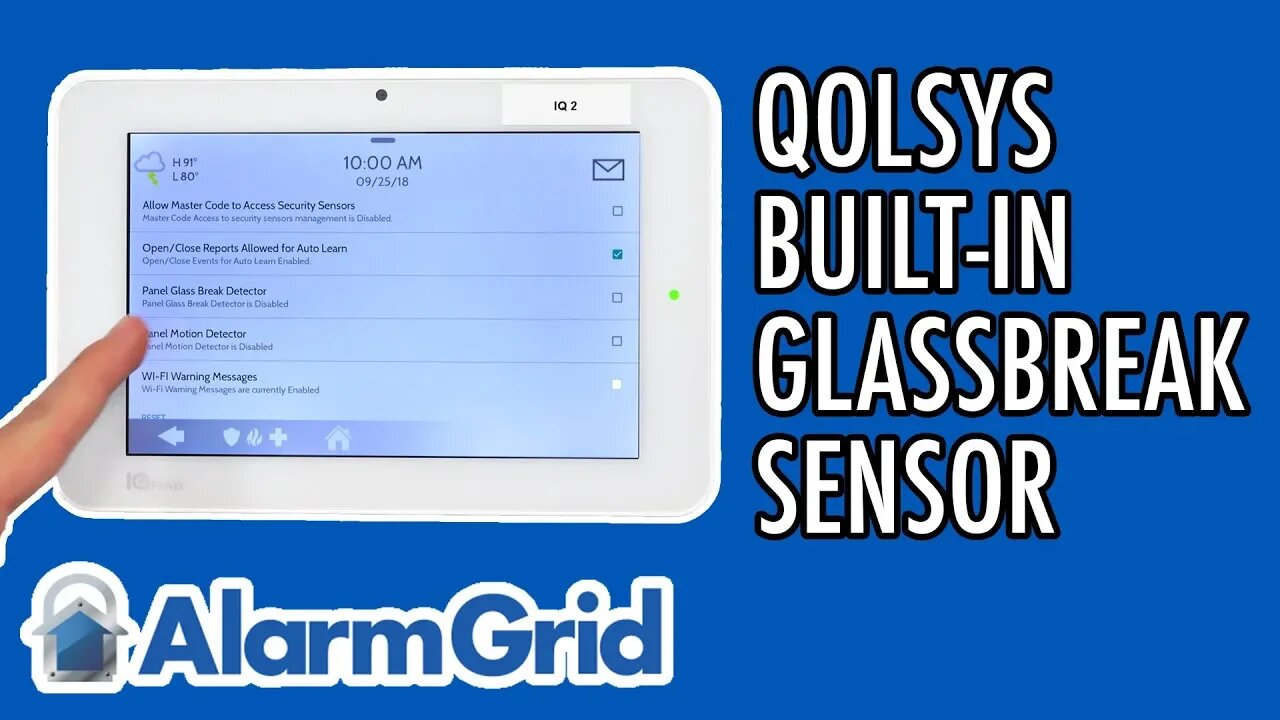
Enabling the Qolsys IQ Panel 2 Built-in Glass Break Sensor
In this video, Jorge shows users how to enable the built-in glass break sensor for the Qolsys IQ Panel 2 and Qolsys IQ Panel 2 Plus Systems. This helpful sensor will detect the sound of breaking glass that occurs in the area of the panel. It will pick up glass breaking sounds from 3 to 15 feet away.
The primary use of glass break detectors is to listen for the sound of a breaking window, in case an intruder tries to enter the home in that way. However, some people might want to use the glass break detector to monitor a piece of artwork or something like a trophy case. Many businesses will use them to monitor protective glass casings for their products. While there are always external glass break sensors, it doesn't hurt to have an extra one in the panel. This is especially true if the system is in a room with a few windows. It truly is innovative for Qolsys to include this convenient sensor built right into the system.
The internal glass break sensor can be easily enabled or disabled through the advanced settings menu by end user. A user should keep in mind that enabling the sensor will have it count towards the panel's 128 maximum number of zones. This is something to keep in mind if the user intends on using an unusually large number of sensors and zones with their Qolsys IQ Panel 2 System. But for most users, this will not be a concern, as they won't even come close to reaching 128 zones.
For all intents and purposes, the internal glass break sensor is treated as just another zone on the system when it is enabled. Most of the same setting options will be listed when the sensor is being configured. However, we do recommend putting the sensor to a "low" sensitivity setting as opposed to "normal". Putting the sensor to "normal" could cause false alarms due to somewhat similar sounds to breaking glass, such as somebody clapping their hands.
-
 10:19
10:19
Alarm Grid Home Security DIY Videos
11 months agoPROA7 or PROA7PLUS: Awareness Zone Types
28 -
 0:09
0:09
ViralHog
3 years ago $0.02 earnedConstruction Workers Break Large Glass Window
3361 -
 0:08
0:08
ViralHog
3 years ago $0.03 earnedBirds Break Glass Door
2902 -
 9:17
9:17
Alarm Grid Home Security DIY Videos
3 years agoQolsys IQ Shock S: Enroll with IQ Panel 2
8 -
 1:03
1:03
Great Relatives Poetry Schoolbook
3 years agoBreak, Break, Break - Lord Tennyson
15 -
 4:56
4:56
Review and More
2 years agoVitrazza tempered glass floor mat unboxing and review will it break?
13 -
 1:33
1:33
karipersi
3 years agoHow to break a wine glass by your voice
1661 -
 16:03
16:03
DeVory Darkins
1 day ago $38.03 earned"Shut The F**K UP!" Charles Barkley EXPLODES As DEMS MELTDOWN over Trump
85.7K340 -
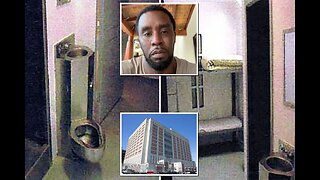 4:44:04
4:44:04
Akademiks
13 hours agoDiddy is RUNNING The Jail! Feds Fear He's Unstoppable even behind Bars! Drake Revenge Era?
116K28 -
 5:26:52
5:26:52
Fed Reacts
11 hours agoReaction To Twitch Adpocolypse, Thots, Debating Blacks & Liberals!
76K13