Premium Only Content
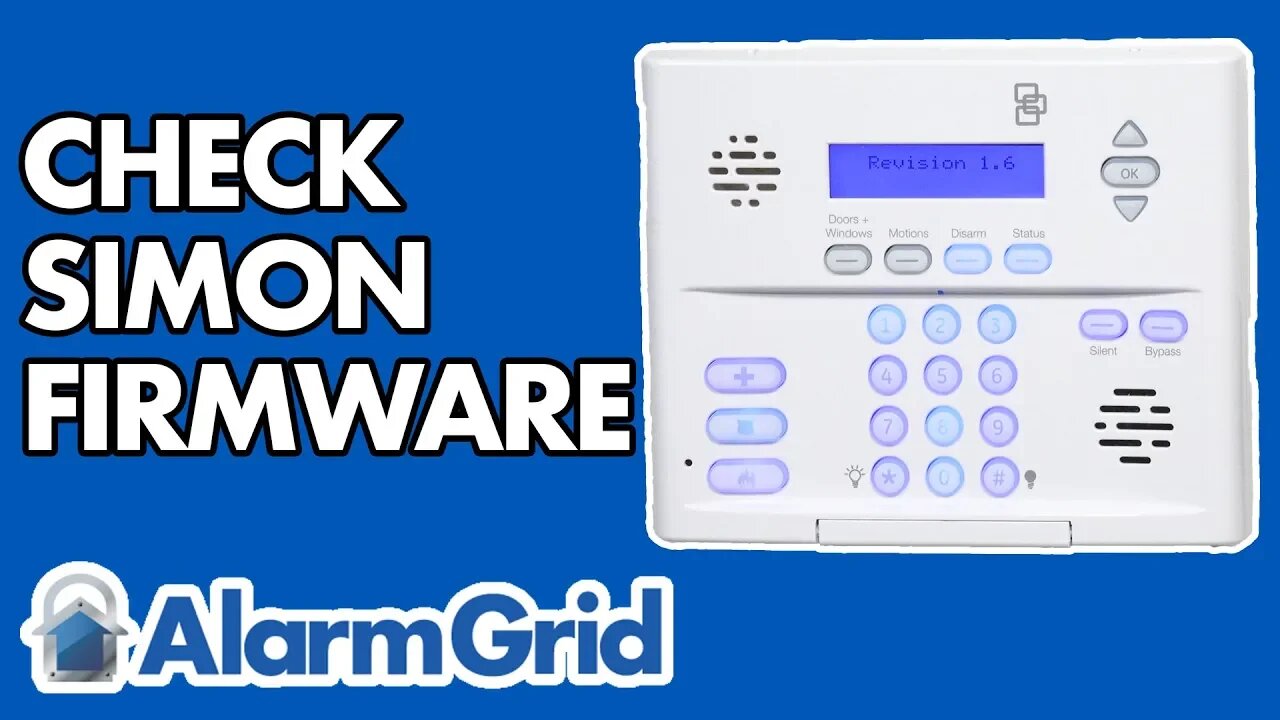
Checking the Firmware Version of a Simon XT
In this video, Jorge shows users how to check the current firmware version on their Interlogix Simon XT Security Panel. Determining the current firmware version can be extremely important because certain modules and add-ons can only be used if the system is running on a high enough firmware version.
A user will typically want to check the firmware for their Simon XT System before attempting to install new system add-ons. The most important of these is arguably an Alarm.com cellular communicator. This module will allow the system to receive cellular monitoring services and connect with the Alarm.com service. This is an interactive platform that lets a user arm and disarm their system, control Z-Wave smart home devices, check the current status of security sensors and more. This service can be accessed through the Alarm.com Mobile App on Android and iOS devices, which essentially allows a user to operate their system from anywhere.
With that in mind, being able to access Alarm.com is absolutely necessary for getting the very most functionality out of a Simon XT System. But perhaps more importantly is that the cellular communicator will allow the panel to receive cellular monitoring services from an alarm monitoring company. This is very significant, as otherwise the panel would be forced to rely on a phone line for monitoring. Cellular communication for alarm systems is much more reliable and faster than a phone line connections. Using a phone line results in very slow communication with a central station, and the signals might not always go through successfully.
In order to use an Alarm.com cellular communicator with a Simon XT System, it will need to be running at least firmware version 1.3. To check the firmware, a user does not have to enter in any codes or access programming. They just have to scroll down on the menu until the firmware revision number is displayed. After a few seconds, the system will automatically revert to its main disarmed screen.
-
 3:31
3:31
Alarm Grid Home Security DIY Videos
1 year ago $0.01 earnedWireless Repeater: Use With Life Safety Devices
24 -
 LIVE
LIVE
TimcastIRL
2 hours agoTrump Border Czar Hints He'll ARREST Leftists Aiding Illegal Immigrants w/Mark Dubowitz | Timcast IRL
13,671 watching -
 LIVE
LIVE
Akademiks
2 hours agoKendrick Lamar performs at the Superbowl. Does NOT LIKE US. Now projected to sell 230K! Drake done?
4,839 watching -
 LIVE
LIVE
MyronGainesX
4 hours ago $14.85 earnedTucker Carlson VS Piers Morgan Debate Reaction
3,344 watching -
 LIVE
LIVE
Man in America
11 hours ago🚨 Chlorine Dioxide: Banned, Censored & Feared by Big Pharma w/ Jonathan Otto
988 watching -
 9:21
9:21
Colion Noir
1 hour agoMan Robbed Carrying Gun In Back Pocket, Then Shot Trying To Get It Back
1.35K5 -
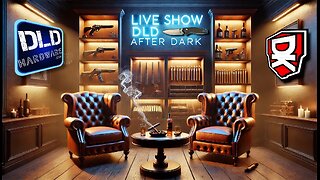 LIVE
LIVE
DLDAfterDark
26 minutes agoAnderson American Big Bore pistol Contest!
109 watching -
 LIVE
LIVE
Flyover Conservatives
21 hours agoBiohacking Your Health: The Future of Medicine & Longevity - Part 2 - Deep Dive: Drs. Mark and Michele Sherwood | FOC Show
923 watching -
 LIVE
LIVE
AlaskanBallistics
47 minutes agoI Love This Gun PodCast #7
77 watching -
 1:04:49
1:04:49
Glenn Greenwald
5 hours agoHow is Trump's Fixation on Taking Over Gaza "America First"?; Netanyahu Never Intended to Carry Through on Ceasefire Deal | SYSTEM UPDATE #405
47.4K72