Premium Only Content
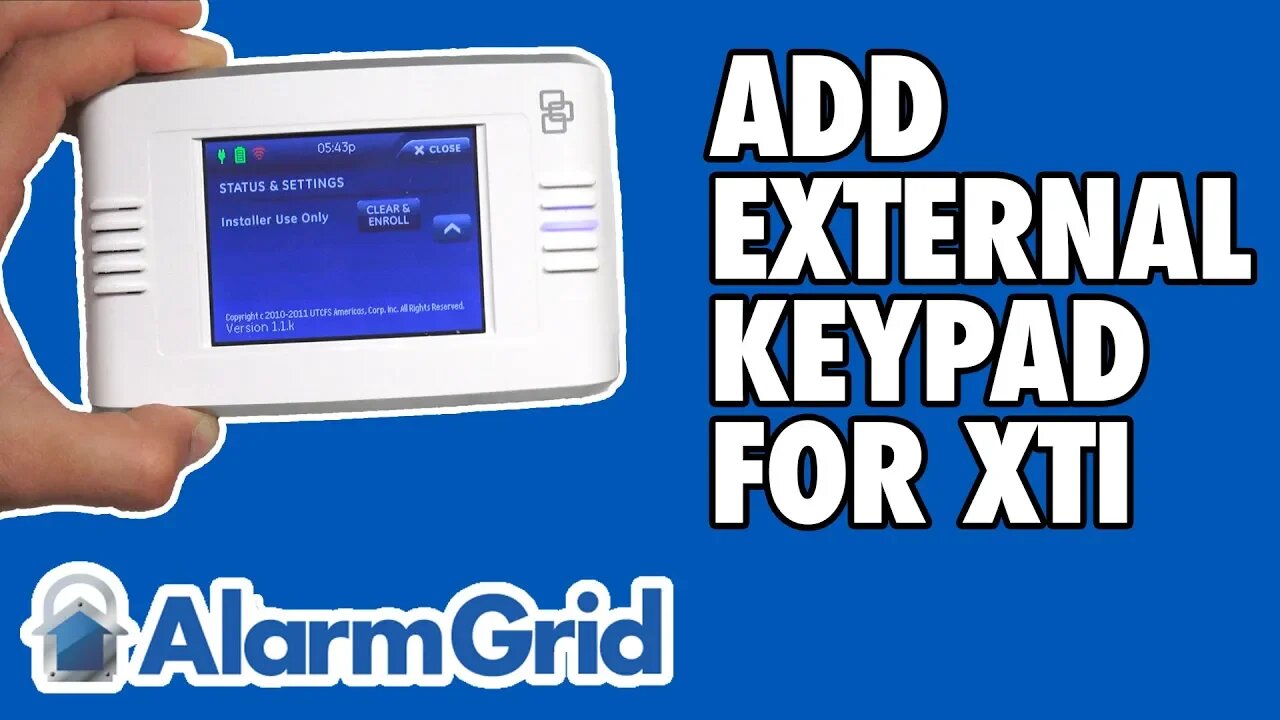
Adding an External Keypad to an Interlogix Simon XTi & XTI-5
In this video, Joe shows users how to add an external keypad to an Interlogix Simon XTi or XTi-5 Alarm System. A user might want to add a keypad to one of these systems so that they have a second way of locally accessing the system. This can make their controlling their alarm system more convenient.
For most users, an external keypad for an Interlogix Simon XTi or XTi-5 is not needed. These are both touchscreen systems that can be easily controlled from the panel itself. A user can simply arm and disarm right from the main panel. They can also use this piece of equipment to control smart home automation devices. But for users with larger properties, walking to the actual system might not always be very convenient. They might want to add one or more keypads so that they can access their system from multiple locations. A common practice is to place external keypads by secondary entryways in the home, such as basement doors or garage doors. This way, a user can quickly disarm their system if they enter through one of these locations in their home.
The external keypad used with the Simon XTi and XTi-5 is known as the Interlogix Two-Way Talking Touchscreen. This touchscreen keypad offers virtually all of the same functions as the Simon XTi or XTi-5 System itself. This includes the ability to arm and disarm and to operate smart home devices. But keep in mind that the main panel and external keypads are not the only ways to arm and disarm these systems. They can also be controlled using the Alarm.com interactive service. This service can be accessed from its website or through the Alarm.com Mobile App on Android and iOS devices. By using the ADC Mobile App, a user will gain the ability to control their Simon XTi or XTi-5 System from virtually anywhere.
-
 4:37
4:37
Alarm Grid Home Security DIY Videos
1 year agoQolsys IQ Panel 4: Change the Master Code
30 -
 10:52
10:52
LivingLightRV
3 years agoAdding external propane to the RV
27 -
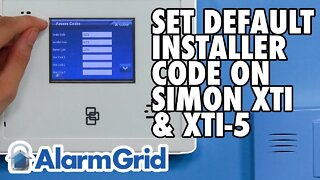 6:53
6:53
Alarm Grid Home Security DIY Videos
3 years agoInterlogix Simon XTi & XTi-5: Setting Installer Code to Default
9 -
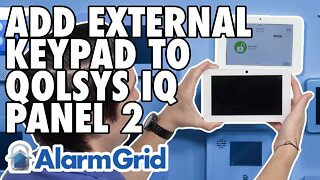 24:22
24:22
Alarm Grid Home Security DIY Videos
4 years agoAdding an External Keypad to a Qolsys IQ Panel 2
32 -
 0:05
0:05
Pinili
2 years agoAdding 3D
19 -
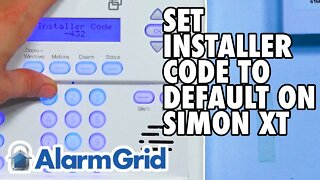 6:41
6:41
Alarm Grid Home Security DIY Videos
3 years agoInterlogix Simon XT: Setting Installer Code to Default
18 -
 2:12
2:12
KJRH
2 years agoMuskogee County Adding New Jobs
4 -
 1:37:26
1:37:26
Real Coffee With Scott Adams
3 hours agoEpisode 2701 CWSA 12/26/24
60.6K47 -
 2:58:58
2:58:58
Wendy Bell Radio
8 hours ago9 Steps Ahead
96.4K120 -
 2:03:46
2:03:46
LFA TV
17 hours agoTIME FOR A NEW SPEAKER! | LIVE FROM AMERICA 12.26.24 11am EST
49.3K30