Premium Only Content

Pairing the Lyric Alarm System with Apple HomeKit
In this video, Jorge shows users how to pair a Honeywell Lyric Security Panel with Apple HomeKit. By pairing the system with HomeKit, a user will be able to control their security system and any programmed sensors through Siri voice commands. The system is paired with HomeKit through a WIFI network.
In order to use HomeKit with the Lyric, the feature must be enabled by an alarm monitoring company. The system must also be running the latest firmware version. The Honeywell Lyric Panel must be paired to a local WIFI network, and they iOS device must also be on the same network. An Apple iPhone or iPad can be used for the set up process. Please note that HomeKit is used by iOS devices only.
Apple HomeKit is essentially a network of smart home devices that can be conveniently controlled through an iOS device. The Honeywell Lyric Controller can be included into this network so that it can be operated through HomeKit. This will allow the user to control their security system and check the system status through their iOS device. However, HomeKit only supports compatible smart home devices. Just because a Z-Wave smart home device is paired with the Lyric does not necessarily mean it can be controlled through HomeKit. Additionally, HomeKit won't provide specific alerts for life-safety devices. Instead, it only shows a general Lyric System Alert.
Honeywell also offers its own interactive service platform for controlling their security systems and any programmed smart home devices. This includes the Lyric Controller and all paired Z-Wave devices. This makes TC2 useful even for those who have HomeKit set up. Another benefit to TC2 is that unlike HomeKit, it will provide specific push notifications to let users know about any life-safety sensors that are activated. This way, the user will know exactly which system sensor has been activated. Total Connect 2.0 can be accessed by iOS devices through the TC2 Mobile App, which is available for free download from the App Store.
-
 4:37
4:37
Alarm Grid Home Security DIY Videos
1 year agoQolsys IQ Panel 4: Change the Master Code
30 -
 47:17
47:17
Kimberly Guilfoyle
4 hours agoWoke Gets DOGE’d, Live with AJ Rice & Jarrett Stepman | Ep. 197
32.2K27 -
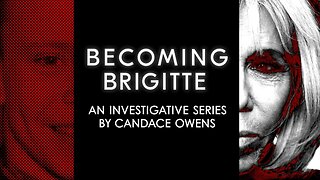 20:11
20:11
Candace Show Podcast
3 hours agoBecoming Brigitte: Candace Owens x Xavier Poussard | Ep 6
81.6K209 -
 LIVE
LIVE
Dr Disrespect
7 hours ago🔴LIVE - DR DISRESPECT - ELDEN RING DLC - REVENGE
3,117 watching -
 LIVE
LIVE
LFA TV
1 day agoThe End of the Trans-Atlantic Alliance | TRUMPET DAILY 2.17.25 7PM
85 watching -
 UPCOMING
UPCOMING
2 MIKES LIVE
3 hours ago2 MIKES LIVE #181 Deep Dive Monday!
89 -
 LIVE
LIVE
Quite Frankly
4 hours ago"Low Tide at The Pier: Munich Tears, World Gov Summit, More..." 2/17/25
380 watching -
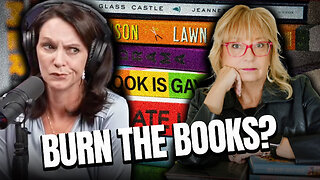 LIVE
LIVE
The Based Mother
5 hours agoBOOK BAN LIES. Karen England and the MSM fairy tale that books are being “banned” by fascists
48 watching -
 1:01:52
1:01:52
In The Litter Box w/ Jewels & Catturd
1 day agoBest Presidents' Day Ever! | In the Litter Box w/ Jewels & Catturd – Ep. 743 – 2/17/2025
84K58 -
 1:29:15
1:29:15
Simply Bitcoin
7 hours ago $8.33 earnedThey JUST Triggered A Global Gold Rush: $1M Bitcoin is coming! | EP 1184
78.6K26