Premium Only Content

How Do I Flash Upgrade My 2GIG GC3 Alarm System?
In this video, Jorge explains how to perform a flash upgrade for the firmware version on a 2GIG GC3 Security System. Upgrading the system firmware can be very important for unlocking certain features and functions. Some system add-ons and accessories need it to be running a certain firmware version.
The GC3 System is recognized as being a wireless all-in-one security panel. It features an advanced user interface that must be interacted with in order to navigate the system. This is also a very intelligent security system, and it is programmed very intricately to offer many features and functions.Periodically, 2GIG will offer updates to these internal programming settings that can only be applied in the form of a firmware update. The purpose of these firmware updates is to provide new features and functions and to correct various bugs that may exist within the system. An example of a firmware update for the system was when they added the "Smart Areas" partitioning feature that was applied with version V3.2.0.6581.
There are two main ways to provide a firmware update for a 2GIG GC3 Alarm Panel. The easiest method is to have the update pushed down directly to the system from Alarm.com. This process will be completed by the user's alarm monitoring company. The system will need to have a compatible Alarm.com Cellular Radio installed and activated, and it will need to be connected with the Alarm.com interactive service in order for this to work. Please note that this will usually require an added fee to complete the process. Alarm Grid passes this fee onto the customer at no additional mark-up.
An end user can also apply the firmware update on their own. This involves downloading a firmware update file, putting it on a USB flash drive, and inserting the flash drive into the top of the 2GIG GC3 Panel. The user can then follow the on-screen steps to apply the firmware update. There is no cost for updating the firmware in this way. Please note that brand-new 2GIG GC3 System will usually arrive with the latest firmware version already installed and applied. It's only panels that were manufactured earlier that will need to have a firmware update installed.
https://www.alarmgrid.com/downloads/2gig-gc3-firmware-updates
http://alrm.gd/get-monitored
-
 4:37
4:37
Alarm Grid Home Security DIY Videos
1 year agoQolsys IQ Panel 4: Change the Master Code
31 -
 0:47
0:47
Yannispappas
3 years agoNew Alarm System on Joe Rogan
41 -
 7:03
7:03
Alarm Grid Home Security DIY Videos
4 years agoWireless Alarm System: Resetting
22 -
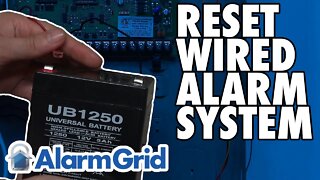 5:03
5:03
Alarm Grid Home Security DIY Videos
4 years agoWired Alarm System: Resetting
66 -
 2:19
2:19
Will Cain
3 years agoJoe Rogan Guest Sounds the Alarm Over China-Like Social Credit System
812 -
 7:44
7:44
Crypto LLC - Bitcoin Mining
3 years agoGPU Eth Mining Farm - ADT Alarm, Cameras, Synology Storage, Security System
8 -
 0:38
0:38
KTNV
3 years agoDETR to get $54M boost from federal bucks for system upgrade
12 -
 3:19
3:19
Simple Home and Hearth
3 years agoThe Henry Hollow Gets an Electric System Upgrade!
35 -
 2:05:36
2:05:36
Badlands Media
10 hours agoBadlands Daily: April 17, 2025
72.5K11 -
 6:53
6:53
Talk Nerdy Sports - The Ultimate Sports Betting Podcast
2 hours agoEmotion is Dead: AI-Driven Carnage for April 17th
24.6K1