Premium Only Content
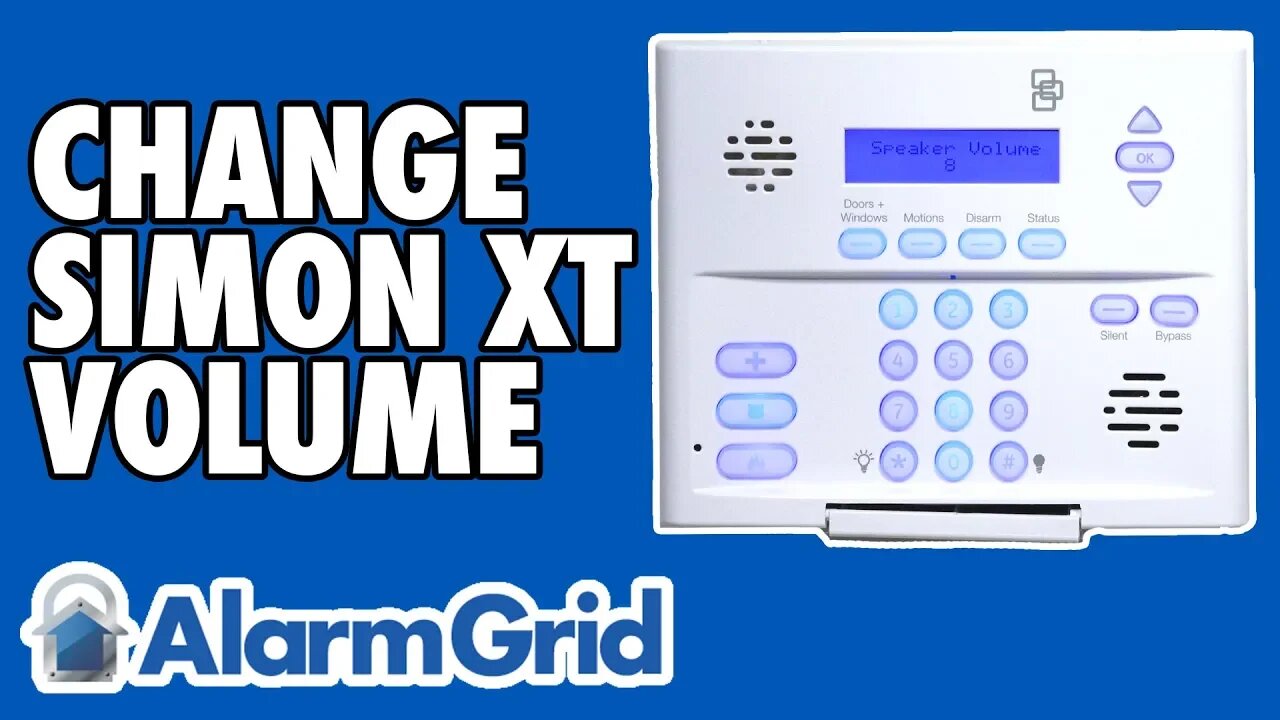
Changing the Volume on an Interlogix Simon XT
In this video, Jorge shows users how to change the volume on an Interlogix Simon XT Security Panel. To do this, the user must provide their Master Code and access the Siren Options Menu for the panel. There are separate options for the panel speaker and system beeps. Both can be set between 1 and 8.
The Interlogix Simon XT will produce sounds and tones for many reasons. Whenever a button is pressed, the system will beep to confirm the input. Certain sensors will tell the system to speak out its name when they are activated. This is useful for letting the user know which sensor was activated on the system. This is also why it is very important to choose sensor names that can be easily identified. The panel will also speak out the status whenever you are arming or disarming the system.
Setting the volume to a proper level can be very important for getting the most out of the system. If the volume is set too high, then it could be disturbing to others inside the building. But if it is set too low, then it might not be loud enough to provide users with a proper indication of what is going on. Fortunately, Interlogix provided many options for setting the volume.
For volume options, both the speaker volume and the status beep volume can be adjusted separately. These options are found within the Siren Options Menu of System Programming. To access System Programming, the Master, Installer or Dealer Code for the system must be provided. The default code is 1234, but this code is often changed for security purposes. Speaker volume determines how loud the spoken voice of the Simon XT Panel will be. The Status beep volume will determine how loud the panel will beep when a button is pressed or when the system is being armed. Any changes that are made will be automatically saved upon returning to the main screen.
-
 10:19
10:19
Alarm Grid Home Security DIY Videos
1 year agoPROA7 or PROA7PLUS: Awareness Zone Types
28 -
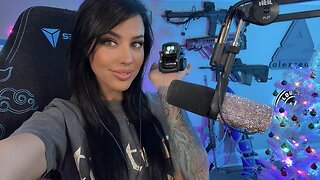 3:56:44
3:56:44
Alex Zedra
6 hours agoLIVE! Trying to get achievements in Devour
91K10 -
 2:00:43
2:00:43
The Quartering
9 hours agoThe MAGA Wars Have Begun! Vivek & Elon Get Massive Backlash & Much More
88.7K29 -
 1:25:53
1:25:53
Kim Iversen
3 days agoStriking Back: Taking on the ADL’s Anti-Free Speech Agenda
74K36 -
 49:35
49:35
Donald Trump Jr.
12 hours agoA New Golden Age: Countdown to Inauguration Day | TRIGGERED Ep.202
154K176 -
 1:14:34
1:14:34
Michael Franzese
11 hours agoWhat's Behind Biden's Shocking Death Row Pardons?
68.7K43 -
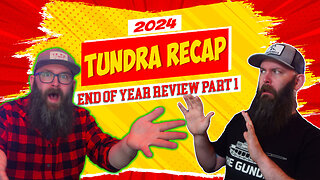 9:49
9:49
Tundra Tactical
10 hours ago $15.74 earnedThe Best Tundra Clips from 2024 Part 1.
88.6K7 -
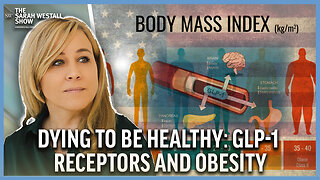 1:05:19
1:05:19
Sarah Westall
10 hours agoDying to Be Thin: Ozempic & Obesity, Shedding Massive Weight Safely Using GLP-1 Receptors, Dr. Kazer
78.5K21 -
 54:38
54:38
LFA TV
1 day agoThe Resistance Is Gone | Trumpet Daily 12.26.24 7PM EST
57.3K9 -
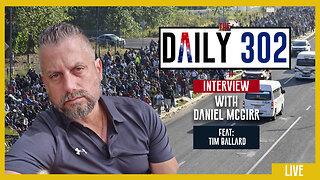 58:14
58:14
theDaily302
19 hours agoThe Daily 302- Tim Ballard
57.1K9