Premium Only Content
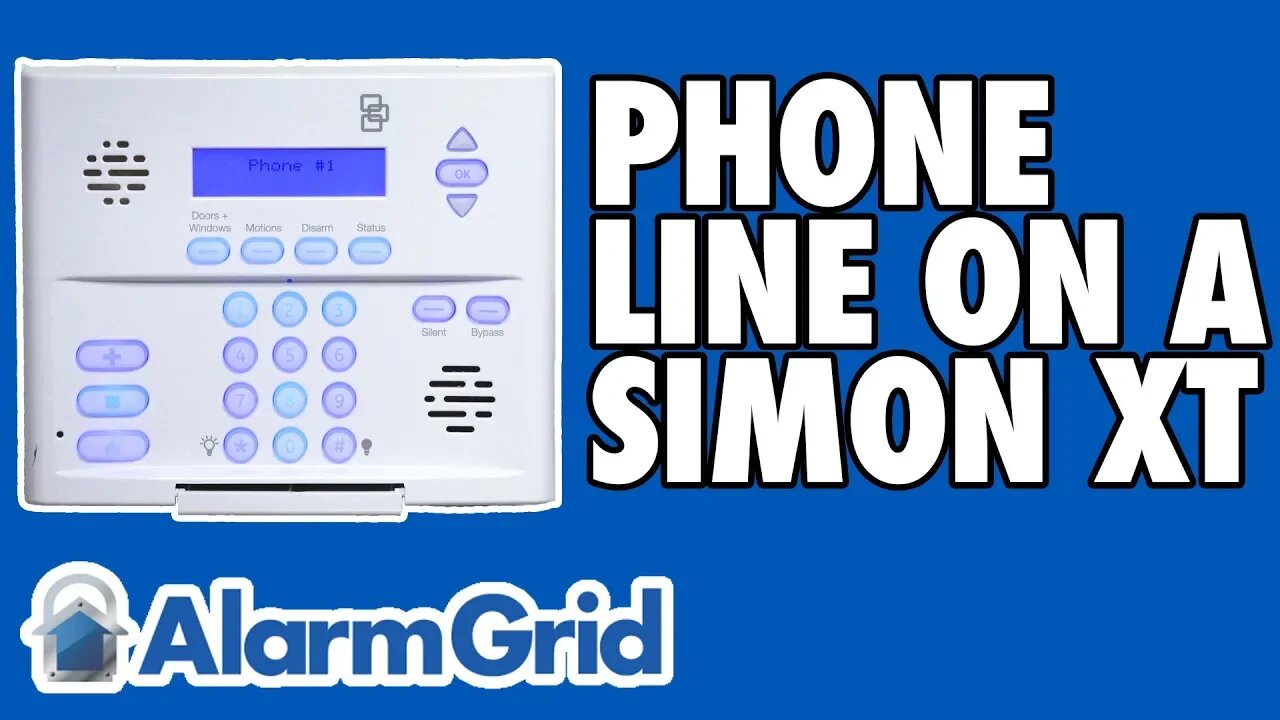
Using Phone Line Monitoring on an Interlogix Simon XT (deprecated)
There is a new version of this video available here: https://www.youtube.com/watch?v=PEaR1KEH43s
In this video, Jorge discusses how phone line monitoring can be used with an Interlogix Simon XT Alarm System. By default, phone line connectivity is the only possible method for monitoring a Simon XT. But most users will want to upgrade the system to use cellular or upgrade to a new panel entirely.
The Interlogix Simon XT has various cellular modules available that can be purchased and installed inside the system. Each cellular module connects with a particular cellular network, and the user should make sure to choose a network that works particularly well in their area. Interlogix has released cellular modules that connect with various LTE networks, like the AT&T LTE Network and the Verizon LTE Network. Going with an LTE network is recommended, as it will provide faster speeds and improved reliability over older, less efficient cellular networks. Please note that the Simon XT System must be running firmware version 1.3 to support any cellular communicator.
There are many reasons why a user would want to use cellular monitoring with their alarm system instead of phone line monitoring. Phone line connectivity is extremely unreliable by today's standards, and the connection is known for being very slow. Additionally, a potential intruder can gain access to the phone line and cut the connection to render the alarm system useless. Cellular connectivity is much faster and more reliable. It is also nearly impossible to tamper with a cellular connection. Finally, a cellular connection will continue to work even when the power is out.
When using a cellular communicator, all signal transmissions will be passed through the Alarm.com servers. This means that a user can access the Alarm.com service to gain greater control over their security system. A user can access Alarm.com at any time to arm and disarm their system, check the status of sensors, control smart home devices and more. Alarm.com can be accessed through a web browser or through the Alarm.com Mobile App on Android and iOS devices.
-
 3:31
3:31
Alarm Grid Home Security DIY Videos
1 year ago $0.01 earnedWireless Repeater: Use With Life Safety Devices
24 -
 54:18
54:18
Candace Show Podcast
15 hours agoHarvey Speaks: Jessica Mann & The Five Year Affair | Ep 3
213K120 -
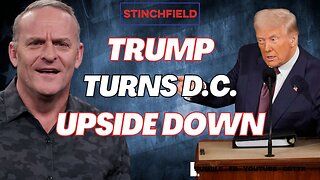 56:53
56:53
Grant Stinchfield
14 hours ago $10.19 earnedFreeze Spending & Kick the Can Down the Road... Why Republicans Should do Just That!
120K25 -
 56:48
56:48
VSiNLive
14 hours agoFollow the Money with Mitch Moss & Pauly Howard | Hour 1
91.9K1 -
 3:28:27
3:28:27
Barry Cunningham
15 hours agoTRUMP DAILY BRIEFING: INTERNET UNDER ATTACK! X & RUMBLE DOWN! EXECUTIVE ORDER SIGNING!
107K62 -
 5:53:56
5:53:56
Scammer Payback
18 hours agoCalling Scammers Live
92.2K8 -
 1:36:15
1:36:15
In The Litter Box w/ Jewels & Catturd
1 day agoABOLISH NGOs | In the Litter Box w/ Jewels & Catturd – Ep. 758 – 3/10/2025
108K64 -
 2:04:36
2:04:36
Film Threat
1 day agoVERSUS: DAREDEVIL: BORN AGAIN + MICKEY 17 + THE STATE OF SCI-FI | Film Threat Versus
51.7K2 -
 1:21:46
1:21:46
The HotSeat
15 hours agoIt's A Trap America! Do Not Fall For It!
37.6K19 -
 1:26:22
1:26:22
The Quartering
17 hours agoTrump In Dubai, Democrats BUSTED Funding Attacks On Tesla, DOGE Covid BOMBSHELL & Bernie Sanders
97.1K84