Premium Only Content
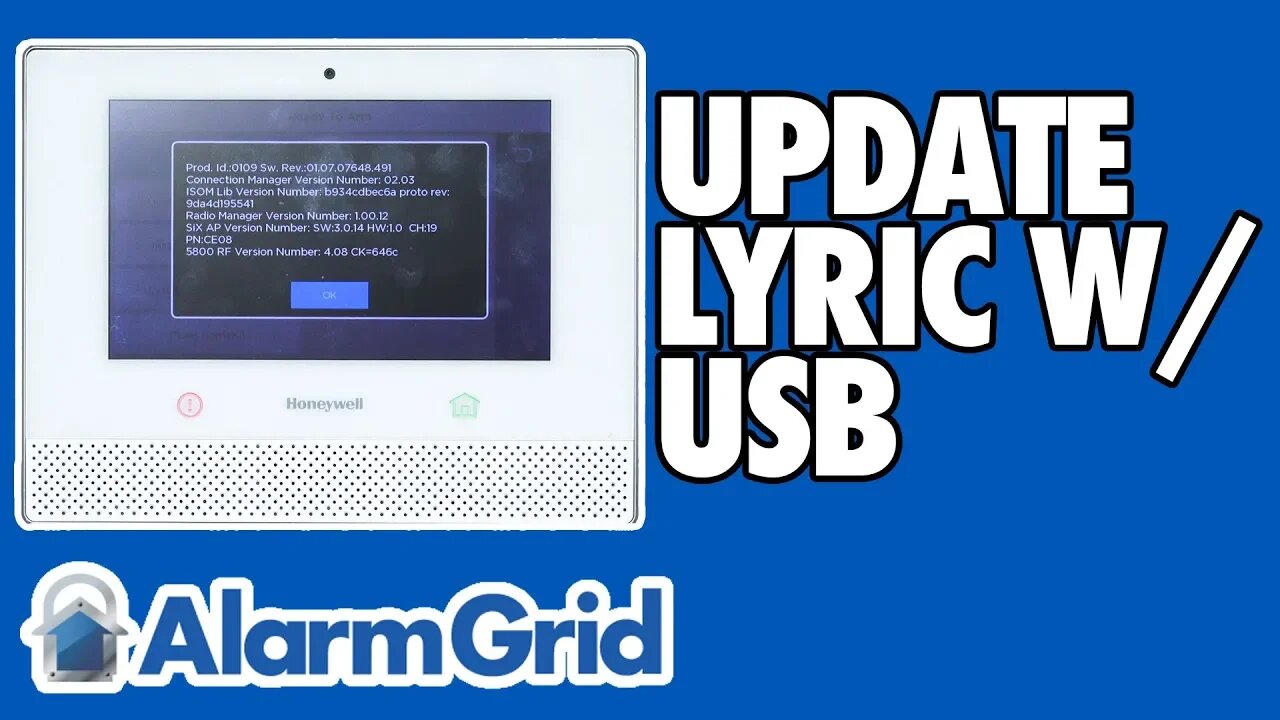
Updating the Lyric via the USB Port
In this video, Jarrett shows users how to update the firmware on a Honeywell Lyric Controller through the USB port. The proper files must be transferred to a USB drive, and the USB drive must be inserted into the Lyric Controller. The update will begin automatically once the user enters programming.
In most cases, a user will update the Lyric System by simply requesting the latest firmware from the AlarmNet360 Servers. This will require that the Lyric System has active service with an alarm monitoring company. The user will need to access the Installer Tools Menu and press the "Update Firmware" button. The Lyric will request the latest firmware from AlarmNet360. If a firmware update is available, the system will reboot to apply the update. This may take a few moments.
Updating through the USB port is an alternative method for making system firmware changes. However, this method is less commonly used. In order to perform a USB firmware update, the user must obtain specific files that are only available from an alarm monitoring company. The user must request the files from their monitoring service provider. They must then load them onto the root directory of the USB drive.
There are two files needed to complete the process. These two files include one .manifest file and one firmware file. The firmware file must be zipped with a .tar.gz file formate. It should remain in its compressed state for the update. For best results, these should be the only files on the USB drive. Before applying the update, you should have the Lyric in a disarmed state with no trouble conditions. This includes a low system battery. Once the user enters into Installer Programming, the system will reboot and the update will be applied. Alternatively, a manual system reboot can be performed.
Note: In this example, the "update" went through very quickly because the panel being used was already on the latest firmware version. Had it not been, the process would have taken several minutes. Verify with your alarm dealer what the full firmware version should be once the update has been completed.
-
 6:05
6:05
Alarm Grid Home Security DIY Videos
1 year agoPROA7 or PROA7PLUS: Using Lyric Sensors
15 -
 LIVE
LIVE
Steven Crowder
1 hour ago🔴 How Trump's Masssive Tariff Anouncment Destroyed China & the Left
63,388 watching -
 LIVE
LIVE
The Rubin Report
35 minutes agoLiberals Saddened as AOC’s Hypocrisy to ‘Fight Oligarchy’ Is Exposed
1,719 watching -
 1:01:25
1:01:25
VINCE
2 hours agoTrump Puts China In Their Place w/ Tim Murtaugh | Episode 19 (04/10/25)
79.7K87 -
 LIVE
LIVE
LFA TV
13 hours agoLFA TV - ALL DAY LIVE STREAM 4/10/25
3,752 watching -
 LIVE
LIVE
The Big Mig™
3 hours agoBOOM, Trump Signs EO To Investigate The 2020 Election
3,745 watching -
 LIVE
LIVE
Canada Strong and Free Network
2 hours agoCanada Strong and Free Network
260 watching -
 1:03:38
1:03:38
Geeks + Gamers
27 days agoWoke Disney Fans MAD At Lilo And Stitch Trailer, Dwarf Actors PISSED At Rachel Zegler's Snow White
9.52K5 -
 56:26
56:26
BonginoReport
4 hours agoThe World Must Choose: America or China - BR Early Edition w/ Evita (Ep.179) - 04/10/2025
112K130 -
![🔴[LIVE] Breaking CPI Inflation Report (Stock Market Pump) || The MK Show](https://1a-1791.com/video/fww1/f2/s8/1/9/Y/T/A/9YTAy.0kob.1-small-LIVE-Breaking-CPI-Inflation.jpg) LIVE
LIVE
Matt Kohrs
10 hours ago🔴[LIVE] Breaking CPI Inflation Report (Stock Market Pump) || The MK Show
1,485 watching