Premium Only Content

How to get Apple CarPlay on an Android Car Stereo Head Unit
Get the CarPlay dongle for Android on Amazon here... http://geni.us/Oxirr
https://www.amazon.com/shop/petervonpanda
Join this channel to help me bring you more vids...
https://www.youtube.com/channel/UCS-ix9RRO7OJdspbgaGOFiA/join
Join the free von Panda group here... https://panda-research-institute.mn.co
Get Peter von Panda gear here... https://petervonpanda.storenvy.com/
Instagram... https://www.instagram.com/petervonpanda/
As an Amazon Associate I earn from qualifying purchases.
Get Peter von Panda apparel here... https://petervonpanda.storenvy.com
PUMPKIN USB AutoPlay Dongle Android Auto for PUMPKIN Car Stereos, iPhone and Android Phone, 8GB SD Card Included
by PUMPKIN
Plug & Play with both iOS and Android phone. We will provide the apk in a free 8GB SD card for installation.
Voice Control: It can work with Maps/ Music/ Phone Call. Support voice commands to make phone calls, use Maps, listen to music and access to messages.
Touch screen and HD Display: Bidirectional control and view your phone on the car navigation screen with USB cable.
Compatible Devices: iPhone with iOS 7.1 and above Android mobile phones and car stereos with android version 5.1 and above Wince car stereos that can perform map navigation.
This USB AutoPlay dongle offers a smarter and safer way to use your phone in the car and make your driving smarter without taking your hand off the wheel. It can support both Android and IOS systems. You can get directions, make calls, send and receive messages, and listen to music, all in a way that allows you to stay focused on the road.
Instruction
For Android Car Stereos: Insert the TF/SD card into the SD card slot, and install the APK on the car radio first.
For Wince Car Stereos: Insert the card with the APK into the map card slot of the car audio system, and set the navigation path.
For iPhone: 1. Connect the dongle to the mobile phone with the USB cable.
2. Connect the dongle to the car stereo with the USB 2.0 connector.
3. After connected, you can start to use it.
For Android Phone:1. Enter setting.
2. Enable the developer options.
3. Enable USB debugging.
4. Connect the USB cable.
5.Allow USB debugging.
6. Install “Android Auto” from google playstore on your phone.
Package:
1 x Pumpkin AutoPlay Box (with USB port)
1 x 8GB SD Card (with installation APK)
1 x User Manual
Attention:Please use factory USB cable. Otherwise, it may cause poor signal or damage the Autoplay box.
-
 0:47
0:47
Peter von Panda
1 year agoInstant Sinus Relief with Menthol Crystals A Natural Wake Up Call!
461 -
 12:21
12:21
Chris Does What "With Danielle"
3 years agoAndroid 10.1 Double Din Car Stereo Overview After Install
37 -
 4:47
4:47
Peter von Panda
3 years agoHow To Add Wireless Apple CarPlay To Your Car
169 -
 0:47
0:47
BANGBizarre
3 years ago $0.01 earnedApple announces FaceTime update including Android 'feature'
231 -
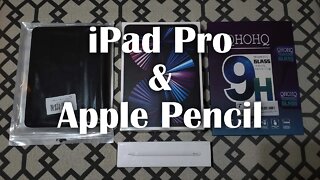 7:32
7:32
Skillful Amateur
3 years agoDie Hard Android User Switching to Apple?? iPad Pro & Apple Pencil Unboxing
68 -
 15:25
15:25
Exploring With Nug
7 hours ago $1.89 earnedBag of Phones Found While Searching For Missing Man In River!
3.82K3 -
 LIVE
LIVE
Major League Fishing
4 days agoLIVE! - MLF Bass Pro Tour: REDCREST - Day 3
10,196 watching -
 2:08:21
2:08:21
The Illusion of Consensus
9 days agoFormer FDA Official Dr. Philip Krause On White House Pressure To Approve Covid Vaccines at the FDA
14.3K26 -
 LIVE
LIVE
GamerGril
4 hours agoFistful of GrilCheese 🤠 How The West Was Won 🤠
373 watching -
 23:24
23:24
MYLUNCHBREAK CHANNEL PAGE
7 hours agoDams Destroyed Turkey
23.5K32