Premium Only Content

Small yet powerful | Shark Slider Nano
Get the iFootage Shark Slider Nano here https://www.ifootagegear.com/products/shark-slider-nano or here https://eu.ifootagegear.com/products/shark-slider-nano ⬇️More INFO below⬇️
The small yet powerful Shark Slider Nano has some great features such as:
➡Gesture learning for rapid deployment. Simply set the camera targets by hand, for fast and intuitive workflows.
➡Bi-Directional Slider. The Shark Slider Nano can travel almost twice the
length compared to a regular slider in the market.
➡In future firmware update you will be able to setup more than 2 keyframes plus do real time object tracking when using the Moco phone app
➡It has super smooth and quiet brushless motors
➡The Shark Slider Nano is compatible with NPF550/F750/F970 battery, and can be powered by an external power source via the USB-C port. Supports hotswap function allowing non-stop recording.
➡It can do horizontal plus vertical shots that mimic a crane move
My filmmaking gear kit ➡ https://kit.co/TomAntos
Exclusive tutorials ➡ https://tomantosfilms.com/store/
Gear I recommend ➡ https://www.amazon.com/shop/tomantos
The Shark Slider Nano. It's a compact and motorized slider with 2 axis of movement. It's only 16 inches long yet can move the camera up to almost twice that length when mounted on a tripod because of the opposing moving baseplate. Setting up a motorized shot with the Shark Slider Nano is very quick. You attach it to a tripod or if setting it up on the ground you can use the adjustable legs to get it level. Then you put the battery in. The slider accepts Sony NPF style batteries. You can also power it using an external power source like a battery bank by connecting it to the USB-C port. Make sure to disable the slider lock before starting the unit. Then long press the power button to turn it on. Once the slider powers up it will go through an initial calibration process. You will be able to see how far along the calibration is by looking at the display.
The slider actually has a touch screen that you can use to control it. It’s very responsive and easy to use. You can also use the iFootage Moco app to control the slider remotely but honestly I prefer not having to rely on a phone. So this touch screen that they included in the slider is the best thing ever. Wish every motorized slider had this.
You can pick if you want to do video, timelapse or stop motion. You can also adjust different settings in here. To do a motorized slider move just press the Quick Start option and then press both the power and function buttons (Fn). This will enter the quick gesture learning mode which makes setting up various moves very fast. You literally put the camera in the position and pan angle you want then press the A button to confirm that as your keyframe. Then move the camera to the other position and press the B button and confirm it by pressing OK. After that you can select if you want to swap the two points or if you want the move to loop indefinitely. Then press origin. The slider will go to it’s first position. Now you are ready to start recording.
You can of course stop the camera move at any point and adjust it’s speed. You select how many seconds you want the slider to move from point A to point B. Or you can again press the power and function buttons so you can quickly setup a new move. It’s very simple and fast. This is perhaps what I love the most about this slider. You don’t have to fumble with your phone, or learn some complex ways to setup a camera move. You literally just put the camera where you want it to be and set that as one of the positions. That’s it.
The slider can carry a camera and lens combo of up to 3.5kg when it’s in the desktop mode and up to 2.5kg when mounted on a tripod. You can use the slider in a vertical position to create crane-like shots. In this setup the weight limit is 2kg.
The motors are so quiet they are virtually silent. So there’s no need to worry about sound. The slider also uses smooth, three phase brushless DC motors. Combined with the 32-bit, high precision floating point arithmetic processing chip, this slider produces very smooth shots even when using it in a macro setup on a 105mm lens. It’s always smooth regardless if you are moving at both slow and fast speeds.
Sign up to my NEWSLETTER ➡ https://tomantosfilms.com/newsletter-sign-up/
----------------------------------------------------------------------------------
Remember, in filmmaking there's no problems, just a lack of solutions!
Follow me on:
Instagram: https://www.instagram.com/tom_antos/
Facebook https://www.facebook.com/TomAntosFilms
Twitter: https://twitter.com/TomAntos
--------------------------------------------------------------------------------------------------------
DISCLAIMERS:
This is not a sponsored video but some of my links have an affiliate code, allowing me to make a small commission at no additional cost to you. Thanks!
-
 17:46
17:46
Tom Antos
2 months agoTesting $200,000 in Filmmaking Gear to see which Cinema Camera is the BEST
1873 -
 2:21:20
2:21:20
Robert Gouveia
11 hours agoTrump Goes to SCOTUS! Judge CAVES on DOGE? Fani Willis Not Happy!
108K30 -
 20:41
20:41
Stephen Gardner
11 hours ago🔥You Won't BELIEVE What JUST Happened To Don Trump Jr.!!
112K197 -
 58:00
58:00
The StoneZONE with Roger Stone
9 hours agoEuropean Leaders Resist Trump Peace Overtures To Their Own Demise | The StoneZONE w/ Roger Stone
77.6K12 -
 9:29
9:29
AlaskanBallistics
11 hours ago $8.77 earnedWyoming Suppressors and Rifles at Shot Show 2025
90.5K4 -
 1:06:40
1:06:40
Donald Trump Jr.
14 hours agoThe Left is Taking one L After Another, Live with Michael Knowles | Triggered Ep. 217
181K118 -
 47:17
47:17
Kimberly Guilfoyle
14 hours agoWoke Gets DOGE’d, Live with AJ Rice & Jarrett Stepman | Ep. 197
133K43 -
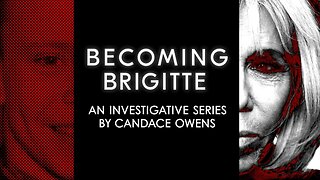 20:11
20:11
Candace Show Podcast
13 hours agoBecoming Brigitte: Candace Owens x Xavier Poussard | Ep 6
200K334 -
 8:25:38
8:25:38
Dr Disrespect
18 hours ago🔴LIVE - DR DISRESPECT - ELDEN RING DLC - REVENGE
197K22 -
 54:22
54:22
LFA TV
1 day agoThe End of the Trans-Atlantic Alliance | TRUMPET DAILY 2.17.25 7PM
52.5K7