Premium Only Content

Programming the 5800Combo to a Vista Panel
In this video, Joe demonstrates the process for pairing a Honeywell 5800COMBO Sensor with a Honeywell VISTA. The 5800COMBO is a combination smoke/heat and CO detector that operates at 345 MHz. It will work with a Honeywell VISTA Series System that has a wireless receiver module added and configured.
The 5800COMBO is a wireless sensor that is extremely versatile in application. It can monitor for smoke/heat, CO gas and dangerously low temperatures that could cause the pipes to freeze. The sensor will need one zone for each of these functions. The sensor can also use two additional zones for smoke detector maintenance and end of product life monitoring. In total, that's a maximum of five system zones. Each zone will need to be individually programmed using the correct Loop Number and Serial Number. If there's a function you do not want to use with the 5800COMBO, then you can skip programming that function to save a zone.
Since the 5800COMBO operates wirelessly, a VISTA System will need to have a wireless receiver added if the user intends on using that sensor. A Honeywell VISTA System is a hardwired panel, and it can only support hardwired sensors if no add-ons are used. Honeywell offers standalone wireless receiver modules, as well as keypads with wireless receivers built-in. Either way, you will need to add one so that your VISTA System can support the 345 MHz signal of the 5800COMBO.
One interesting thing about the 5800COMBO is that each function uses a unique Loop Number and Serial Number Combination. There are two possible Serial Numbers you can use. The second Serial Number is one digit higher than the main one. There are also three different Loop Numbers that can be used. Please note that Loop Number 4 is not used when programming the 5800COMBO.
-
 3:31
3:31
Alarm Grid Home Security DIY Videos
1 year ago $0.01 earnedWireless Repeater: Use With Life Safety Devices
24 -
 LIVE
LIVE
SpartakusLIVE
7 hours agoMy BICEPS are NOT photoshopped
2,639 watching -
 1:15:26
1:15:26
Kim Iversen
8 hours agoFinal House COVID-19 Report: Claims Vaccines Were A Disaster But Operation Warp Speed Was a Success...
62K106 -
 1:14:19
1:14:19
The Anthony Rogers Show
11 hours agoEpisode 248 - Light Language & Intergalactic Gifts In The Higher Realms
30.6K2 -
 2:38:12
2:38:12
Tundra Gaming Live
6 hours ago $2.01 earnedThe Worlds Okayest War Thunder Stream
24K1 -
 10:57
10:57
Tactical Advisor
10 hours agoNEW Compact Echelon | Springfield 4.0 C (FIRST LOOK)
62.6K -
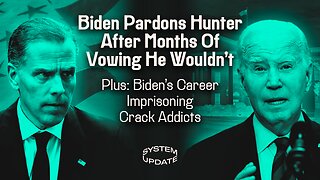 1:23:56
1:23:56
Glenn Greenwald
9 hours agoBiden Pardons Hunter After Months Of Vowing He Wouldn't; Plus: Biden's Career Imprisoning Crack Addicts | SYSTEM UPDATE #374
118K114 -
 1:28:16
1:28:16
Barry Cunningham
6 hours agoBANNED ON YOUTUBE SERIES: Inside The Border Crisis! Barry Cunningham Interview With Border Agent
54.9K79 -
 2:18:59
2:18:59
WeAreChange
8 hours agoCOUP ATTEMPT?! Dems Trying To Usurp Control Of Military In Move Against Trump
114K32 -
 1:17:41
1:17:41
Josh Pate's College Football Show
6 hours ago $2.57 earnedCFP Rankings Reaction | Conference Championship Predictions | New JP Poll | Portal Chaos Ahead
35.5K