Premium Only Content

Programming the 5800COMBO to the L7000 Panel
In this video, Jorge shows users how to program a Honeywell 5800COMBO to a Honeywell L7000 Panel. The 5800COMBO is a multi-purpose life-safety device that responds to smoke, heat and deadly carbon monoxide gas. It also includes a built-in freeze detector for responding to unusually low temperatures.
In order to get full functionality out of a Honeywell 5800COMBO, it will need to be programmed to multiple system zones. Each zone will serve a different purpose for the sensor, and each is necessary for achieving complete device functionality. However, if a user does not require a certain function of the 5800COMBO, then they will not have to program for that zone. In total, the sensor can use up to five zones on the L7000. These are smoke/heat detection, CO detection, low-temperature detection, supervision and end of product life.
The heat sensor inside the 5800COMBO is a fixed-temperature device that activates at 135 degrees Fahrenheit. There is no rate of rise temperature in the 5800COMBO. The smoke detector is a photoelectric sensor that activates when an internal light is refracted due to airborne particles. To prevent false alarms, an infrared (IR) sensor will scan the area for ambient light levels and other signs of a fire, such as flame flickers. The CO sensor responds to unusual high levels of CO gas that could cause serious harm or death. The low temperature sensor responds at 41 degrees or lower.
The two other zones on the 5800COMBO are for supervision and end of product life. Supervision involves having the panel listen for RF check-in signals that make sure the device is live and within signal range. End of product life is ten years, at which point the CO detector will stop working, and the device will need to be replaced. The sensor also has two test buttons for testing the smoke/heat and CO detection sensors respectively. There's also a built-in 85 dB sounder for alerting those to a life-threatening situation.
Note: When Jorge mentions enabling supervision in zone programming, he incorrectly mentions that this enables tamper and low battery supervision. However supervision for these conditions is always enabled. Supervision actually refers to the panel listening for RF check-in signals from the device and alerting the user if enough check-in signals are absent within a period of time.
-
 3:39
3:39
Alarm Grid Home Security DIY Videos
1 year agoQolsys IQ Panel 4: Using Dual Path Monitoring
21 -
 3:06:12
3:06:12
Jewels Jones Live ®
1 day agoWASTE, FRAUD & ABUSE | A Political Rendezvous - Ep. 110
55.4K11 -
 25:11
25:11
BlackDiamondGunsandGear
3 hours agoAnderson AR-15 / Is Budget Building Trash?
2.6K7 -
 1:21:05
1:21:05
Michael Franzese
7 hours agoDemocrats MELTDOWN Over DOGE—Plus More on JFK’s Assassination | LIVE
70.9K91 -
 10:02
10:02
RTT: Guns & Gear
16 hours ago $1.37 earnedEAA Girsan Influencer X 1911 - The Cheat Code For Accuracy
12.9K -
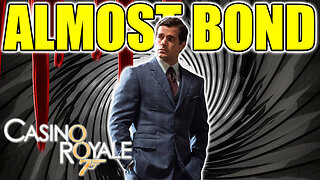 11:03
11:03
Degenerate Jay
3 days ago $0.65 earnedHenry Cavill James Bond Was Almost A Reality
14K8 -
 31:58
31:58
CarlCrusher
1 day agoDiscovering the Secret Ultra Low Spectrum for UFO Contact and Skinwalker Ranch
10.5K -
 3:44
3:44
Rethinking the Dollar
1 day agoMichigan’s Big Bitcoin Move—What It Means!
30.3K1 -
 16:56
16:56
Chris From The 740
16 hours ago $0.51 earnedIs The Ruger RXM A Viable Carry Option? Let's Find Out!
18.1K4 -
 38:28
38:28
Athlete & Artist Show
8 hours ago $6.25 earnedNHL 4 Nations Face Off High Stakes Betting
92.1K5