Premium Only Content
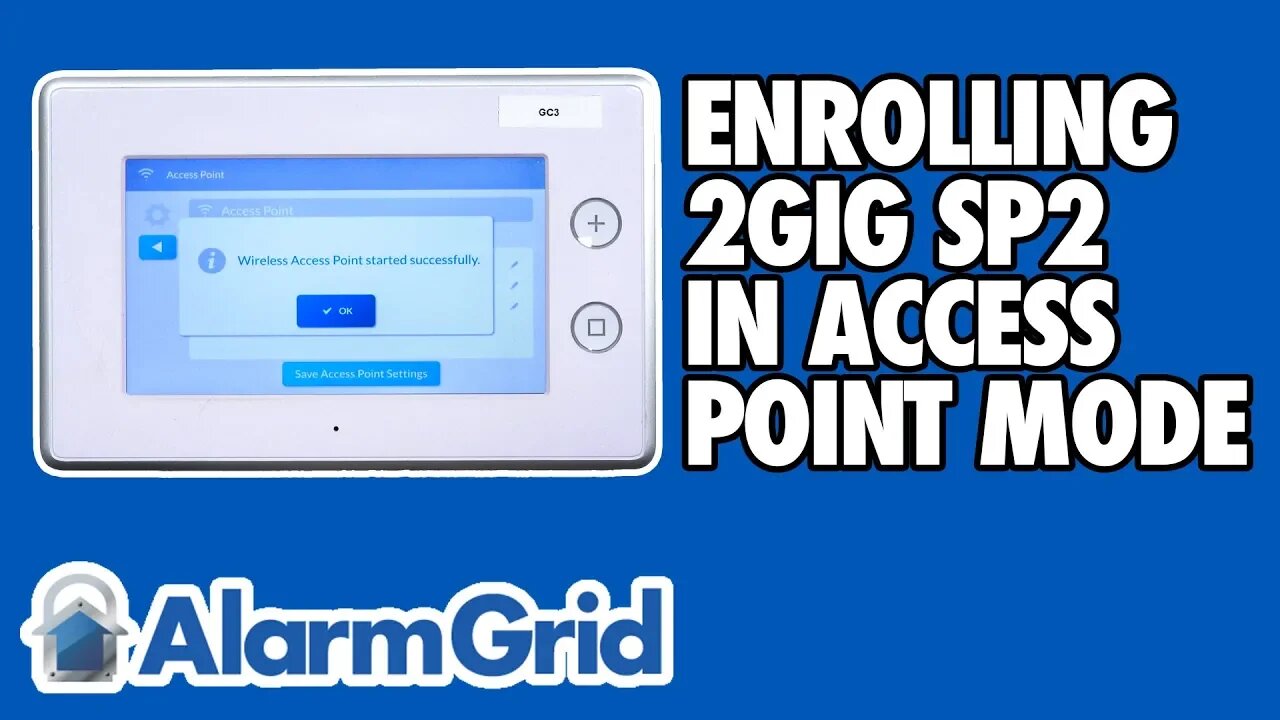
Enrolling the 2GIG SP2 in Access Point Mode
In this video, Joe shows users how to add a 2GIG SP2 Keypad with a 2GIG GC3 System in Access Point Mode. This keypad is typically paired through WIFI. But using a system Access Point is a viable option if WIFI is weak or unavailable in the area. But this will disable WIFI connectivity for the panel.
With WIFI disabled, the only way that a 2GIG GC3 System will be able to communicate with the Alarm.com Servers and be used for alarm monitoring service is through a cellular connection using an Alarm.com Cellular Communicator. However, this is not that much of a major concern, as nearly all 2GIG GC3 Systems are set up with some type of cellular communicator. Alarm.com requires a cellular communicator, and since cellular communication is more reliable than WIFI connectivity, there's really no reason to forgo a cellular connection when using a 2GIG GC3 Panel. But users should still be aware that using a dual-path connection will be impossible when using an Access Point connection. This can be important in the highly unlikely event that cellular service ever goes down.
By using this feature, the GC3 System will send out its own Access Point that an SP2 Keypad is able to connect with. In order to do this, the feature must first be enabled from within System Programming. Using the SP2 Keypad, the user must select the SSID associated with the Access Point that the GC3 System is putting out. They will then need to provide the password for the Access Point. Both the SSID and the password associated with the Access Point can be configured from the GC3. Once the SP2 is connected with the Access Point, the settings and configurations for the keypad slot must be adjusted from the GC3 Panel within Installer Programming.
-
 3:39
3:39
Alarm Grid Home Security DIY Videos
1 year agoQolsys IQ Panel 4: Using Dual Path Monitoring
21 -
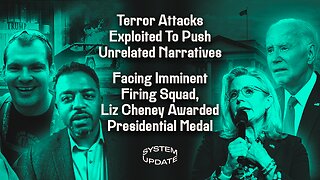 LIVE
LIVE
Glenn Greenwald
1 hour agoTerror Attacks Exploited To Push Unrelated Narratives; Facing Imminent Firing Squad, Liz Cheney Awarded Presidential Medal | SYSTEM UPDATE #381
3,491 watching -
 1:02:38
1:02:38
Donald Trump Jr.
5 hours agoNew Year’s Terror, Latest Breaking News with Sebastian Gorka | TRIGGERED Ep.204
41.3K108 -
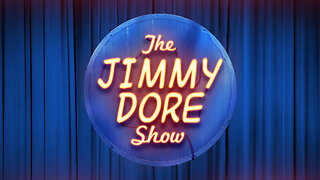 LIVE
LIVE
The Jimmy Dore Show
3 hours agoISIS Blamed For New Orleans Attack! Whitney Cummings EXPOSES Dems & Pfizer On CNN! w/ Will John
21,820 watching -
 58:04
58:04
Kimberly Guilfoyle
3 hours agoFBI's Terror Response Failures, Live with Steve Friend & Kyle Seraphin | Ep. 185
50.8K30 -
 2:15:01
2:15:01
WeAreChange
4 hours agoMassive Developments In Vegas Investigation! UNREAL DETONATION, Shocking Details Emerge!
53.1K11 -
 LIVE
LIVE
LFA TV
10 hours ago2025 Is Off to a Violent Start | TRUMPET DAILY 1.2.25 7pm
313 watching -
 LIVE
LIVE
theDaily302
10 hours agoThe Daily 302- JJ Carrell
202 watching -
 2:57
2:57
EvenOut
1 day ago $0.19 earnedTHE TELEPORTING PORTA POTTY TWIN RPANK!
3.29K -
 1:02:55
1:02:55
In The Litter Box w/ Jewels & Catturd
23 hours agoAmerica Is Under Attack! | In the Litter Box w/ Jewels & Catturd – Ep. 711 – 1/02/2025
68.2K67