Premium Only Content

Disabling Auto-Stay Arming on a 2GIG GC3
In this video, Jarret discusses the Auto-Stay Arming feature on a 2GIG GC3 Alarm System. This feature prevents false alarms by reverting the system to Arm Stay Mode if no entry/exit zone is activated during the exit delay period when Arming Away. This feature can be disabled from system programming.
When a user sets their system to Arm Away before leaving the house, it is logically expected that they would activate an entry/exit zone as the leave the premises. If no entry/exit zone is activated, then the system can logically assume that someone is still inside the building. If the system is set to Arm Away in this situation, then it is very likely that the person in the building will activate an interior sensor and cause a false alarm. Auto-Stay Arming prevents this from happening.
With Auto-Stay Arming enabled, a 2GIG GC3 revert to Arm Stay Mode if no entry/exit zone is activated while Arming Away. As long as the user activates at least one entry/exit sensor during the exit delay period, the panel will Arm Away. But if not, it will go to Arm Stay Mode. This is not a major concern, but it can be a little confusing for users who expected their system to Arm Away when it went to Arm Stay instead.
If you need to enable Arm Away Mode on a GC3, there are two ways to do this. The first is to simply fault an entry/exit zone during the exit delay period when Arming Away. This is usually as simple as opening and closing the front door of the property. The other option is to disable the Auto-Stay Arming Feature. This is Question 14 within programming. You will need to provide the Installer Code for the system to access programming. The Installer Code will be 1561 if it is kept at its default.
-
 6:05
6:05
Alarm Grid Home Security DIY Videos
1 year agoPROA7 or PROA7PLUS: Using Lyric Sensors
15 -
 1:03:22
1:03:22
Man in America
13 hours ago🚨 RED ALERT! SmartLA 2028, C40 Cities, CA Fires & the UN 2030 Blueprint
71.6K23 -
 59:39
59:39
Flyover Conservatives
1 day agoLeft for Dead: The Dark Secrets Behind Clinical Trials Exposed - Brianne Dressen, React19 | FOC Show
52K -
 5:28:19
5:28:19
Wahzdee
12 hours agoAm I Too Old to Keep Up? New Game? 🤔🎮 - Warzone/Kompete Days! S1E13
64.4K4 -
 1:08:07
1:08:07
Josh Pate's College Football Show
8 hours ago $2.18 earnedNational Title Prediction | Clemson’s Big Moves | CFB’s Golden Age | USC Childhood Hatred
40.2K -
 1:00:57
1:00:57
The StoneZONE with Roger Stone
7 hours agoShould Trump Pardon Corrupt Mayor Eric Adams? | The StoneZONE w/ Roger Stone
34K11 -
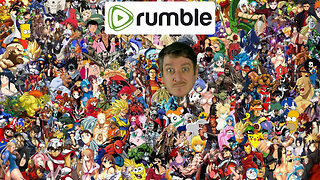 4:09:51
4:09:51
SwitzerlandPlayIT
9 hours ago🔴 LIVE - RANDOM GAMING - Kingdom of Amalur?
49.9K2 -
 31:50
31:50
Standpoint with Gabe Groisman
1 day agoEp. 64. Canada: the 51st State?!
43.8K9 -
 57:28
57:28
Sarah Westall
8 hours agoCabal Loses Control, Crackdown Back Fires & Day of Reckoning Coming w/ Sam Anthony
69.4K13 -
 1:10:22
1:10:22
Edge of Wonder
9 hours agoDreams & Laser Experiments Prove the Matrix Code Is Real
32.9K5