Premium Only Content
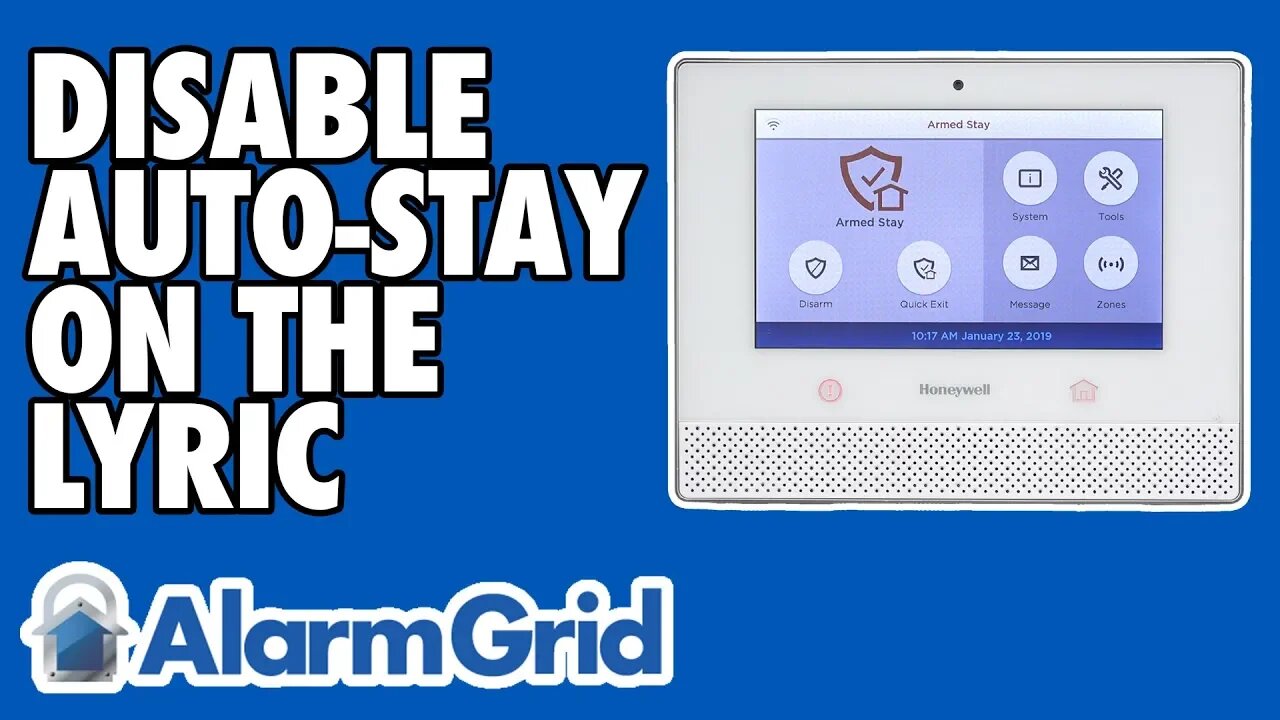
Disabling Auto-Stay Arming on a Honeywell Lyric
In this video, Jarrett from Alarm Grid shows users how they can disable the Auto-Stay Arming feature on a Honeywell Lyric Alarm System. A user might want to disable this feature so that they are not required to fault an entry/exit zone to set their alarm system to Arm Away Mode when testing sensors.
Auto-Stay Arming is a feature found on many alarm systems. Its main purpose is to prevent false alarms. Certain Zone Types respond different when the system is set to Arm Away rather than Arm Stay. The most notable example is Interior Zones. An Interior Zone will cause an immediate alarm if it is faulted while the system is Armed Away. This is because there should be nobody in the building, and an activated Interior Sensor represents a security breach. But an Interior Zone will not cause any alarm if it is faulted while the stay is Armed Stay. This allows the user to move throughout the building freely when their system is in Arm Stay Mode.
The key difference between Arm Stay and Arm Away is that with Arm Away, there should be absolutely nobody inside the building. If the system thinks that a user is still inside the building, then it will want to revert to Arm Stay Mode, even if the system was Armed Away. That is where Auto-Stay Arming comes in. With Auto-Stay Arming, the system will switch to Arm Stay Mode if no entry/exit zone is faulted during the exit delay period after setting the system to Arm Away. The idea is that since no entry/exit zone was faulted, the user must have remained inside the building. Since the system does not want false alarms to occur, it will switch to Arm Stay Mode instead.
While this feature has good intentions, it can cause confusion for users who want to test sensors in Arm Away Mode. Since they are just testing, it's likely that they won't open an entry/exit zone during the exit delay period. Since they don't know about Auto-Stay Arming, they might become frustrated when their system keeps Arming Stay instead of Arming Away. If a user wants to set their system to Arm Away, they must either activate an entry/exit zone during the exit delay countdown, or disable the Auto-Stay Arming feature entirely.
-
 4:37
4:37
Alarm Grid Home Security DIY Videos
1 year agoQolsys IQ Panel 4: Change the Master Code
30 -
 1:02:04
1:02:04
Ben Shapiro
2 hours agoEp. 2143 - The True Faces Of Evil
34.5K44 -
 LIVE
LIVE
Game On!
2 hours agoSports Betting Weekend Preview with Crick's Corner!
177 watching -
 30:45
30:45
CatfishedOnline
2 hours agoMan Plans To Marry His Military Girlfriend Or Romance Scam?
2.49K -
 1:58:32
1:58:32
The Charlie Kirk Show
3 hours agoHello Kash, Good-Bye Mitch + AMA | Morris | 2.21.2025
98K33 -
 59:48
59:48
The Dan Bongino Show
6 hours agoThe Golden Age Of Republican Politics (Ep. 2428) - 02/21/2025
715K1.41K -
 2:03:14
2:03:14
Tim Pool
5 hours agoThe RETURN Of Riot Season, Summer of Love 2.0 Is COMING | The Culture War Podcast
103K45 -
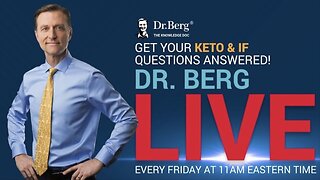 1:01:26
1:01:26
Dr. Eric Berg
4 days agoThe Dr. Berg Show LIVE February 21, 2025
45.6K10 -
 54:47
54:47
Steven Crowder
5 hours agoSharpening Spiritual Tools, Handling Infidelity & Manifesting Destiny | Tough Love with Guru Crowder
144K297 -
 58:12
58:12
The Big Mig™
9 hours agoGlobal Finance Forum From Bullion To Borders We Cover It All
21.5K1