Premium Only Content
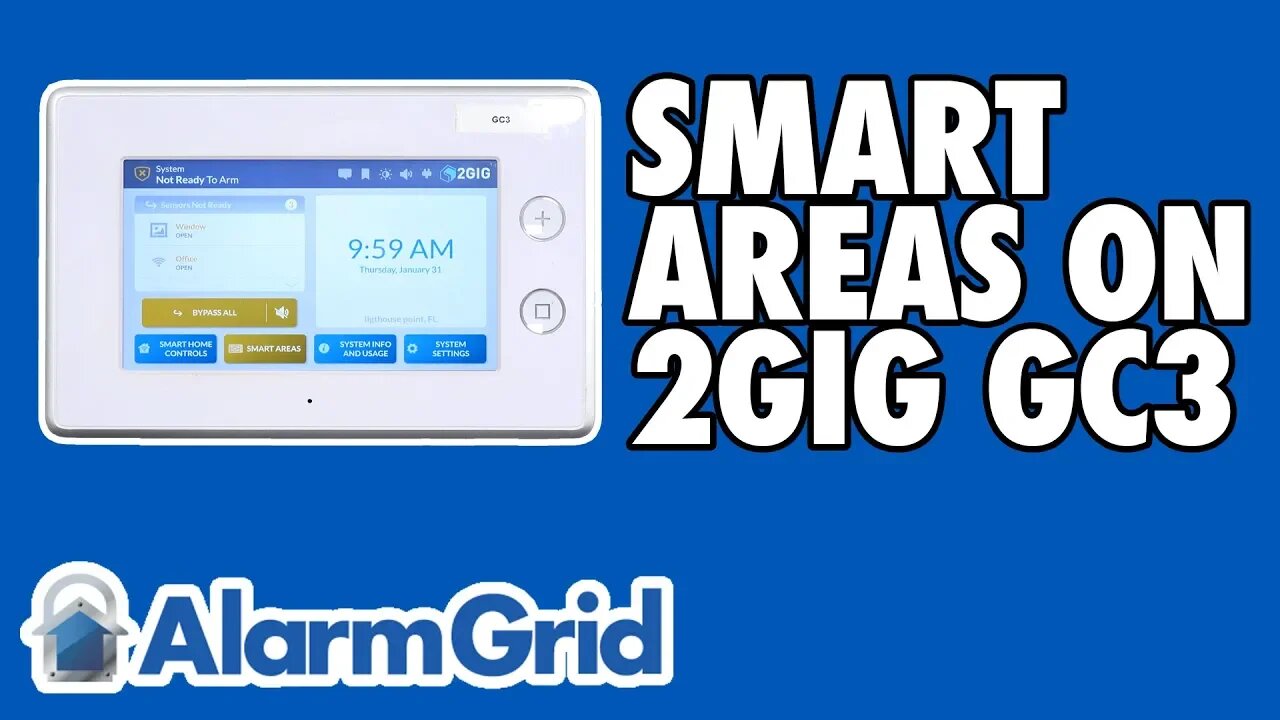
Using the Smart Areas Feature on the 2GIG GC3
In this video, Jorge talks about the 2GIG GC3 Smart Areas feature and how it can improve a security setup. The Smart Areas feature was introduced with a GC3 Firmware Update, and it provides a way to split the panel's zones into four partitions. Each partition is assigned its own set of access codes.
If a user has a larger building, or a building that they want to section-off, they might consider using an alarm system that supports partition. The easiest way to understand partition is to picture part of the system being armed, while the rest of the system remains disarmed. If you arm a partition, then all of the zones associated with that partition will behave in that armed state. But meanwhile, the separate partitions will remain in their current disarmed state.
Partitioning is a great way to restrict access for certain system users. For example, if you are an employer, then you might not want your employees having access to every part of the building. You might be okay with them arming and disarming the main workspace, but a restricted back-area might be off-limits. You could separate the back-area into its own partition, and you would give your employees codes that only work with the main work space. Another great use of partitioning is if you have a roommate and you don't want them in your part of the house.
The 2GIG GC3 was actually the first-ever wireless all-in-one alarm system to support partitioning. Historically, the feature was supported by hardwired panels only. Since wireless systems are easier to use and more accessible to DIY users, there are many people who are now able to install their very own partitioned alarm systems. The GC3 can support four distinct partitions, which are referred to as "Smart Areas". Each Smart Area can be assigned its own set of access codes as needed. The Smart Areas feature must be enabled within programming for it to go into effect.
-
 3:31
3:31
Alarm Grid Home Security DIY Videos
1 year ago $0.01 earnedWireless Repeater: Use With Life Safety Devices
24 -
 8:38:13
8:38:13
Dr Disrespect
22 hours ago🔴LIVE - DR DISRESPECT - MARVEL RIVALS - I AM GROOT
351K69 -
 5:58:38
5:58:38
Fresh and Fit
14 hours agoResponding To Druski Skit, Tate Case Win, Fuentes Assassination Attempt & MORE
240K59 -
 4:13:32
4:13:32
Nerdrotic
18 hours ago $71.82 earnedSUPERMAN Drops, Disney Cuts WOKENESS? Hollywood DEI is DEAD | Friday Night Tights 333 Little Platoon
191K71 -
 1:23:14
1:23:14
Talk Nerdy 2 Us
15 hours agoSpecial Guest - Next UFC Superstar - Dani Aleksovska
93.9K1 -
 1:02:40
1:02:40
Man in America
16 hours agoThe Elites Are Losing Their War on Our Children w/ Robert Bortins
75.2K46 -
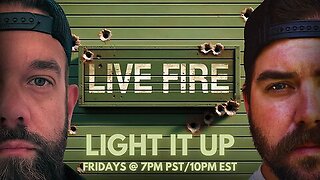 3:30:43
3:30:43
I_Came_With_Fire_Podcast
19 hours agoGovt' Shutdowns, VA Scandals, MORE Drones, Syrian Strikes and staged rescues , and The DHS!
148K38 -
 56:55
56:55
The StoneZONE with Roger Stone
14 hours agoTrump Should Sue Billionaire Governor JB Pritzker for Calling Him a Rapist | The StoneZONE
109K12 -
 59:21
59:21
Adam Does Movies
14 hours ago $3.57 earnedMore Reboots + A Good Netflix Movie + Disney Live-Action Rant - LIVE
70.1K5 -
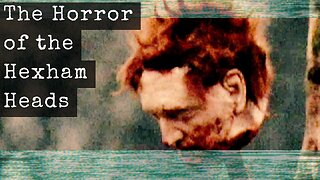 36:28
36:28
TheTapeLibrary
23 hours ago $13.53 earnedThe Disturbing True Horror of the Hexham Heads
92.4K21