Premium Only Content
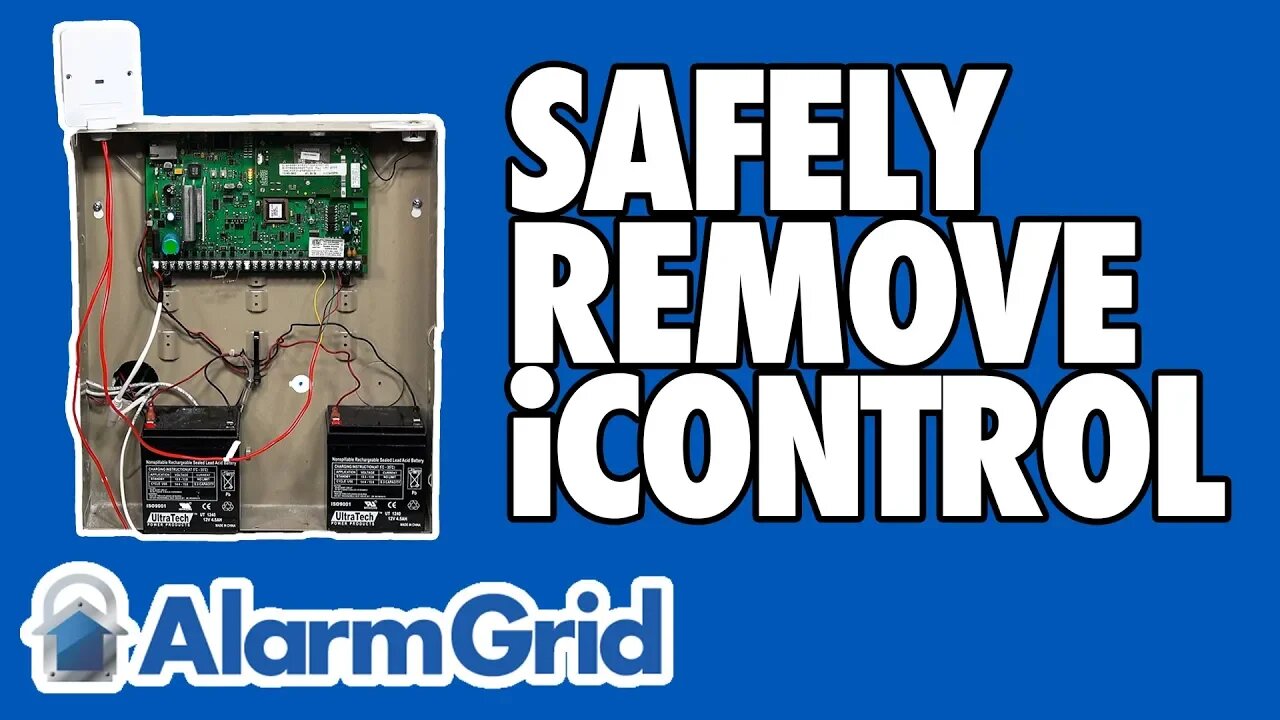
How to Safely Remove an iControl from an Existing System
In this video, Joe shows users how to correctly remove an iControl PIM device from a Honeywell VISTA Panel. The iControl PIM is a third-party device that allows a user to control their VISTA System through a remote app. The iControl is not sold by Alarm Grid, but it is sometimes purchased elsewhere.
The iControl PIM connects with the both the panel board and the external hardwired keypad. If a user wants to remove an iControl PIM device from their system, they must make sure to follow the proper steps. Failing to do this can prevent the system keypad from working properly. To uninstall the iControl PIM, the user must first disconnect the module. From there, they will connect the keypad to the panel board. Since the keypad normally connects with the panel's ECP bus, the connection must be reestablished or else the keypad will not work.
When removing an iControl PIM, a user will want to power down their VISTA System entirely. Failing to power down the system could result in damage to the panel. To power down the system, the user should disconnect the backup battery and then unplug the transformer. The user can then begin the process of removing the iControl PIM device. The user should remove all connections that involve the iControl PIM. From there, the four-wire connection from the keypad to the VISTA board can be reestablished. Do not power the VISTA System back on until you have removed the iControl PIM and reconnected the keypad.
To power the system back on, you should first plug-in the AC transformer and then reconnect the backup battery. Give the system a few moments to successfully boot-up. The keypad should power back on automatically. Make sure that the keypad is working properly. An easy way to check for proper operation is to try arming and disarming the system with the keypad.
-
 6:05
6:05
Alarm Grid Home Security DIY Videos
1 year agoPROA7 or PROA7PLUS: Using Lyric Sensors
15 -
 LIVE
LIVE
Dr Disrespect
50 minutes ago🔴LIVE - DR DISRESPECT - MARVEL RIVALS - RANKED
1,790 watching -
 LIVE
LIVE
The Charlie Kirk Show
11 minutes agoThe CR Quagmire + An Hour of PBD + Catholic in Hollywood | Davis, Patrick Bet David, Rep. Burlison
4,884 watching -
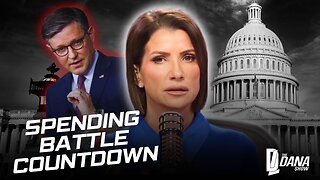 LIVE
LIVE
The Dana Show with Dana Loesch
5 minutes agoSPENDING COUNTDOWN BATTLE | The Dana Show LIVE On Rumble!
132 watching -
 59:38
59:38
The Dan Bongino Show
2 hours agoThings Have Changed, It's Trump's GOP Now (Ep. 2390) - 12/18/2024
209K428 -
 LIVE
LIVE
Viss
27 minutes ago🔴LIVE - Is Delta Force the Best Casual Extraction Shooter? - Delta Force
328 watching -
 DVR
DVR
The Rubin Report
1 hour agoElon Musk's Major Announcement Reveals His Next Target & It's Huge
7.03K8 -
 LIVE
LIVE
Steven Crowder
3 hours ago🔴 The True Cost of Fat Pride: How It's Destroying America
24,024 watching -
 2:24:25
2:24:25
Matt Kohrs
9 hours agoFed's FOMC Decision Day Chaos || The MK Show
48.4K3 -
 LIVE
LIVE
Caleb Hammer
1 hour agoI've Never Met A Woman Like This | Financial Audit
298 watching