Premium Only Content

Upgrading the 2GIG GC3 to an LTE Communicator
In this video, Jorge upgrades the cellular communicator inside the 2GIG GC3 Security System. This is done by powering the panel down, opening up the panel, taking out the old communicator, inserting the new one. Adding a new communicator will improve communication speeds and extend the panel's life.
As cellular technology continues to grow and evolve, older cellular networks get shutdown. When this happens, a user may need to replace the communicator on their security system. Each communicator is specifically designed to work with a certain cellular network. If the cellular network is shutdown, then the communicator will no longer function.
That is why it is very important to always get a communicator that connects with the most advanced cellular network available. A newer and more advanced cellular network will have a longer remaining support life than an older and less advanced network. But if you do have a communicator that connects with an older network, you can usually replace it.
In addition to extending the life of your security system, a new communicator will also increase its communication speeds. This can come in handy whenever you send commands through Alarm.com. This includes and system commands like arming and disarming, as well as automation commands like turning off the lights or adjusting the thermostat. Users may notice that commands go through faster and that overall performance is improved.
If you plan on upgrading your system's communicator, make sure you arrange the swap with your alarm monitoring provider before you do so. They will need to update the information with Alarm.com so that your communicator works properly. Only complete the swap once you have received permission from your monitoring company. Remember, you should power down your system before completing the swap. Failing to power down the system could result in damage.
Please Note: When swapping the cell module in the 2GIG GC3, you must coordinate the physical swap of the module with the programming swap, which occurs on the Alarm.com server. Be sure to coordinate with your alarm dealer, and only physically swap the module once they have told you to do so.
http://alrm.gd/get-monitored
https://www.alarmgrid.com/faq/how-do-i-upgrade-my-2gig-gc3-to-an-lte-communicator
-
 3:31
3:31
Alarm Grid Home Security DIY Videos
1 year ago $0.01 earnedWireless Repeater: Use With Life Safety Devices
24 -
 2:29:27
2:29:27
vivafrei
15 hours agoEp. 245: Los Angeles ON FIRE! Gavin Newsom FOR JAIL? Trump SENTENCED! Pardons & MORE! VIva & Barnes
182K255 -
 5:32:42
5:32:42
Nobodies Live
7 hours ago $3.76 earnedNobodiesLive - Rumble Music TEST STREAM 2.0
56.9K2 -
 3:40:10
3:40:10
EricJohnPizzaArtist
6 hours agoAwesome Sauce PIZZA ART LIVE Ep. #30: Classic Gaming!
39.5K6 -
 1:18:42
1:18:42
Josh Pate's College Football Show
7 hours ago $0.58 earnedSEC Dominance Over | National Title Thoughts | Miami QB & DC Moves | Wrong About the Playoff?
31.7K4 -
 LIVE
LIVE
Vigilant News Network
11 hours agoIvermectin & Fenbendazole Cancer Secrets Revealed w/ Dr. William Makis | Media Blackout
1,337 watching -
 4:17:11
4:17:11
GamerGril
10 hours agoPRACTICE THOSE DROP KICKS | DEAD ISLAND 2
64.2K11 -
![Super Smash Bros Ultimate - Adventure Mode [Part 2]](https://1a-1791.com/video/fwe2/d9/s8/1/B/p/i/F/BpiFw.0kob-small-Super-Smash-Bros-Ultimate-A.jpg) 6:06:11
6:06:11
JdaDelete
13 hours ago $5.60 earnedSuper Smash Bros Ultimate - Adventure Mode [Part 2]
75.6K3 -
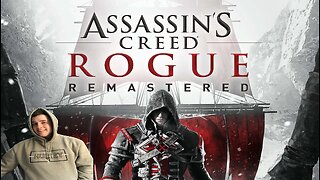 3:53:21
3:53:21
GlizzyPrinceChristian
1 day agoThis Game Literally is a Master Piece of Terrible Acting But the Combat is Good
76.8K -
 5:54:33
5:54:33
ttvglamourx
12 hours ago $5.17 earnedSUB SUNDAY !DISCORD
67.7K7