Premium Only Content
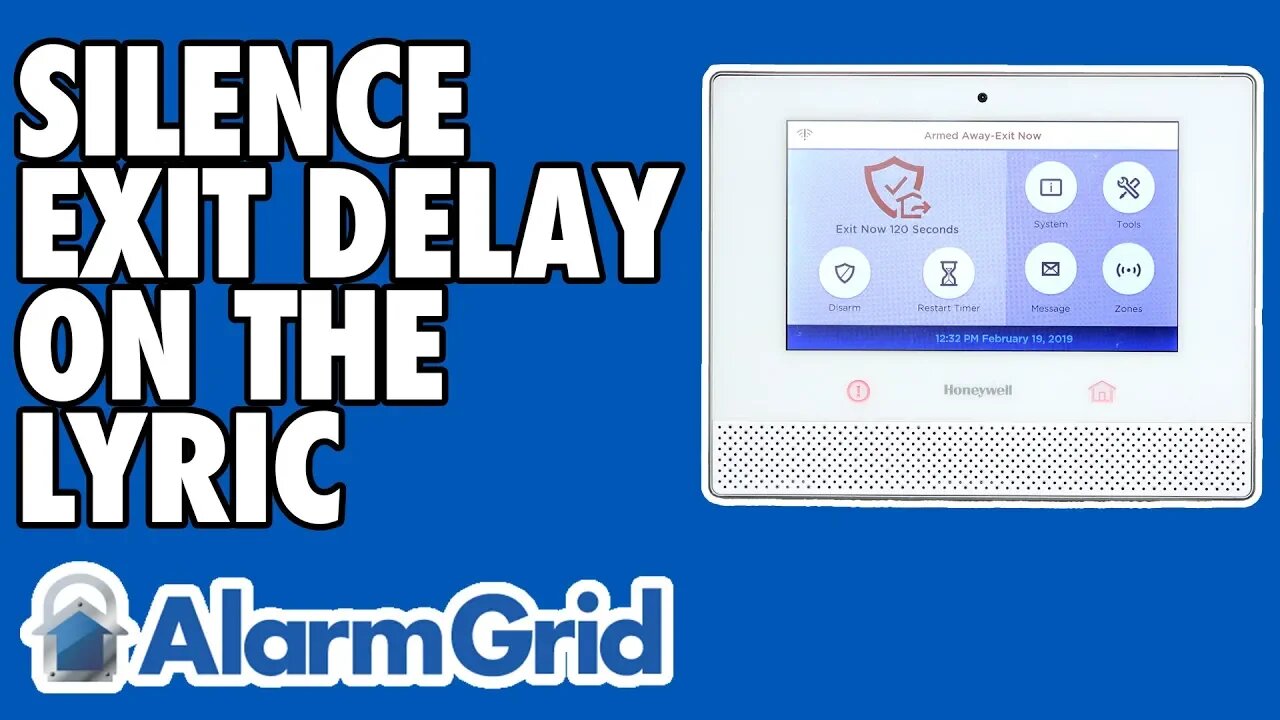
Silencing the Exit Delay on a Honeywell Lyric System
In this video, Jorge demonstrates how a user can silence the Exit Delay on a Honeywell Lyric Alarm Panel. When a user arms their system, an Exit Delay countdown will go into effect. Some users might want to silence this countdown so that the system does not beep during this time. This is easy to do.
If you set the system to Arm Stay, the system will produce three consecutive tones upon making the selection. After that. it won't produce any additional sounds during the Exit Delay countdown. However, this is not the case if you set the system to Arm Away. When you Arm Away, the system will beep continuously throughout the countdown period. This is to let everyone know that they must vacate the premises immediately. The beeping will also become even faster towards the end of the countdown to provide an added sense of urgency. Remember, if Auto-Stay Arming is enabled, the system will revert to Arm Stay mode if no Entry/Exit zone is activated during the Exit Delay countdown.
If you want to stop the system from beeping after you Arm Away, there are two ways to accomplish this. The first is to highlight the Silent Exit button on the code entry screen when you are Arming the system. With this button highlighted, the system will not beep during the Exit Delay countdown when Arming Away. Note that this button is only found when Arming Away. It is not shown on the code entry screen when Arming Stay. The other method for silencing the Exit Delay countdown is to Arm Custom. There will be button that can be highlighted to silence the Exit Delay countdown. One important thing to remember is that silencing the Exit Delay will double the Exit Delay countdown period. For example, if your standard Exit Delay is 60 seconds, it will double to 120 seconds when the Exit Delay countdown is silenced.
-
 10:19
10:19
Alarm Grid Home Security DIY Videos
1 year agoPROA7 or PROA7PLUS: Awareness Zone Types
28 -
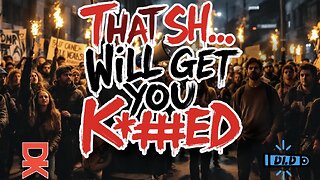 UPCOMING
UPCOMING
DLDAfterDark
31 minutes agoDLD Live! That Sh... Will Get You K***ed! What To Consider in SHTF
-
 LIVE
LIVE
megimu32
3 hours agoON THE SUBJECT: IRL Streamers Attacked & Nostalgic Animal Movies That Made Us Cry
436 watching -
 1:00:54
1:00:54
The Tom Renz Show
7 hours agoMore Epstein/FBI, a Scary Trade War, & the Dem Echo Chamber
7.49K1 -
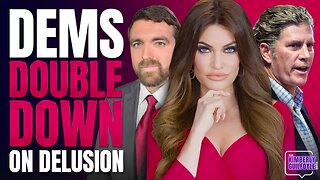 40:43
40:43
Kimberly Guilfoyle
8 hours agoDems Double Down on Delusion-Why? Live with Tony Kinnett & Bo French | Ep.202
77.8K35 -
 1:28:42
1:28:42
Redacted News
6 hours agoBREAKING! SOMETHING BIG IS HAPPENING IN EUROPE ALL OUT WAR IS COMING AGAINST RUSSIA, TRUMP FURIOUS
121K287 -
 47:50
47:50
Candace Show Podcast
7 hours agoBREAKING: Judge Makes Statement Regarding Taylor Swift's Text Messages. | Candace Ep 155
113K118 -
 1:14:23
1:14:23
Josh Pate's College Football Show
3 hours ago $0.29 earnedCFB’s Most Hated Teams | FSU & Clemson Future | Big Ten Win Totals | Star Rankings Overrated?
14.5K -
 1:33:47
1:33:47
CatfishedOnline
5 hours agoGoing Live With Robert - Weekly Recap
27.8K -
 55:18
55:18
LFA TV
1 day agoEurope’s Sudden Turn Against America | TRUMPET DAILY 3.6.25 7PM
32.2K3