Premium Only Content

Bypassing a Sensor in Total Connect
In this video, Jarrett demonstrates how to bypass a sensor using Total Connect 2.0. After logging into their Total Connect 2.0 account, the user will see a Sensors option from the main screen. Any sensor programmed with the system will appear on this screen. Each sensor can be individually bypassed.
Bypassing sensors is an extremely common practice when arming a system. If a sensor is faulted, you won't be able to Arm your system. You will need to either restore the sensor or bypass the sensor if you want to arm your system. Sometimes, restoring the sensor can be inconvenient or impossible. In these cases, bypassing the zone instead is an easy option to quickly Arm the system.
Additionally, some users might simply not want a sensor to be active while the rest of their system is armed. For example, there may be a day where the user is a away from their home, but they expect a maintenance person to be coming in and out of their back door. They can bypass the zone associated with their back door, while still keeping the rest of their system armed. No alarm will occur as the maintenance person uses the back entrance, but the system will still go into alarm if the maintenance person snoops around the rest of the house.
A great aspect of bypassing a sensor is that it does not clear any of the settings and configurations for zones. A bypassed sensor will only remain inactive for that current arming session. The next time the system is armed, the previously bypassed sensor will still be active as normal. That way, the entire system will be kept secure. Keep in mind that if you want to bypass a sensor, you must set it individually every single time.
Being able to bypass sensors from Total Connect 2.0 offers great convenience. If a user goes to Arm their system remotely and they find that a zone is faulted, they can simply bypass that zone and arm their system. This can be super convenient if you need to quickly arm your system in a pinch.
-
 3:31
3:31
Alarm Grid Home Security DIY Videos
1 year ago $0.01 earnedWireless Repeater: Use With Life Safety Devices
24 -
 1:04:59
1:04:59
Sarah Westall
3 hours agoRFK Jr Report, Constitution Suspended, War Time Procedures in Place, WHO Exit, DOD w/ Sasha Latypova
24.6K18 -
 1:56:37
1:56:37
Melonie Mac
7 hours agoGo Boom Live Ep 35!
35.8K11 -
 1:01:13
1:01:13
LFA TV
10 hours agoPRESIDENT TRUMP SIGNS LAKEN RILEY ACT | BASED AMERICA 1.29.25 6pm
49.5K6 -
 1:43:07
1:43:07
2 MIKES LIVE
4 hours ago2 MIKES LIVE #172 News Breakdown Wednesday!
21.3K2 -
 1:26:16
1:26:16
The Big Mig™
5 hours agoJ6’r Ryan Samsel Free At Last The BOP & DOJ Exposed
22.6K3 -
 31:34
31:34
The Based Mother
5 hours ago $0.97 earnedEXECUTIVE ORDER MUTILATES GENDER IDEOLOGY! Trump’s pulling out all the stops.
12.9K4 -
 1:05:44
1:05:44
The Amber May Show
23 hours ago $1.11 earnedSaving The Innocence | Rescuing Children From Rape Trafficking | Alan Smyth
18.3K3 -
 1:40:46
1:40:46
In The Litter Box w/ Jewels & Catturd
1 day agoIs the Jab Poisonous? | In the Litter Box w/ Jewels & Catturd – Ep. 730 – 1/29/2025
85.3K54 -
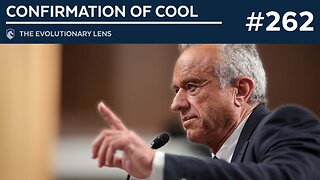 2:06:16
2:06:16
Darkhorse Podcast
9 hours agoConfirmation of Cool: The 262nd Evolutionary Lens with Bret Weinstein and Heather Heying
97.2K56