Premium Only Content
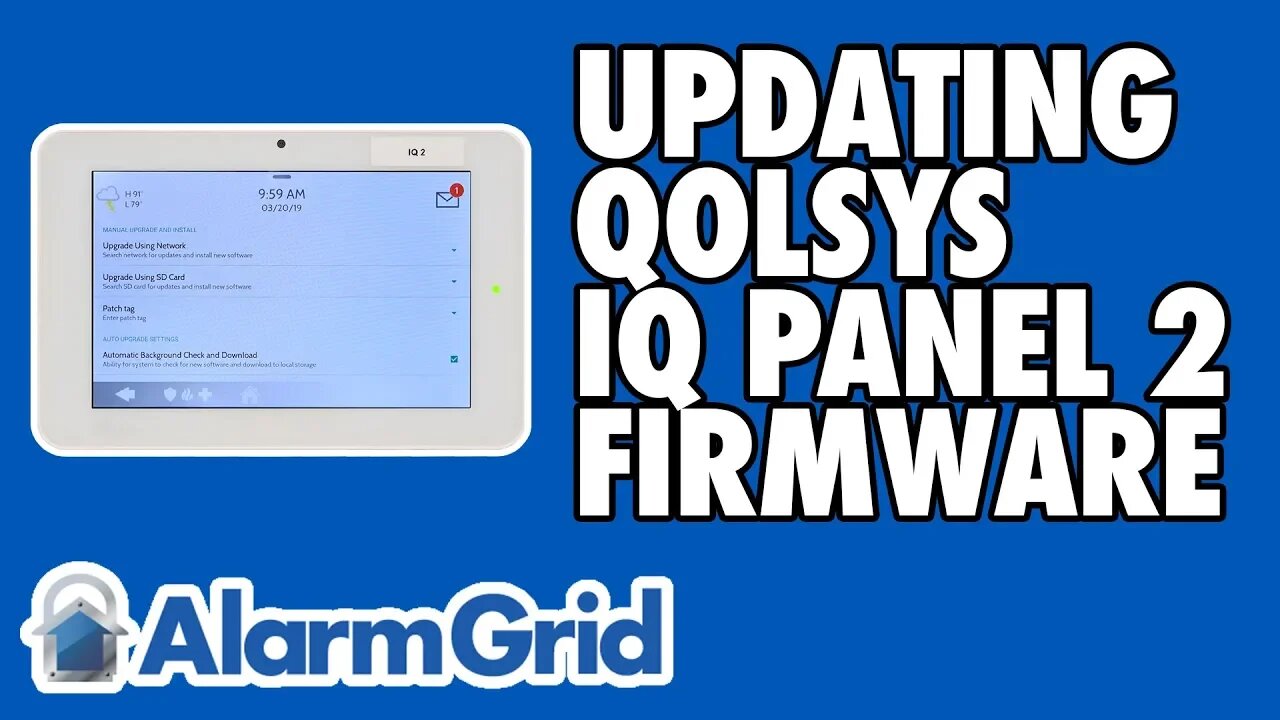
Updating the Firmware on a Qolsys IQ Panel 2
In this video, Jarrett explains how you can update the firmware on a Qolsys IQ Panel 2 Alarm System. The best way is to apply the update using a Patch Tag. This way, you can know exactly which update you are applying. You can also search the network for a firmware update to be applied automatically.
Qolsys periodically releases new firmware updates for their IQ Panel 2 System. These new updates allow systems that were manufactured awhile ago to stay current with the latest technology. A new firmware update will provide new features for an IQ Panel 2, and it may provide fixes for various bugs or problems. A user should always make sure their IQ Panel 2 System is running the latest firmware version if they want to get the very most out of their IQ Panel 2.
Fortunately, it is very easy to do this. Alarm Grid also posts updates on its website whenever new updates for the Qolsys IQ Panel 2 are made available. End users should make sure to check our online blog regularly to see if any new updates are available. We will list the contents of the new firmware update, as well as any special instructions that may be needed to apply the changes.
In order to apply an update, the IQ Panel 2 System must be connected with a local WIFI network. You cannot download a firmware update from cellular only. There must also be no low-battery warnings, and the system must be plugged in and receiving AC power. This is to prevent the system from losing power during the update process.
Cutting system power while the update is being applied could result in serious damage. But even if the power does go out, then the system will still have its battery backup to remain running. Additionally, a loss of WIFI connectivity could result in the update being terminated, but it won't damage the system.
If you know the Patch Tag for the update you can usually look it up and apply it. This is generally the recommended method for applying updates, as it allows the user to be completely sure regarding which update they are applying. Additionally, some updates may only be available as Patch Tag releases until Qolsys does a "full release". At that point, a user should be able to use the network to automatically find the update, rather than manually entering it in.
-
 4:37
4:37
Alarm Grid Home Security DIY Videos
1 year agoQolsys IQ Panel 4: Change the Master Code
30 -
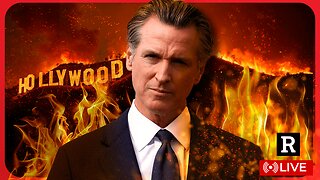 LIVE
LIVE
Redacted News
2 hours agoEMERGENCY! 10 MILLION UNDER FIRE WARNING & 100 MPH WINDS, NEWSOM UNVEILS CALIFORNIA 2.0 PLAN
14,419 watching -
 49:33
49:33
Candace Show Podcast
1 hour agoI Respond To Mr. And Mr. Macron | Candace Ep 131
16.9K26 -
 LIVE
LIVE
Revenge of the Cis
3 hours agoEpisode 1429: Catch And Release
2,085 watching -
 LIVE
LIVE
Film Threat
7 hours agoVERSUS: HOLLYWOOD IS STILL ON FIRE | Film Threat Versus
183 watching -
 12:33
12:33
Silver Dragons
2 hours agoSilver Price Crushed Today - NEW TREND STARTING?
2.27K -
 1:02:03
1:02:03
In The Litter Box w/ Jewels & Catturd
20 hours agoRecall Newscum & Bass! | In the Litter Box w/ Jewels & Catturd – Ep. 718 – 1/13/2025
38.7K16 -
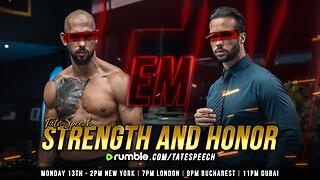 3:19:58
3:19:58
Tate Speech by Andrew Tate
9 hours agoEMERGENCY MEETING EPISODE 101 - STRENGTH AND HONOR
129K56 -
 1:48:09
1:48:09
The Quartering
5 hours agoLA Fires Are About To Get Way Worse, Trump Vs Vance On J6 Pardons, Brett Cooper Bombshell & More
83.1K35 -
 LIVE
LIVE
Dr Disrespect
5 hours ago🔴LIVE - DR DISRESPECT - MARVEL RIVALS - TOP 500 IN THE WORLD
3,197 watching