Premium Only Content

Installing the Qolsys IQ Card-IS to the Qolsys IQ Panel 2
In this video, Joe shows users how they can install a Qolsys IQ Card-IS inside a Qolsys IQ Panel 2 Alarm System. The Card-IS will let allow the system to support Qolsys Image Sensors that operate using ZigBee technology. You will need to take off the panel from its back plate to install the Card-IS.
An image sensor is a unique piece of equipment. It basically consists of a motion sensor with a built-in camera. When the device's motion sensor is activated, its camera will produce a series of pictures. These images will be made available from Alarm.com and the panel for easy access. The end user can have Alarm.com send them text and email alerts whenever an image is sent. This is perfect for confirming an intrusion or a fire in the home and assuring that the proper authorities are sent.
The IQ Card-IS allows the IQ Panel 2 System to accept the ZigBee signals that are sent out from up to five Qolsys Image Sensor devices. The module uses the same antenna that is used by the PowerG Daughtercard found inside the Qolsys IQ Panel 2 Plus Systems. As a result, it is not feasible to use both a Qolsys IQ Card-IS and a PowerG daughtercard in the same system. Luckily, there is another image sensor option for users who want an effective solution. There are DSC PowerG Image Sensors that will work great with the IQ Panel 2 Plus Systems. There are both indoor models and outdoor models for PowerG Image Sensors. If you plan on using PowerG Sensors, you should go with the PowerG Image Sensors as well.
If you decide to add a Qolsys IQ Card-IS, you will want to power down the system before you make the necessary hardware changes. You will need to open up the panel to access the board so that you can install the model. Remember to connect the antenna when setting up the device.
-
 6:05
6:05
Alarm Grid Home Security DIY Videos
1 year agoPROA7 or PROA7PLUS: Using Lyric Sensors
15 -
 LIVE
LIVE
Slightly Offensive
3 hours ago $2.86 earnedCandace REDPILLS the Masses in BOMBSHELL Theo Von Interview | Guest: Shane Cashman
1,116 watching -
 LIVE
LIVE
megimu32
3 hours agoON THE SUBJECT: IRL Streamers Attacked & Nostalgic Animal Movies That Made Us Cry
561 watching -
 1:00:54
1:00:54
The Tom Renz Show
7 hours agoMore Epstein/FBI, a Scary Trade War, & the Dem Echo Chamber
7.49K1 -
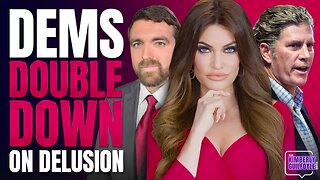 40:43
40:43
Kimberly Guilfoyle
8 hours agoDems Double Down on Delusion-Why? Live with Tony Kinnett & Bo French | Ep.202
77.8K31 -
 1:28:42
1:28:42
Redacted News
6 hours agoBREAKING! SOMETHING BIG IS HAPPENING IN EUROPE ALL OUT WAR IS COMING AGAINST RUSSIA, TRUMP FURIOUS
121K282 -
 47:50
47:50
Candace Show Podcast
6 hours agoBREAKING: Judge Makes Statement Regarding Taylor Swift's Text Messages. | Candace Ep 155
113K112 -
 1:14:23
1:14:23
Josh Pate's College Football Show
3 hours ago $0.29 earnedCFB’s Most Hated Teams | FSU & Clemson Future | Big Ten Win Totals | Star Rankings Overrated?
14.5K -
 1:33:47
1:33:47
CatfishedOnline
5 hours agoGoing Live With Robert - Weekly Recap
27.8K -
 55:18
55:18
LFA TV
1 day agoEurope’s Sudden Turn Against America | TRUMPET DAILY 3.6.25 7PM
32.2K3