Premium Only Content
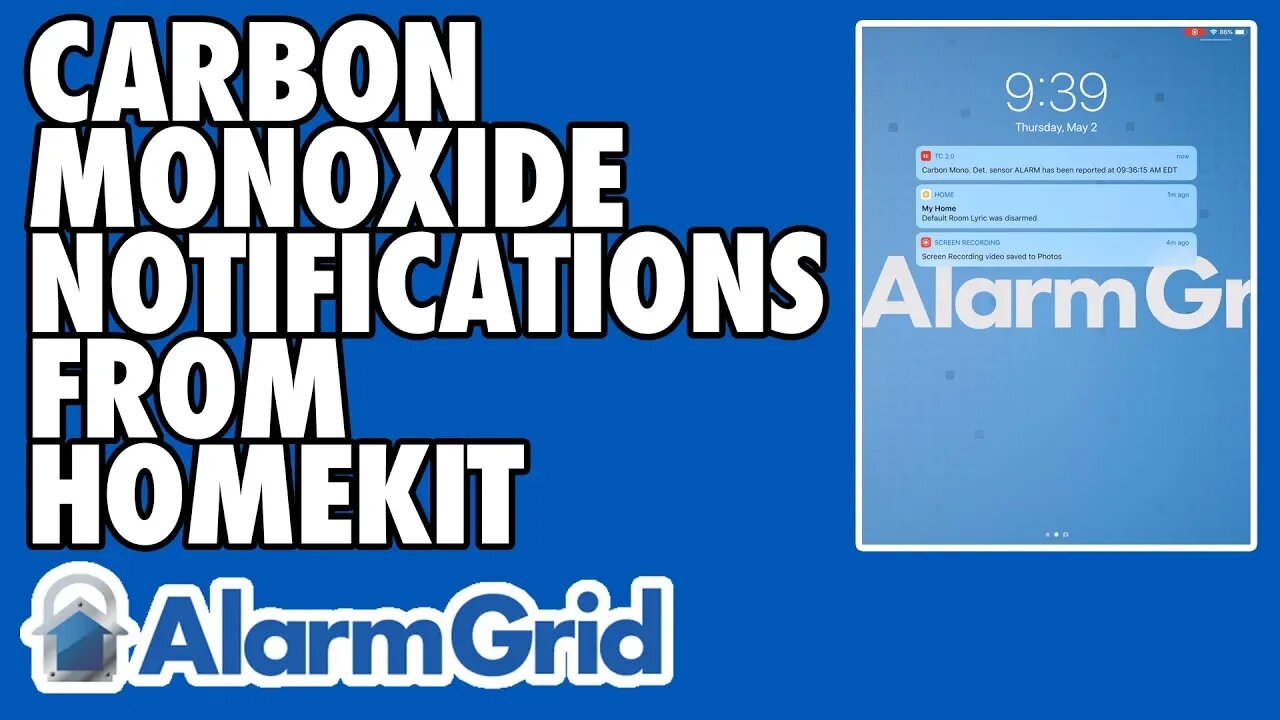
Carbon Monoxide Sensor Notifications from a Lyric via Apple HomeKit
In this video, Jorge explains how a user will not receive specific notifications for carbon monoxide sensors on their Honeywell Lyric Controller from Apple HomeKit. When displaying alerts for a Honeywell Lyric Panel, HomeKit will only provide specific mention for system security and intrusion zones.
Apple HomeKit is an application that provides alerts and notifications to connected iOS devices. A user can also use HomeKit to perform voice commands through Siri. If a user wants to Arm or Disarm their system, they can simply speak the request to Siri through HomeKit can perform the desired function. They can also use Siri to activate pre-programmed automations to control various smart devices.
The Honeywell Lyric Controller is one of the few security systems that can interface with Apple HomeKit. However, its functionality is still rather limited. A user can access HomeKit on their iOS device to check the current system status and to perform basic functions like arming and disarming. When a programmed sensor is defaulted, the use can receive a notification from HomeKit to let them know about the activity.
The thing to remember when using the Lyric with Apple HomeKit is that HomeKit will only provide specific and unique notifications for burglary and intrusion zones. This includes zones with Response Types like Entry/Exit, Perimeter and Interior. HomeKit will not provide specific alerts for life-safety and environmental alerts. Instead, HomeKit will only display a general Lyric system alert.
The problem with a general Lyric system alert is that it does not tell the user which zone was affected. This can be a problem if a user has many zones on their system. They may not know whether the general Lyric system alert was for a flood sensor, a temperature sensor or a fire alarm. This can be very troubling for the user in determining which action to take.
A good idea is to pair Apple HomeKit with Total Connect 2.0. Unlike HomeKit, the Total Connect 2.0 platform displays specific alerts regardless of which zone was activated. The user will know exactly which sensor was faulted based on the Zone Descriptor, and they will be able to take the proper action as a result.
-
 3:31
3:31
Alarm Grid Home Security DIY Videos
1 year ago $0.01 earnedWireless Repeater: Use With Life Safety Devices
24 -
 1:19:23
1:19:23
Josh Pate's College Football Show
10 hours ago $4.30 earnedBig Ten Program Rankings | What Is College Football? | Clemson Rage| Stadiums I Haven’t Experienced
63.2K1 -
 LIVE
LIVE
Vigilant News Network
15 hours agoBombshell Study Reveals Where the COVID Vaccine Deaths Are Hiding | Media Blackout
2,072 watching -
 1:17:59
1:17:59
Sarah Westall
11 hours agoDOGE: Crime & Hysteria bringing the Critics & the Fearful - Plus new CDC/Ukraine Crime w/ Dr Fleming
65K5 -
 45:39
45:39
Survive History
17 hours ago $9.79 earnedCould You Survive in the Shield Wall at the Battle of Hastings?
69.8K6 -
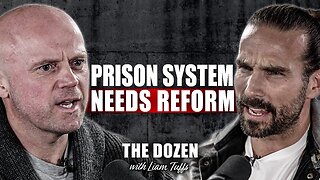 1:50:28
1:50:28
TheDozenPodcast
16 hours agoViolence, Abuse, Jail, Reform: Michael Maisey
105K4 -
 23:01
23:01
Mrgunsngear
1 day ago $6.25 earnedWolfpack Armory AW15 MK5 AR-15 Review 🇺🇸
90.3K12 -
 25:59
25:59
TampaAerialMedia
1 day ago $4.01 earnedUpdate ANNA MARIA ISLAND 2025
57.7K4 -
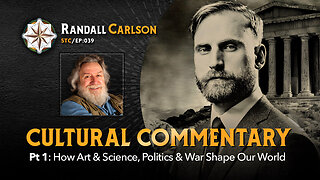 59:31
59:31
Squaring The Circle, A Randall Carlson Podcast
18 hours ago#039: How Politics & War, Art & Science Shape Our World; A Cultural Commentary From Randall Carlson
44K3 -
 13:21
13:21
Misha Petrov
18 hours agoThe CRINGIEST Thing I Have Ever Seen…
35.9K65