Premium Only Content

Resetting a Honeywell Tuxedo Keypad
In this video, Joe shows users how they can reset a Honeywell Tuxedo Touch Keypad. There are four possible resets that a user can perform through a Tuxedo Touch Keypad. These four possible resets include a keypad reboot reset, a keypad factory reset, a Z-Wave reboot reset and a Z-Wave factory reset.
If a user performs a keypad reboot reset, it will basically be the same as power cycling the keypad. The keypad will power down and then power back on. All the settings for the keypad will be retained. This can be useful if the keypad isn't responding normally for whatever reason. You can perform a keypad reboot reset in one of two ways. The first way is to use a small thin object to press the reset button on the device. The other way is to choose the keypad reboot reset option fusing the keypad menu.
If a user performs a keypad factory reset, all the device settings and configurations will be restored to their factory default. However, this will not clear all the Z-Wave devices from the Tuxedo Touch. But it will reset their names. The factory reset will also remove any programmed rules and scenes. Performing a keypad factory reset is generally a good idea if you are taking over a Tuxedo Touch Keypad from someone else and you want to start fresh with factory default settings.
If a user performs a Z-Wave reboot reset, the internal Z-Wave card for the Tuxedo Touch will basically power cycle. This will not clear any settings or configurations for the Z-Wave controller. A Z-Wave reboot reset can be helpful if a Z-Wave device is not responding like normal and nothing else seems to fix the problem. If you want to perform a Z-Wave reboot reset, then you can choose the appropriate option from within the device's menus.
If a user performs a Z-Wave factory reset, then all Z-Wave devices will be cleared from the Tuxedo Touch Keypad. As a result, any Z-Wave device that you want to use with the keypad will need to be re-added. Additionally, you will need to reprogram any smart scenes that were previously enrolled. Keep in mind that any Z-Wave device will need to be cleared from the network before it can be successfully re-added to the network.
-
 3:39
3:39
Alarm Grid Home Security DIY Videos
1 year agoQolsys IQ Panel 4: Using Dual Path Monitoring
21 -
 33:23
33:23
Adam Carolla
8 hours ago $17.46 earnedBorder Patrol Agent in Hot Water & Whoopi’s Dumbest Take Yet | The Adam Carolla | #news
55.7K16 -
 2:41:35
2:41:35
TimcastIRL
12 hours agoUSAID Orders Staff To SHRED & BURN ALL Documents, Deep State COVER UP w/Bubba Clem| Timcast IRL
210K97 -
 1:45:39
1:45:39
Kim Iversen
14 hours agoTrump Attacks Thomas Massie—But MAGA Isn’t Having It! Is Trump Picking the Wrong Fight?
98.4K164 -
 56:31
56:31
Glenn Greenwald
13 hours agoUNLOCKED EPISODE: On Europe’s Emergency Defense Summit, the Future of Independent Media, Speech Crackdowns and More
139K59 -
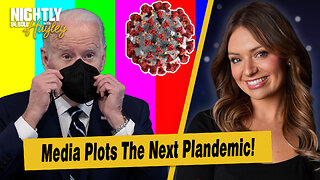 43:48
43:48
BonginoReport
15 hours agoMainstream Media Plots The Next Plandemic! (Ep.02) - 03/11/2025
187K337 -
 1:13:13
1:13:13
Michael Franzese
15 hours agoMegyn Kelly’s UNFILTERED Take on The Ukraine War, Trump & Modern Masculinity
135K57 -
 1:43:21
1:43:21
Redacted News
16 hours agoBREAKING! UKRAINE AGREES TO CEASEFIRE WITH RUSSIA... BUT THERE'S A BIG CATCH | Redacted News
232K373 -
 58:17
58:17
Candace Show Podcast
16 hours agoShould We Feel Bad For Blake Lively? | Candace Ep 157
190K389 -
 3:06:52
3:06:52
The Nerd Realm
17 hours ago $14.72 earnedHollow Knight Voidheart Edition #19 | Nerd Realm Playthrough
112K6