Premium Only Content

ISC West 2019: Demo of the Alarm.com T3000 Smart Thermostat
In this video, Frank meets with Alarm.com at ISC West 2019 to discuss the upcoming ADC-T3000 Thermostat. This is a Z-Wave Plus that offers extended range and improved battery life over he current ADC-T2000 model. The T3000 was designed with Alarm.com in mind, making it great to use with many panels.
A smart thermostat can make for a great addition to almost any home. These devices can be programmed so that they run at a schedule that is optimal for the user. For instance, a user might have their thermostat working at minimum efficiency while they are at work. But then when they return home at 6:00pm, the thermostat will know to kick the HVAC system into high gear so that the home remains as comfortable as possible. All the user has to do is set a schedule that suits their needs.
But the T3000 goes beyond the capabilities of a standard programmable thermostat. Most notably is its ability to control the device through Alarm.com. A user can open the Alarm.com Mobile App from virtually anywhere to gain immediate access to their T3000 device. They can then heat or cool their home or check the current temperature from no matter where they are.
The Alarm.com integration also allows the use of smart scenes. A smart scene is an automated group of actions that occur with predetermined events or on a set schedule. A popular option is to have the thermostat activate with smart scene that activates when the user returns home and disarms their system. The idea is that since the user disarmed their system they will likely be staying home for awhile and they want to keep their home comfortable.
What separates the upcoming T3000 from the existing T2000 is that the T3000 uses Z-Wave Plus technology. It also features an improved back cover for increased and easier connectivity with wires. The new user interface (UI) is also more straightforward and more pleasing to navigate, and it should provide a better experience for end users overall. Clearly displayed "Cool" and "Heat" labels provide a quick way to check the device's current mode,
-
 3:39
3:39
Alarm Grid Home Security DIY Videos
1 year agoQolsys IQ Panel 4: Using Dual Path Monitoring
21 -
 8:28
8:28
Misha Petrov
19 hours agoLiberals OUTRAGED Over Carrie Underwood Performing at Trump’s Inauguration
33.1K35 -
 22:34
22:34
Degenerate Plays
22 hours ago $2.01 earnedWe're Having Bedroom Problems... Literally - Five Nights At Freddy's 4 : Part 5
19.1K -
 1:00:10
1:00:10
Trumpet Daily
20 hours ago $5.09 earnedThe War to Restore America - Trumpet Daily | Jan. 14, 2025
20K8 -
 36:30
36:30
PMG
11 hours ago"Hannah Faulkner and Terrance Williams | DEI IS KILLING AMERICANS"
335 -
 2:51:47
2:51:47
Price of Reason
16 hours agoJimmy Kimmel ATTACKS Trump and PROTECTS Gavin Newsom! Skeleton Crew Finale REVIEW! Ubisoft DEI Woes!
42.5K19 -
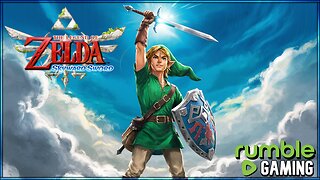 5:14:42
5:14:42
JdaDelete
1 day ago $23.62 earnedThe Legend of Zelda: Skyward Sword HD | With SirPoopsMagee | Part 4
101K13 -
 4:56:18
4:56:18
Sgt Wilky Plays
13 hours agoTesting New setup and Chillin
86.4K5 -
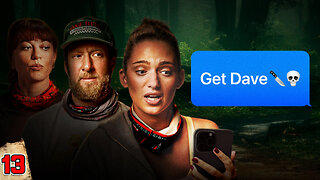 53:37
53:37
barstoolsports
18 hours agoOne Text Changes The Game | Surviving Barstool S4 Ep13
99.6K7 -
 3:14:48
3:14:48
Laura Loomer
12 hours agoEP93: Senate Grills Trump Admin Nominees As Inauguration Approaches
54.2K33