Premium Only Content

Excluding A Yale Z-Wave Lock
In this video, Joe demonstrates the process for excluding a Yale Z-Wave Lock from a Z-Wave network. There are a few good reasons why a user might want to exclude a Yale Z-Wave Lock. These reasons include wanting to pair it with a new Z-Wave controller, troubleshooting the device and initial pairing.
A Yale Z-Wave Lock will pair with a Z-Wave network. This way, the user can control the lock from a hub or remotely from an app. They can also include the lock in with smart scenes for automatic operation based on a schedule or with certain predetermined system events. For example, a Z-Wave lock can be controlled through popular interactive service platform like Total Connect 2.0 or Alarm.com. You can access it through an associated app on your phone to unlock the device if a friend needs to get in while you are away. You can then lock the device remotely after they leave.
There are several situations in which you would want to clear a Yale Z-Wave Lock from a Z-Wave network. The first is if you are initially pairing the lock with a Z-Wave network. Even locks that are brand-new from the factory may have been previously paired with a Z-Wave network for testing purposes. By clearing the lock from the network first, you can ensure that it will pair successfully.
You will also need to clear the lock if you want to take the device from one Z-Wave network and pair it with a new one. A Z-Wave device can only be paired with one Z-Wave network at any given time. If you need to bring the lock to a new Z-Wave hub, then you will need to clear it first. If you try to pair a Z-Wave device with a new Z-Wave network while it is still paired with an old one, then it will not work properly.
Another reason to clear a Yale Z-Wave Lock is if the device is not working properly. Clearing the lock from the networking and pairing it again may fix certain problems and issues. This is a popular troubleshooting step that can be performed if your lock is ever not operating as it should.
-
 6:05
6:05
Alarm Grid Home Security DIY Videos
1 year agoPROA7 or PROA7PLUS: Using Lyric Sensors
15 -
 33:49
33:49
Quite Frankly
1 day agoThe Christmas Eve Midnight Telethon
107K22 -
 2:12:46
2:12:46
Price of Reason
1 day agoAmber Heard BACKS Blake Lively Lawsuit Against Justin Baldoni! Is Disney CEO Bob Iger in TROUBLE?
65.1K24 -
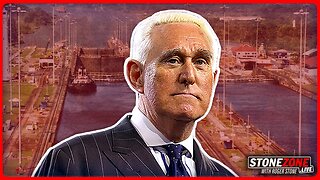 1:01:17
1:01:17
The StoneZONE with Roger Stone
19 hours agoChristmas Edition: Why the Panama Canal is Part of the America First Agenda | The StoneZONE
131K47 -
 18:12:15
18:12:15
LFA TV
1 day agoLFA TV CHRISTMAS EVE REPLAY
145K19 -
 13:32
13:32
Scammer Payback
20 hours agoChanging the Scammer's Desktop Background to his Location
14.5K4 -
 4:21
4:21
BIG NEM
22 hours agoNikola Tesla's Secret to Cultivating Creativity & Genius
12.5K1 -
 15:03
15:03
The Anthony Rogers Show
1 day agoAnthony Rogers - Live at Cusumano's Pizza (Upstairs)
8.49K1 -
 4:33:48
4:33:48
tacetmort3m
1 day ago🔴 LIVE - THE ZONE KEEPS PULLING ME BACK - STALKER 2 - PART 15
74.1K13 -
 22:45
22:45
Brewzle
1 day agoI Went Drinking In A Real Bourbon Castle
53.4K4