Premium Only Content

Factory Resetting a Tuxedo Touch Keypad
In this video, Jorge shows users how to perform a factory reset on a Honeywell Tuxedo Touch Keypad. When you perform a factory reset on a Tuxedo, all device settings and configurations will be reset. Z-Wave devices will not be cleared, but their names will be reset. Rules and scenes will be cleared.
A factory reset is actually one of four types of resets that can be performed on a Tuxedo Touch Keypad. This type of reset is best performed if you are taking over the Tuxedo Touch Keypad from someone else and you want to start fresh with completely restored settings. A factory reset can also be performed as a last resort troubleshooting steps if there is something severely wrong with the system and nothing else seems to fix the problem.
Performing a factory reset is not something you should take lightly. The entire device will need to be reprogrammed, and you will basically be starting from scratch. If your Tuxedo Touch Keypad is configured exactly for your liking, then you will lose all your hard work in setting up the device. Any changes to the settings and configurations will be lost. You will need to reenter programming and configure the entire keypad from the beginning.
Keep in mind that resetting a Tuxedo Touch will not clear your Z-Wave devices. These peripherals will still remain enrolled with the keypad. But you will lose any device names, as well as any configured rules and scenes. If you want to reset the device's Z-Wave controller, then you should perform a Z-Wave factory reset instead. A Z-Wave factory reset follows a different process than a standard factory reset.
Before trying a total factory reset as a troubleshooting step, you might want to try performing a power cycle on the Tuxedo Touch Keypad. Many problems and issues can be fixed by simply powering down the keypad and then powering it back on.
-
 3:39
3:39
Alarm Grid Home Security DIY Videos
1 year agoQolsys IQ Panel 4: Using Dual Path Monitoring
21 -
 DVR
DVR
Savanah Hernandez
1 hour agoEXPOSED: FBI destroys evidence as NSA’s LGBTQ sex chats get leaked?!
29.8K4 -
 LIVE
LIVE
Revenge of the Cis
3 hours agoEpisode 1452: Hindsight
1,465 watching -
 1:20:35
1:20:35
Awaken With JP
5 hours agoCrenshaw Threatens to Kill Tucker and Other Wild Happenings - LIES Ep 80
66.4K41 -
 1:32:19
1:32:19
Russell Brand
4 hours agoBREAK BREAD EP. 15 - LECRAE
88.1K8 -
 1:37:26
1:37:26
The Officer Tatum
4 hours agoLIVE Rachel Maddow, Don Lemon MELTDOWN Over Joy Reid's FIRING! + More Ep 68
58K23 -
 1:11:24
1:11:24
The Gateway Pundit
2 hours agoEpstein & JFK Files BLOCKED: Luna’s SHOCKING Clash with Pam Bondi! | Elijah Schaffer & Jim Hoft
96K24 -
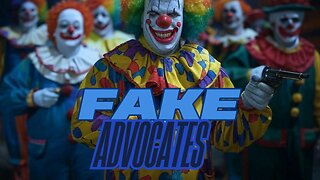 LIVE
LIVE
John Crump Live
7 hours ago $0.20 earnedFake Gun Advocates.
92 watching -
![[Ep 616] Colony Ridge History & Raids | Guest: Elsa Kurt | Crenshaw Unhinged – Wants to Kill Tucker](https://1a-1791.com/video/fwe1/4d/s8/1/K/3/M/j/K3Mjy.0kob-small-Ep-616-Colony-Ridge-History.jpg) LIVE
LIVE
The Nunn Report - w/ Dan Nunn
3 hours ago[Ep 616] Colony Ridge History & Raids | Guest: Elsa Kurt | Crenshaw Unhinged – Wants to Kill Tucker
223 watching -
 2:03:21
2:03:21
The Quartering
5 hours agoDan Crenshaw Hot Mic Threat, Jake Paul Endorses Vivek, and Kathleen Kennedy Leaves Lucasfilm
71.9K27