Premium Only Content
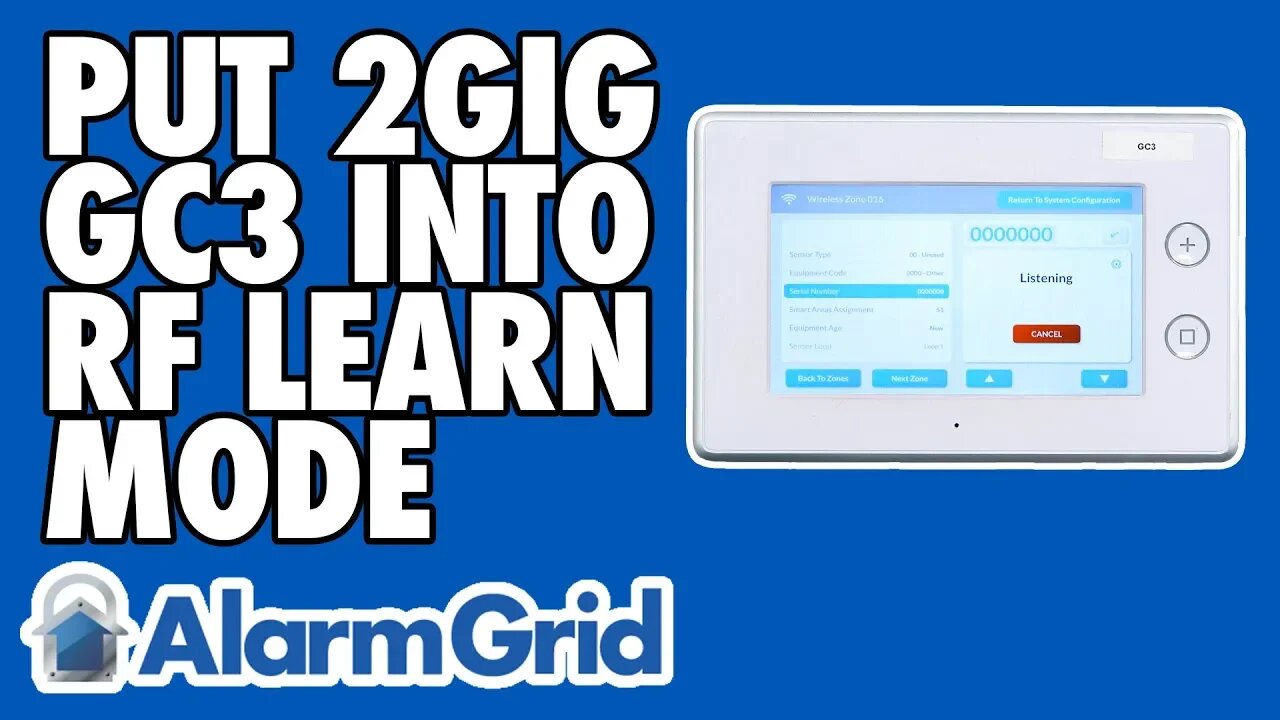
Putting the 2GIG GC3 into RF Learn Mode
In this video, Jorge shows users how to put the 2GIG GC3 System into its RF enrollment mode for learning in new wireless sensors. This option is located within zone programming. You will need the Installer Code to access this menu. Auto-enrolling sensors is a better alternative to manual enrollment.
Whenever you add new sensors to an alarm system, you will need to program them with the panel. The sensor will be assigned to one of the open zones on the system. This tells the system which signal transmission to look for. You will also need to adjust the zone settings accordingly. The zone settings determine how the system responds whenever the sensor is faulted.
In order to access zone programming, you will need to know the system's Installer Code. This code is set to 1561 by default on a 2GIG GC3. However, it is possible to change this code from the default. We recommend leaving this code at the default setting so that you do not become locked out of programming later on. Remember, keeping the Installer Code at the default does not present a security risk. You cannot use this code to Disarm unless it was the code used to Arm in the first place.
We recommend auto-enrolling new sensors rather than manually enrolling them. Auto-enrollment means putting the panel into its RF learn mode and then activating the sensor to send a wireless signal transmission to the panel. The panel will recognize this signal and then enroll the sensor with the system. Manual enrolling means manually entering the Serial Number for the sensor.
The reason why auto-enrollment is more effective is because it's possible you might make a mistake when manually entering the Serial Number. If you enter the Serial Number incorrectly, then the sensor will not communicate properly. Additionally, auto-enrollment helps ensure that the sensor is communicating properly. With manual enrollment, you cannot be entirely sure that the panel is receiving signals from the sensor.
The 2GIG GC3 has a built-in wireless receiver that accepts signals at the 345 MHz frequency. It will not work with wireless sensors that operate at a different frequency than 345 MHz. Some popular sensors that operate at 345 MHz include those manufactured by Honeywell and 2GIG. Please note that this does not include the Honeywell SiX Series Sensors, which operate at 2.4 GHz and are designed exclusively for use with the Lyric Controller. However, the Honeywell 5800 Series sensors do operate at 345 MHz and will work with the 2GIG GC3.
-
 3:39
3:39
Alarm Grid Home Security DIY Videos
1 year agoQolsys IQ Panel 4: Using Dual Path Monitoring
21 -
 LIVE
LIVE
Game On!
14 hours agoNFL Insiders Reveals SHOCKING Draft News!
7,744 watching -
 LIVE
LIVE
BEK TV
22 hours agoTrent Loos in the Morning 4/17/2025
7,116 watching -
 1:00:02
1:00:02
Dad Dojo Podcast
12 hours ago $1.61 earnedEP28: Teen Stabbed At Track Meet
5.88K2 -
 13:49
13:49
Mrgunsngear
11 hours ago $3.55 earnedHow many PUBG Cast Iron Skillets Does It Take To Stop A Bullet?
12K11 -
 12:01
12:01
Clownfish TV
18 hours agoHollywood HELLSCAPE: L.A. is the New DETROIT?!
13.5K15 -
 16:05
16:05
Nick Freitas
12 hours agoSaving a Billion a Day
11.8K3 -
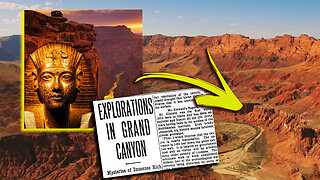 16:49
16:49
CarlCrusher
1 day agoBizarre Secret Mysteries of the Grand Canyon and Colorado River Badlands
13.2K5 -
 28:57
28:57
Esports Awards
17 hours agoVeracity From Unsung Hero to International Esports Host | Origins Podcast #3
10.8K1 -
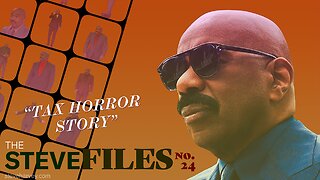 6:38
6:38
The Official Steve Harvey
18 hours ago $1.06 earnedMy accountant died... I owed 22 million dollars 😱
15.2K7