Premium Only Content
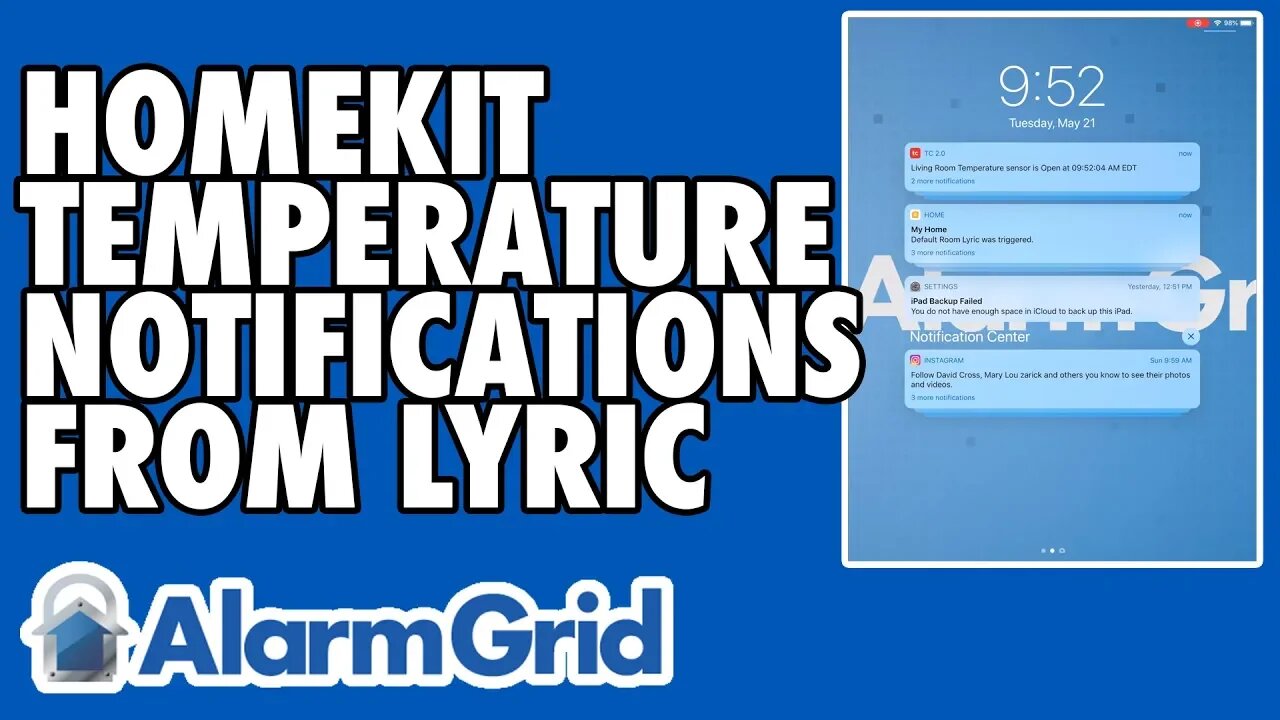
Temperature Sensor Notifications from a Lyric via Apple HomeKit
In this video, Jorge explains that you cannot receive temperature sensor notifications from a Honeywell Lyric Alarm System through Apple HomeKit. The Apple HomeKit platform will only display specific alerts for intrusion zones. For every other zone, it will only display a generic Lyric System Alert.
Many people use Apple HomeKit with their Lyric Systems. This is a good way to receive system alerts through an iOS device. You can also control the system through your iOS device. However, there are limitations to the alerts you can receive through HomeKit. When used with the Lyric System, HomeKit will only display specific alerts for intrusion zones. These include zones with a Response Type of Entry/Exit 1, Entry/Exit 2, Perimeter, Interior Follower or Interior w/ Delay.
However, a temperature sensor will almost certainly not be programmed with one of these Response Types. For all other zones, Apple HomeKit only displays a general system alert. This can make it difficult for users to determine which zone was activated. For example, a general Lyric System Alert could be anything like a smoke detector, a carbon monoxide sensor, a medical alert device, or really anything that uses a different Response Type.
If you want to receive specific alerts regarding an activated sensor on your Lyric, your best option is to use Total Connect 2.0. This is an interactive service platform that is very commonly used with Honeywell and Resideo Security Systems. Total Connect 2.0 will provide you with specific alerts for any zone on the system. These alerts will include the Zone Descriptors and the Device Type so that you can easily determine which zone was activated. Many people use Total Connect 2.0 alongside Apple HomeKit so that they can receive specific alerts for their sensors. This is why it is important to keep your monitoring service and Total Connect 2.0 after you have HomeKit activated.
-
 3:39
3:39
Alarm Grid Home Security DIY Videos
1 year agoQolsys IQ Panel 4: Using Dual Path Monitoring
21 -
 2:38:54
2:38:54
TimcastIRL
10 hours agoElon Secret Child Scandal ERUPTS, Ashley St. Clair Story Goes Viral w/Bethany Mandel | Timcast IRL
167K107 -
 2:04:52
2:04:52
Kim Iversen
13 hours agoElon's Pumping Out Babies Like They're Tesla Model 3's | EU Panics Over Peace Talks, Wants More War
161K151 -
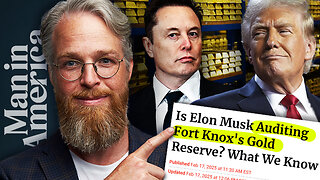 1:05:35
1:05:35
Man in America
15 hours agoFort Knox & Trump’s Secret Gold Move—The Financial Reset NO ONE Is Ready For?
106K125 -
 2:21:20
2:21:20
Robert Gouveia
12 hours agoTrump Goes to SCOTUS! Judge CAVES on DOGE? Fani Willis Not Happy!
120K32 -
 20:41
20:41
Stephen Gardner
12 hours ago🔥You Won't BELIEVE What JUST Happened To Don Trump Jr.!!
128K206 -
 58:00
58:00
The StoneZONE with Roger Stone
10 hours agoEuropean Leaders Resist Trump Peace Overtures To Their Own Demise | The StoneZONE w/ Roger Stone
87.3K12 -
 9:29
9:29
AlaskanBallistics
12 hours ago $11.30 earnedWyoming Suppressors and Rifles at Shot Show 2025
107K6 -
 1:06:40
1:06:40
Donald Trump Jr.
16 hours agoThe Left is Taking one L After Another, Live with Michael Knowles | Triggered Ep. 217
196K145 -
 47:17
47:17
Kimberly Guilfoyle
16 hours agoWoke Gets DOGE’d, Live with AJ Rice & Jarrett Stepman | Ep. 197
142K44