Premium Only Content
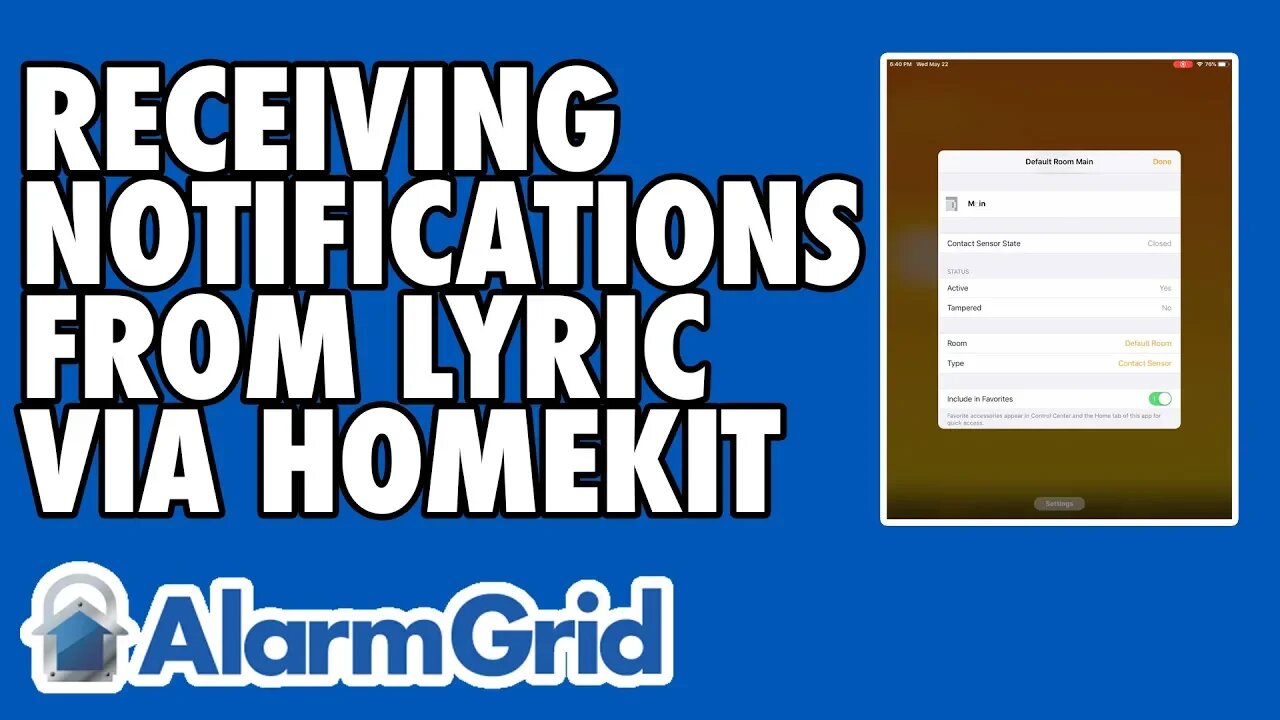
Receiving Sensor Notifications From The Lyric System via Apple HomeKit
In this video, Jarrett talks about how you can receive notifications from Apple HomeKit regarding activated sensors on your Resideo Lyric Alarm Control Panel. HomeKit will only provide specific sensor notifications for intrusion zones. All other programmed zones will only show a general Lyric Alert.
The Resideo Lyric is one of the few wireless systems on the market today that can be used with Apple HomeKit. This is great for iOS users as they can receive alerts regarding system activity. They can also have the system perform actions automatically based on certain events or on a set schedule. Please note that you cannot control Z-Wave devices through Apple HomeKit, unless they also happen to be HomeKit compatible.
If you have your Lyric setup for use with Apple HomeKit, then you can receive alerts on your iOS device regarding sensor activity. If a zone is faulted, then a notification will appear on your iOS device. Most iOS users set this up for their iPhones so that they can receive these alerts from anywhere. But there's a catch. HomeKit will only display specific device alerts for intrusion zones. These are zones with Response Types like Entry/Exit, Perimeter, Interior and such. All other devices will only appear as General Lyric System Alerts.
This is very important to keep in mind. If you have sensors like smoke detectors, CO sensor, flood sensors or temperature sensors, HomeKit will not provide specific alerts for them on the Lyric System. You will only receive a generic alert. In other words, you will have no real way of knowing if that General Alert was for a fire, an unusually low temperature, a flood or something else entirely.
Fortunately, there is a good work around for this. The workaround is to use Total Connect 2.0 alongside Apple HomeKit. Unlike Apple HomeKit, the Total Connect 2.0 platform will show specific alerts for any Lyric System Zone. You can use HomeKit for your smart home automation and TC2 for receiving sensor alerts remotely. Remember, you will need an alarm monitoring plan to use Total Connect 2.0. But you also need an alarm monitoring plan to active Apple HomeKit on your Lyric.
-
 10:19
10:19
Alarm Grid Home Security DIY Videos
1 year agoPROA7 or PROA7PLUS: Awareness Zone Types
28 -
 2:46:06
2:46:06
DDayCobra
12 hours ago $18.05 earnedCobraCast 199
69.9K15 -
 2:07:27
2:07:27
TheSaltyCracker
11 hours agoTrump Tower Bombed w/ Cybertruck ReeEEeE Stream 01-01-25
172K372 -
 8:15:58
8:15:58
FreshandFit
18 hours agoElon Musk BETRAYAL & Mass Censorship On X
219K94 -
 2:25:43
2:25:43
Darkhorse Podcast
19 hours agoLooking Back and Looking Forward: The 258 Evolutionary Lens with Bret Weinstein and Heather Heying
192K212 -
 5:50:16
5:50:16
Pepkilla
17 hours agoRanked Warzone ~ Are we getting to platinum today or waaa
126K7 -
 9:15:09
9:15:09
BrancoFXDC
15 hours ago $9.56 earnedHAPPY NEW YEARS - Road to Platinum - Ranked Warzone
107K4 -
 5:53
5:53
SLS - Street League Skateboarding
5 days agoBraden Hoban’s San Diego Roots & Hometown Win | Kona Big Wave “Beyond The Ride” Part 2
111K14 -
 6:03:57
6:03:57
TheBedBug
20 hours ago🔴 LIVE: EPIC CROSSOVER - PATH OF EXILE 2 x MARVEL RIVALS
109K9 -
 1:12:45
1:12:45
The Quartering
18 hours agoTerror In New Orleans, Attacker Unmasked, Tesla BLOWS UP At Trump Tower! Are We Under Attack?
172K268