Premium Only Content
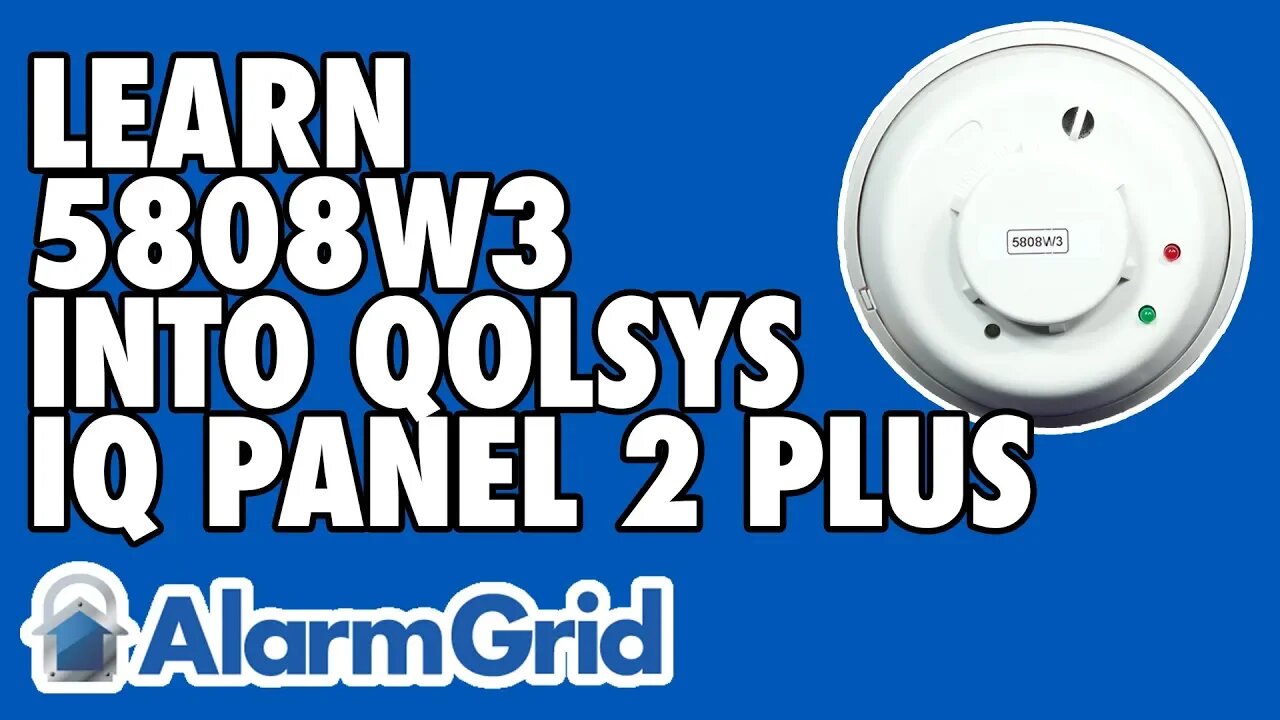
Learning the 5808W3 into a Qolsys IQ Panel 2 Plus
In this video, Jorge teaches users how to enroll a Honeywell 5808W3 Smoke and Heat Detector with a Qolsys IQ Panel 2 Plus Alarm System. This can only be done on a 345 MHz version of the IQ Panel 2 Plus. This model has a legacy Honeywell and 2GIG daughterboard that offers support for 345 MHz Sensors.
The Honeywell 5808W3 is a wireless smoke and heat detector that serves as a fire-safety device for a home or a business. It enrolls with an alarm system at a frequency of 345 MHz. Originally, the sensor was designed with the Honeywell LYNX Touch Panels and the Ademco VISTA Panels in mind. However, many panels throughout the years have provided support for these legacy 345 MHz sensors from the Honeywell 5800 Series. Some notable examples include the 2GIG GC2, the 2GIG GC3, the Resideo Lyric Controller, and the IQ Panel 2 Plus with 345 MHz Daughterboard.
Smoke detectors should be installed inside every home and business. These are very important devices that can save lives in the event of a fire. Enrolling a smoke detector with your security system is a smart idea. If you have active central station monitoring service, you can have a 24/7 central station report an activated smoke detector to your local fire department for automatic dispatch. If you have access to an interactive platform like Total Connect 2.0 or Alarm.com, you can also receive text and email alerts regarding smoke detector activity.
Users looking for a reliable and trustworthy smoke detector can get great results out of the Honeywell 5808W3. This device offers both smoke and heat detection for added reliability in detecting fires. It also has a built-in low-temperature sensor. The sensor will need to be enrolled with a system on multiple zones to achieve all these functions. Each zone will have the sensor programmed with a different Loop Number.
Note: After programming all zone parameters, press the "Add New" button to save your changes and return to "Auto Learn" mode. If you have finished adding zones, you can then press the Home button at the bottom of the screen.
-
 6:05
6:05
Alarm Grid Home Security DIY Videos
1 year agoPROA7 or PROA7PLUS: Using Lyric Sensors
15 -
 LIVE
LIVE
LFA TV
16 hours agoTRUMP OVERRIDES NEWSOM | LIVE FROM AMERICA 1.28.25 11am
5,134 watching -
 LIVE
LIVE
Right Side Broadcasting Network
16 hours agoLIVE: U.S. Senate Hearing on the Panama Canal's Impact on Trade and National Security - 1/28/25
4,314 watching -
 LIVE
LIVE
Steven Crowder
2 hours ago🔴 Trump's DeepSeek AI Warning Explained & His Quest to Eliminate Income Tax
37,073 watching -
 LIVE
LIVE
Bannons War Room
1 year agoWarRoom Live
28,925 watching -
 LIVE
LIVE
Wendy Bell Radio
7 hours agoNowhere To Run
11,499 watching -
 1:44:19
1:44:19
Graham Allen
3 hours agoTrump: “NO MORE TAXES” + Woke DOJ Prosecutors Are FIRED!! While Selena Gomez weeps...
58.9K28 -
 34:54
34:54
Rethinking the Dollar
1 hour agoTuesday Morning Check-In: Will DJT Abolish the Income Tax?
6.35K -
 1:02:08
1:02:08
Randi Hipper
1 hour agoJIM CRAMER SHOCKS BITCOIN INVESTORS! LATEST PRICE UPDATE
3.92K -
 2:03:57
2:03:57
Matt Kohrs
12 hours agoDeepSeek Market Crash: Buy The Dip?! || The MK Show
42.7K3