Premium Only Content
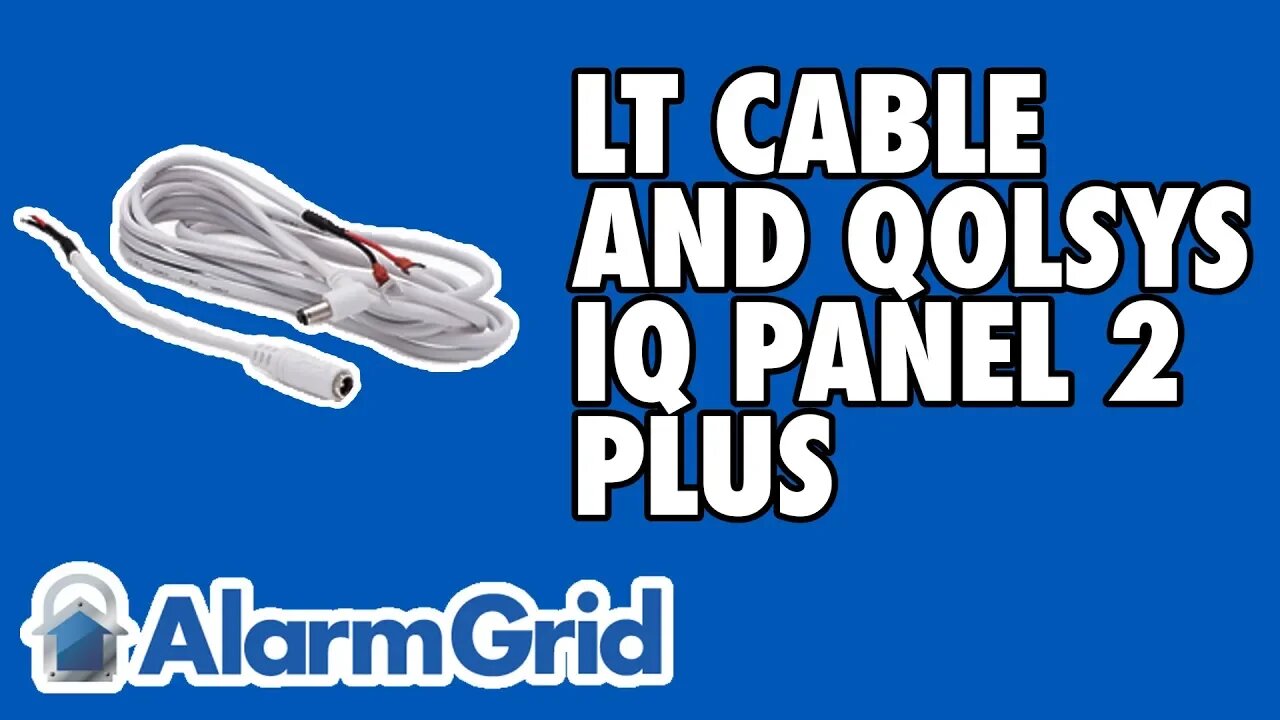
Using an LT-Cable With The Qolsys IQ Panel 2 Plus
In this video, Jarrett from Alarm Grid talks about how the Honeywell LT-Cable can be used with the Qolsys IQ Panel 2 Plus. This convenient cable is pre-prepared, pre-stripped and ready to connect the system to its transformer right out of the box. You just need a screwdriver to complete the process.
Nearly every alarm system needs a cable to connect the panel to the plug-in transformer. Traditionally, installers just used standard 2-conductor wire to do this. This is still done in many cases. It is easy to run to the hardware store, pick up some wire, and use it in your system installation. But remember, the wire will still need to be stripped and prepared for use. A DIY user who is not used to working with wiring may have some trouble with this. If you do use traditional wiring, 18 AWG or 22 AWG cabling works quite well.
But just because you don't know how to strip wire or don't have a proper wire-stripping tool to complete the task doesn't mean you can't install your own security system. First of all, the Qolsys IQ Panel 2 Plus actually comes with its own power cable. This cable is of pretty good quality, and it works perfectly fine for powering the system. But if you ever need to replace this cable, the Honeywell LT-Cable is a great choice. In fact, it is even better quality than the cable that originally comes with the system.
The LT-Cable is pre-prepared so that no wires need to be stripped. You can just connect it right out of the box and power the system. The cable consists of two ends. The part that connects to the transformer is quite long, while the part running out the back of the panel is very short. These two ends meet with a male-female barrel connection. if you ever need to unplug the transformer, you can just disconnect the barrel connection.
-
 4:37
4:37
Alarm Grid Home Security DIY Videos
1 year agoQolsys IQ Panel 4: Change the Master Code
31 -
 9:17
9:17
Alarm Grid Home Security DIY Videos
3 years agoQolsys IQ Shock S: Enroll with IQ Panel 2
10 -
 9:43
9:43
Alarm Grid Home Security DIY Videos
4 years agoUsing Automatic Bluetooth Disarming on a Qolsys IQ Panel 2 Plus
19 -
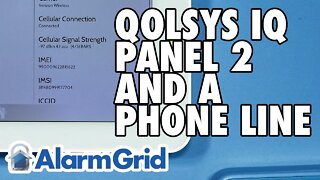 5:10
5:10
Alarm Grid Home Security DIY Videos
4 years agoQolsys IQ Panel 2: Using With a Phone Line
14 -
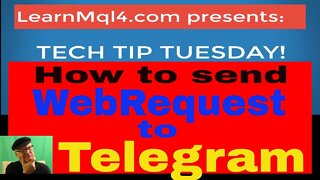 26:29
26:29
Programming Mql4 Tools of the Trade
3 years ago $0.01 earnedMql4 Tutorial Using WebRequest With Telegram
115 -
 1:12
1:12
WFTS
3 years agoUsing Face ID with a mask on your iPhone
7 -
 4:47
4:47
A Real Security Company
3 years agoQolsys Wifi Fix and Setup with SecurityAllStar
65 -
 0:32
0:32
LargeCarAce
3 years agoUsing a Rototiller with a lawn mower
31 -
 5:07
5:07
GuitarControl
3 years agoUsing 4ths Lesson With Memphis Skies
9 -
 9:40
9:40
Alarm Grid Home Security DIY Videos
4 years agoDSC PG9905: Programming to Qolsys IQ Panel 2 Plus
34