Premium Only Content

Troubleshooting 2-Wire Smokes on the Qolsys Hardwire 16-F
In this video, Joe demonstrates how to troubleshoot 2-wire smokes on the Qolsys Hardwire 16-F. In order to use 2-wire smokes with the Qolsys Hardwire 16-F, you must make sure they are set up at Zone 16. This is the designated zone for 2-wire smokes. You will also need to have a resistor at the zone.
The Qolsys Hardwire 16-F is a wired to wireless converter designed for use with the 319.5 MHz version of the Qolsys IQ Panel 2 Plus. However, it can really be used with any 319.5 MHz system. This module is designed to take hardwired sensors and allow them to communicate with a wireless 319.5 MHz alarm control panel. Most wired to wireless converters are not capable of supporting hardwired life-safety devices. But the Hardwire 16-F is unique because it can actually support 2-wire smokes at the designated zone.
The biggest problem that users encounter when trying to use a 2-wire smoke with the Hardwire 16-F Converter is that they do not have the zone set up for Normally Open (NO) sensors. You must wire-in the 2-wire smoke and the suitable resistor at the zone before you enroll the Hardwire 16-F with the system itself. If you enrolled the 16-F module before properly setting up the 2-wire smoke zone, then you will need to perform a memory reset for the device.
Remember that you can have multiple 2-wire smokes all enrolled at Zone 16. Like any Normally Open wiring configuration, they will need to be wired in parallel. You will need to enroll each 2-wire smoke detector with a wireless zone. You can auto-enroll these sensors by putting the panel into its wireless enrollment mode and then activating the test button on the 2-wire smoke detector. The panel should recognize the signal sent out from the 16-F module and allow you to adjust the settings for the zone.
-
 10:19
10:19
Alarm Grid Home Security DIY Videos
1 year agoPROA7 or PROA7PLUS: Awareness Zone Types
28 -
 58:44
58:44
Flyover Conservatives
1 day agoInauguration Danger: Is Trump Walking Into a Trap? - Sheriff Richard Mack | FOC Show
38K15 -
 1:48:50
1:48:50
Precision Rifle Network
1 day agoS4E1 - Guns & Grub - Back like a bad rash!
60.6K5 -
 1:11:22
1:11:22
Common Threads
9 hours ago $5.33 earnedLIVE DEBATE: Trump Pushes U.S. Expansion, Cali Fires Spark Political Outrage
66.6K6 -
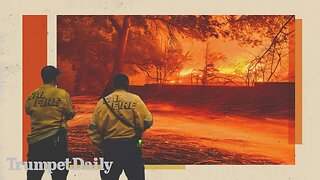 54:46
54:46
LFA TV
13 hours agoThe LA Apocalypse | TRUMPET DAILY 1.9.25 7pm
56.6K37 -
 57:50
57:50
theDaily302
18 hours agoThe Daily 302-CORY GAUTEREAUX
58.7K -
 9:49
9:49
Tundra Tactical
8 hours ago $2.67 earnedISIS ATTACK Screams Incompetence.
46.8K3 -
 47:51
47:51
Anthony Pompliano
1 day ago $9.38 earnedRegulators Tried To End Bitcoin?!
78.2K11 -
 8:39:59
8:39:59
BSparksGaming
13 hours agoMarvel Rivals Season 1 is ALMOST HERE! Time to Grind!
65.5K2 -
 45:26
45:26
Kimberly Guilfoyle
11 hours agoBreaking News Coverage of LA Fires, Live with Asm Bill Essayli & Jennifer Kelly | Ep. 187
66.7K98