Premium Only Content
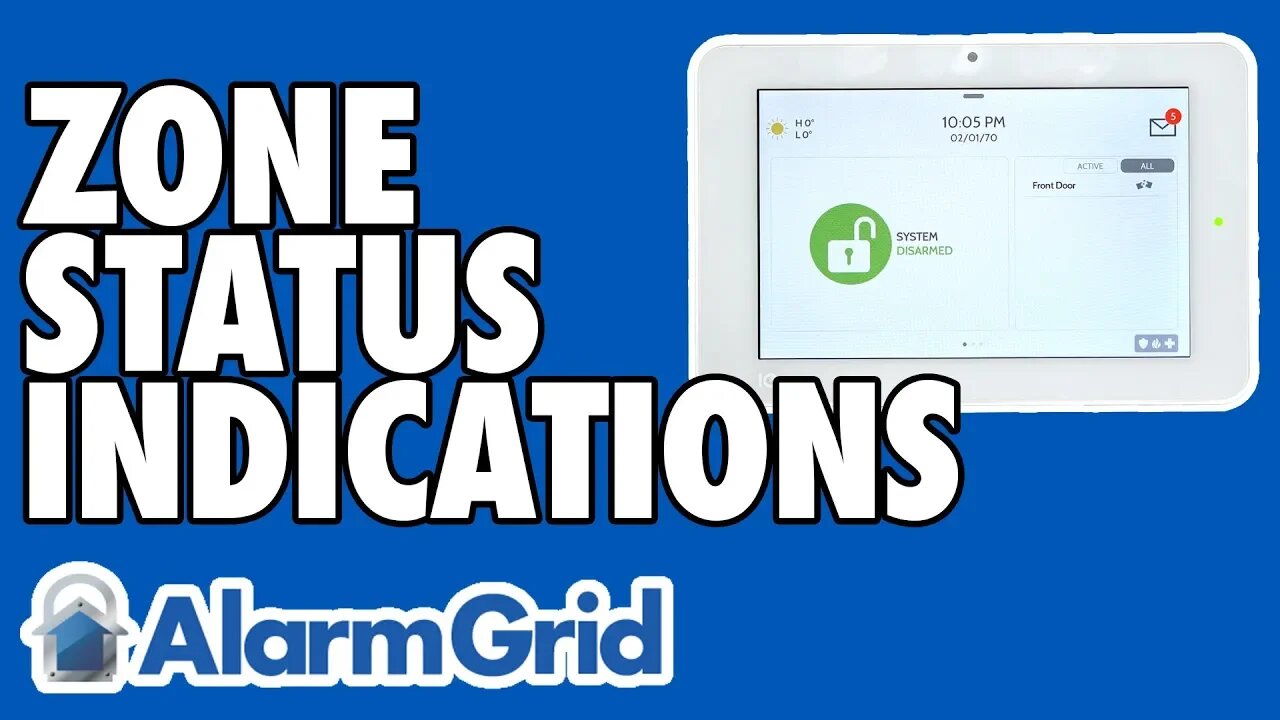
Zone Status Indications on the Qolsys IQ Panel 2 Plus
In this video, Jarrett talks about the zone status indicators on the Qolsys IQ Panel 2 Plus System. These indicators allow you to quickly and conveniently determine that status for the various zone on the Qolsys IQ Panel 2 Plus. Each icon has a different meaning, and understanding them can help you.
On the Qolsys IQ Panel 2 System, you will have various zones. Each zone represents the status of a sensor. For instance, you will probably have zones to let your system know if your front door is open, if there is a water leak in your basement, if a window has been broken, or even if there is a fire. Really, you can have zones for almost any situation. There just needs to be a sensor that can detect that type of activity and report it to the alarm system. If there's a sensor that can determine the action and you can enroll it to the system, then you can have an associated zone.
The zone status indicators are a useful feature for the IQ Panel 2 Plus, as they let you quickly see what is going on with your system. Depending on the zone type, there are different sensor status icons that can be displayed. Each zone type only has certain applicable zone statuses. For example, zones for doors and windows will generally only be "Open" or "Closed". In this case, it's very simple. If the door or window is open, then the zone status will be as such. And if the door or window is closed, then the zone status will match.
The "Active" status refers to a motion sensor, a glass break sensor, an environmental sensor, or a life-safety sensor is currently activated. This could be a motion sensor that is currently detecting movement, a glass break sensor whose alarm hasn't been cleared, a life-safety sensor sensor that is in alarm, or an environmental sensor in a troubled state. Any of these sensors that is not in an "Active" state will instead be in an "Idle" state.
The last two statuses are "Unreachable" and "Tampered". "Unreachable" means to say that the system cannot locate the sensor. That is to say that the sensor has experienced a loss of RF supervision. In other words, the sensor either has a dead battery, or it has been taken too far away to contact the system. "Tampered" means that someone has opened the tamper cover for the sensor. To restore the sensor, you must reapply the back cover.
-
 6:05
6:05
Alarm Grid Home Security DIY Videos
1 year agoPROA7 or PROA7PLUS: Using Lyric Sensors
15 -
 35:31
35:31
SB Mowing
16 hours agoThis FORGOTTEN property needed a MIRACLE after nearly a DECADE of ruin
7.12K8 -
 3:03:44
3:03:44
The Why Files
3 days agoCOMPILATION: Pyramids, Mounds and Mountains
29.2K57 -
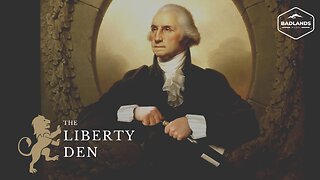 2:00:15
2:00:15
Badlands Media
20 hours agoThe Liberty Den Ep. 131
61.2K13 -
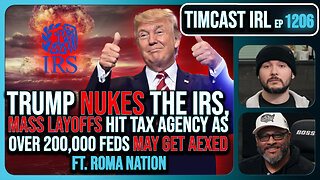 2:05:26
2:05:26
TimcastIRL
5 hours agoTrump NUKES IRS, Mass Fed Layoffs, Democrats REVOLT Over 200k Layoffs w/Roma Nation | Timcast IRL
105K107 -
 1:39:03
1:39:03
Roseanne Barr
9 hours ago $20.44 earnedAdam Carolla! | The Roseanne Barr Podcast #87
95.8K23 -
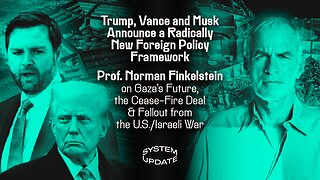 1:29:04
1:29:04
Glenn Greenwald
9 hours agoTrump, Vance & Musk Announce a Radically New Foreign Policy Framework; Prof. Norman Finkelstein on Gaza's Future, the Cease-Fire Deal & Fallout from the U.S./Israeli War | SYSTEM UPDATE #407
96.5K82 -
 4:15:00
4:15:00
Nerdrotic
11 hours ago $37.48 earnedCaptain Falcon America REVIEW, Disney Ending DEI? Rings of Power RETURNS | Friday Night Tights #341
177K27 -
 9:34:03
9:34:03
FusedAegisTV
18 hours agoMario Galaxy, Batman, Real Talk/Politics, & MORE - V-Day 💗 Friday Variety Stream!
39K1 -
 1:10:49
1:10:49
Vigilant News Network
7 hours agoRFK Jr. Drops a Stunning Announcement | The Daily Dose
62.2K39