Premium Only Content
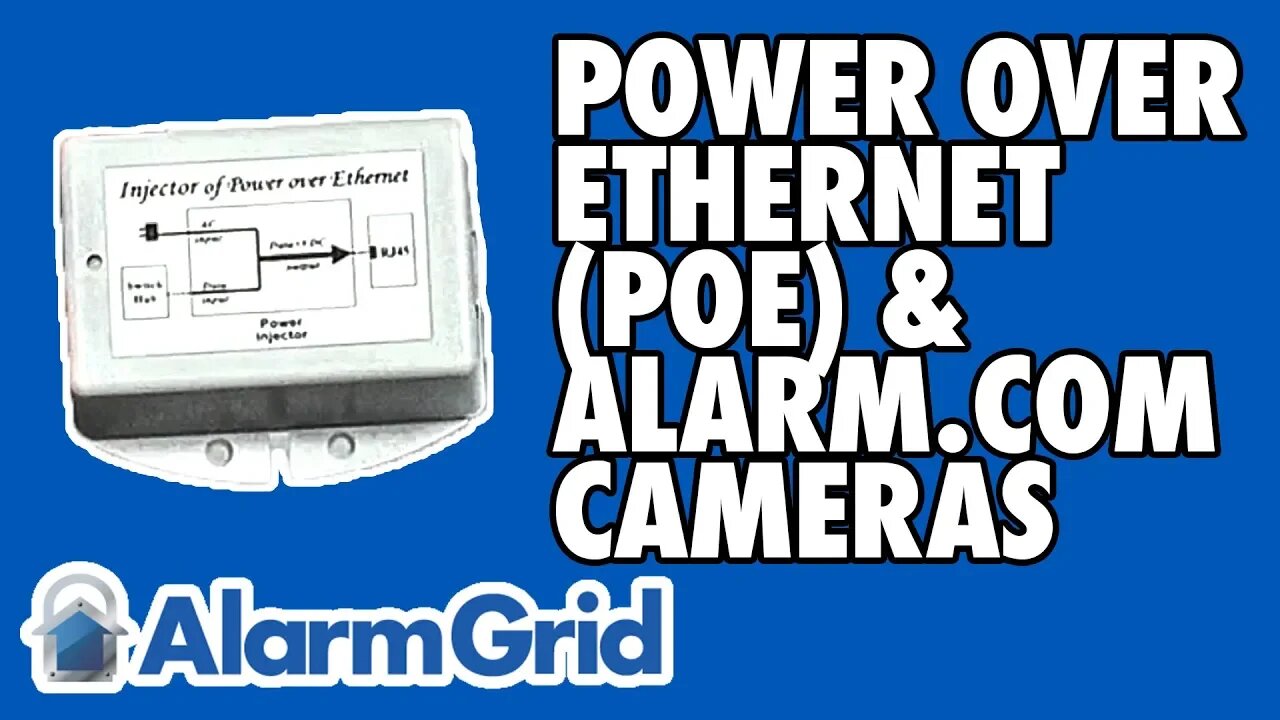
Using Power over Ethernet (PoE) on Alarm.com Cameras
In this video, Joe talks about use power over ethernet (PoE) with Alarm.com Cameras. Not every ADC Camera supports PoE, but many of them do. By using a PoE setup, you can potentially reduce installation time and achieve more flexible wiring requirements. Many users prefer using ethernet connections.
Power over ethernet means that the camera receives both power and IP connectivity from an ethernet cable. This is fairly unique, as it means that both power and data will be travelling through the same connection. For that reason, not every network device is cable of supporting PoE. In order to use a PoE setup, you may need to get a PoE injector. This is a device that "injects power" into the ethernet cable. Please note that not every ADC Camera that supports PoE requires a PoE injector.
An example of a PoE injector that you can use is the ADC-POE-INJ. The PoE injector will most likely receive power from a wall outlet. You will run an ethernet cable from your internet router to the PoE injector. You will then run another ethernet cable from the PoE injector to the compatible Alarm.com Camera. You must also make sure the ethernet cables you use are compatible for PoE. For example, CCA (copper clad aluminum) ethernet cables cannot be used in this manner.
If you don't want to use a PoE setup, you can always supply power to your Alarm.com Camera through a regular AC adapter. If you do this, you can still connect an ethernet cable to the camera, but it will only be supplying IP connectivity. Most Alarm.com Cameras can also be used with WIFI connectivity. As for the ADC Cameras that do support PoE service, the list includes the ADC-V622, the ADC-VC725, the ADC-VC726, the ADC-VC736, the ADC-V821, the ADC-VC825, the ADC-VC826, the ADC-VC836, the ADC-V700X, the ADC-V720, the ADC-V820, and ADC-VS120. Newer ADC Cameras may also support PoE.
-
 6:05
6:05
Alarm Grid Home Security DIY Videos
1 year agoPROA7 or PROA7PLUS: Using Lyric Sensors
15 -
 2:16:41
2:16:41
Tundra Tactical
13 hours ago $19.53 earnedThe Pew Pew Jew On Tundra Nation Live : The Worlds Okayest Gun Live Stream
122K10 -
 7:36
7:36
Colion Noir
17 hours agoDonald Trump Issues Executive Order To Protect The Second Amendment
118K69 -
 13:39
13:39
Exploring With Nug
22 hours ago $7.74 earnedCars Found Underwater While Searching Georgia Woman!
95.9K4 -
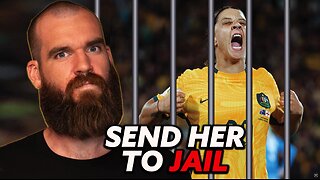 56:50
56:50
IsaacButterfield
1 day ago $9.85 earnedSam Kerr Goes To Jail | Americas Worst Law | Teacher Of The Year
102K18 -
 6:14
6:14
Silver Dragons
1 day agoAmerican Silver Eagle Coins - Dealer Reveals Everything You NEED to Know
91.6K10 -
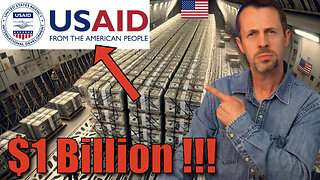 19:18
19:18
Neil McCoy-Ward
1 day ago🚨 The USAID Scandal Goes Way Deeper Than We Could Have Imagined!
84.3K41 -
 14:29
14:29
Bearing
1 day agoTHE BIG BALLS EFFECT - Democrats MELT DOWN Over DOGE & USAID 🔥
76.4K94 -
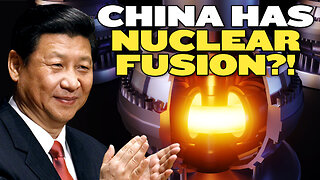 11:35
11:35
China Uncensored
1 day agoChina Nuclear Fusion Breakthrough Shocks The World
87.8K62 -
 50:19
50:19
AlaskanBallistics
1 day ago $3.06 earnedI Love This Gun Podcast Episode 6
61.3K2