Premium Only Content
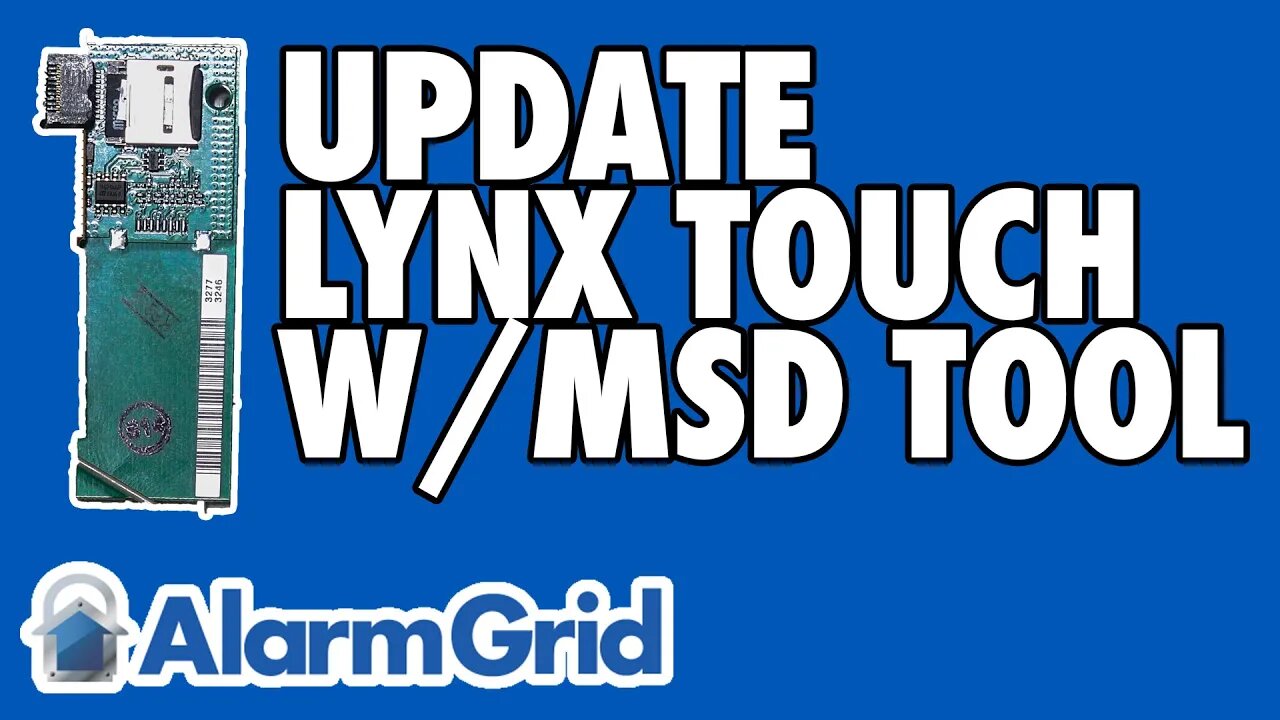
Updating a LynxTouch Panel Using the LynxTouch-MSD Tool
In this video, Joe teaches users how to update a Honeywell LYNX Touch Panel using the LYNXTOUCH-MSD Firmware Updater Tool. The module can update the firmware on an L5210 or L7000 Panel. The firmware update should be applied to a microSD card. The updater tool will then apply the update to the panel.
In the past, it was only possible to update the firmware on a LYNX Touch through an Over-The-Air (OTA) update. But with the LYNXTOUCH-MSD Firmware Updater Tool, it is now possible apply a firmware update locally at the panel. This is advantageous in many situations, included cases where the panel might not yet be monitored. Remember that many monitoring paths require a minimal firmware version.
Before using the LYNXTOUCH-MSD Tool, you must power down the panel completely. This is done by disconnecting the transformer for the panel and unplugging its backup battery. The panel screen should go entirely blank to indicate that the system has completely powered down. You will then be able to perform the firmware update process.
The LYNXTOUCH-MSD actually goes in the same port as the L5100-WIFI Module. You will need to remove the L5100-WIFI before you can insert the LYNXTOUCH-MSD. You can perform the update after the LYNXTOUCH-MSD module has been inserted. Press and hold the panel home button while plugging the transformer back in. You may need a second person to help you do this.
Continue to keep the home button held down until a menu appears. Then select the option to update the panel. It will take a few moments to update the panel. You should choose Update, followed File System. Then finish by selecting the desired firmware version. The system will let you know when the process is complete. The update will go into effect when the system is powered back on again.
-
 4:37
4:37
Alarm Grid Home Security DIY Videos
1 year agoQolsys IQ Panel 4: Change the Master Code
30 -
 56:15
56:15
Candace Show Podcast
5 hours agoBREAKING: My FIRST Prison Phone Call With Harvey Weinstein | Candace Ep 153
107K72 -
 LIVE
LIVE
megimu32
1 hour agoON THE SUBJECT: The Epstein List & Disney Channel Original Movies Nostalgia!!
201 watching -
 9:06
9:06
Colion Noir
10 hours agoKid With Gun Shoots & Kills 2 Armed Robbers During Home Invasion
16.9K3 -
 54:28
54:28
LFA TV
1 day agoUnjust Man | TRUMPET DAILY 2.27.25 7PM
19.7K2 -
 20:10
20:10
CartierFamily
7 hours agoAndrew Schulz DESTROYS Charlamagne’s WOKE Meltdown on DOGE & Elon Musk!
36.8K46 -
 1:36:39
1:36:39
Redacted News
5 hours agoBOMBSHELL EPSTEIN SH*T SHOW JUST DROPPED ON WASHINGTON, WHAT IS THIS? | Redacted w Clayton Morris
145K242 -
 2:03:31
2:03:31
Revenge of the Cis
7 hours agoEpisode 1453: Fat & Fit
48.6K8 -
 2:38:12
2:38:12
The White House
7 hours agoPresident Trump Holds a Press Conference with Prime Minister Keir Starmer of the United Kingdom
160K60 -
 1:01:04
1:01:04
In The Litter Box w/ Jewels & Catturd
1 day agoDrain the Swamp! | In the Litter Box w/ Jewels & Catturd – Ep. 751 – 2/27/2025
91.7K35