Premium Only Content
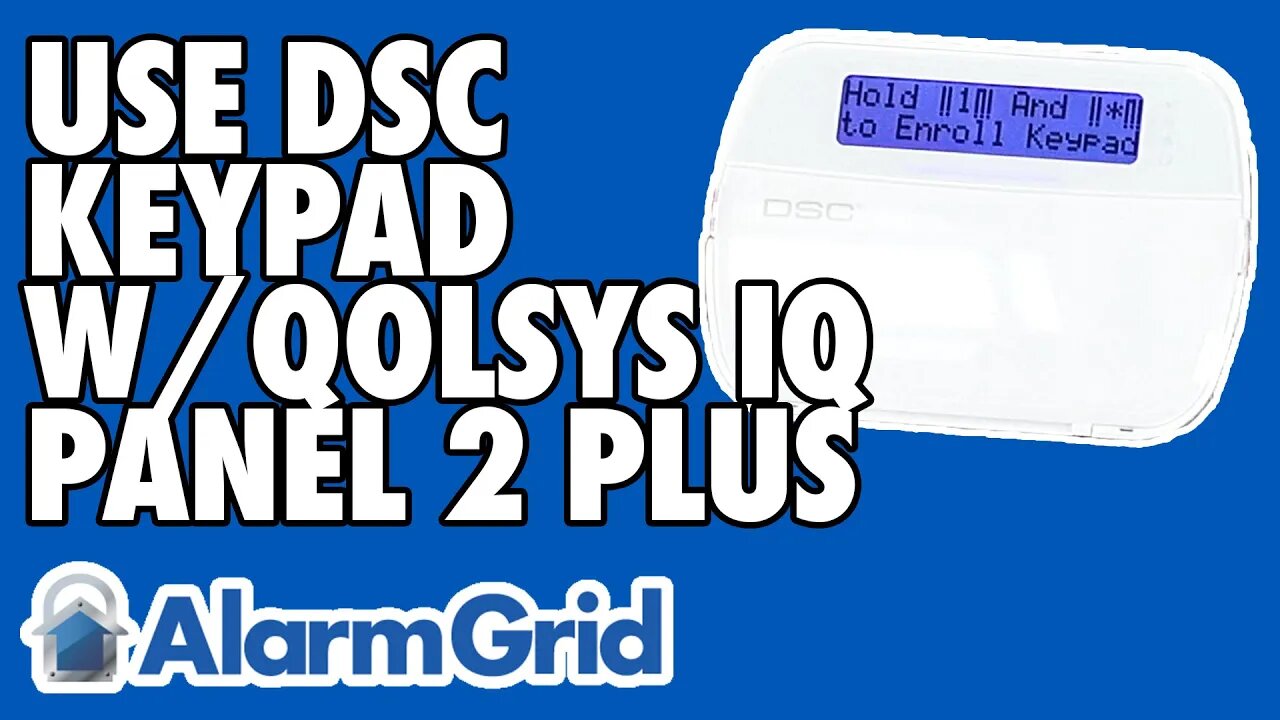
Using a DSC PowerG Keypad With the Qolsys IQ Panel 2 Plus
In this video, Joe explains how to use a DSC PowerG Keypad with a Qolsys IQ Panel 2 Plus. All versions of the IQ Panel 2 Plus support the 915 MHz PowerG frequency that is used by a DSC PowerG Keypad. This makes it possible to control the panel from the keypad. The keypad is good for basic functions.
While the DSC PowerG Keypad will certainly work with the IQ Panel 2 Plus, it is not the recommended keypad for the system. With a DSC PowerG Keypad, you will really be restricted to arming and disarming and checking current system status. Remember, this is a relatively generic push-button keypad, and it can only perform a limited selection of functions on an all-in-one wireless system like the Qolsys IQ Panel 2 Plus. It doesn't have the capability to perform most of the automation functions that are available for the system.
If you are looking for a new keypad to use with the IQ Panel 2 Plus, then you will typically want to go with the IQ Remote. This is a wireless touchscreen keypad that was built specifically with the IQ Panel 2 Plus in mind. The IQ Remote presents a similar menu layout and UI to the actual IQ Panel 2 Plus System. And you can perform virtually all of the same home automation functions from the IQ Remote as the IQ Panel 2 Plus System itself. The DSC PowerG Keypad is only recommended for basic functionality.
A unique aspect of the PowerG Keypad is that it enrolls with the IQ Panel 2 Plus as a security sensor. How you program the keypad will determine how the system responds when a panic function is activated. With a PowerG Keypad, you get the same great range and security as you would from any other PowerG Sensor. The keypad will work with the system from up to 2,000 feet away in open air. And it uses military-grade 128-bit AES encryption in all of its communications. This makes the sensor nearly impossible for others to hack or takeover wirelessly.
-
 3:31
3:31
Alarm Grid Home Security DIY Videos
1 year ago $0.01 earnedWireless Repeater: Use With Life Safety Devices
24 -
 2:04
2:04
Sean Unpaved
8 hours ago $0.38 earnedUnpaved w/Sean Salisbury
6.4K -
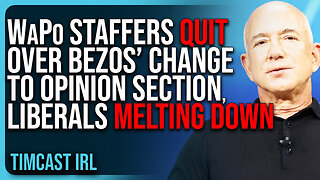 12:34
12:34
TimcastIRL
5 hours agoWaPo Staffers QUIT Over Bezos’ Change To Opinion Section, Liberal Media MELTING DOWN
30.7K27 -
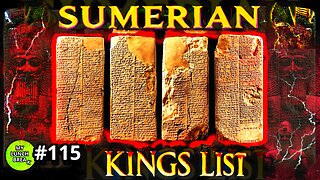 24:55
24:55
MYLUNCHBREAK CHANNEL PAGE
1 day agoThe Sumerian King's List
45.8K23 -
 33:50
33:50
The Why Files
8 days agoCryptids Vol. 3: The Antarctic Cover-up | Predators Beneath the Ice
74.5K81 -
 27:11
27:11
Stephen Gardner
8 hours ago🔥Trump Zelensky Meeting ends in IMPEACHMENT | MUSK shares major dirt on Joe Rogan Podcast
74.8K205 -
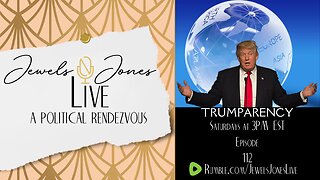 2:40:23
2:40:23
Jewels Jones Live ®
3 days agoTRUMPARENCY | A Political Rendezvous - Ep. 112
69.1K19 -
 1:13:14
1:13:14
Michael Franzese
8 hours agoEmergency Livestream: Zelenskyy vs Trump, DOGE, Epstein Files, Elon Musk
85.3K68 -
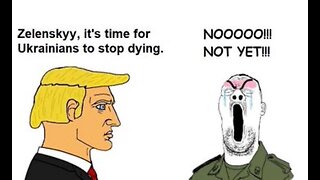 1:32:06
1:32:06
The Quartering
9 hours agoZelensky Comes CRAWLING BACK, Fed Ex Jet BURSTS Into Flames, Elon's Psycho Ex & More
127K138 -
 6:49
6:49
Russell Brand
1 day ago"HE'S A RUSSIAN PLANT!" CNN Loses It ON AIR!
193K235