Premium Only Content

Factory Defaulting a PowerG Sensor
In this video, Joe from Alarm Grid shows users how to perform a factory default for a PowerG Sensor. You may need to perform a factory default if you are having problems enrolling the device or if you are removing the device from a system. The defaulting process is simple for an end user to perform.
PowerG devices use military grade 128-bit AES encryption in all their wireless communication. This helps prevent the sensors from being hacked or taken over by a potential intruder. This also stops any RF jamming attempts that may prevent less secure sensors from working properly. While, this encryption works great, it also means that it can be a bit more tricky if you want to take a device or sensor that is already enrolled and use it with a different system.
The 128-bit AES encryption used with the PowerG Sensors requires bi-directional communication. That means that when the sensor sends a signal to the system, the panel must then send a return signal to the sensor in order for the command to go through. As such, the panel and the sensor are linked. When you delete a PowerG Sensor from the system, the sensor will still think that it is linked with the panel. As a result, you will need to perform the defaulting process to clear the sensor's memory so that it knows that it is no longer paired with the system.
Most PowerG Sensors follow a similar process for defaulting. The process involves pressing and holding the enrollment button for the device until a red LED light flashes three (3) times. You can then release the enrollment button to complete the defaulting process. From there, you should be able to auto-enroll the device with your compatible security system. Please note that some PowerG devices may follow a different defaulting process. Be sure to check the device's instruction manual for more information.
https://www.alarmgrid.com/faq/how-do-i-factory-default-a-powerg-sensor
-
 6:05
6:05
Alarm Grid Home Security DIY Videos
1 year agoPROA7 or PROA7PLUS: Using Lyric Sensors
15 -
 2:08:29
2:08:29
RiftTV/Slightly Offensive
11 hours ago $27.41 earnedTexas MURDERER Karmelo Anthony Gets $800K House with GOFUNDME MONEY? | Slightly Offensive
77K49 -
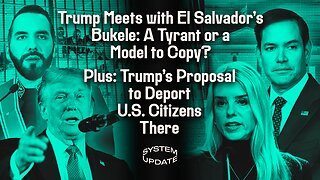 1:13:18
1:13:18
Glenn Greenwald
12 hours agoTrump Meets with El Salvador's Bukele: A Tyrant or a Model to Copy? Plus: Trump's Proposal to Deport Citizens There | SYSTEM UPDATE #439
139K193 -
 14:00:04
14:00:04
MDGgamin
18 hours ago🔴LIVE -TARKOV & Path Of Exile 2- Live Long Enough To Become The Villain. - #RumbleTakeover
37.9K1 -
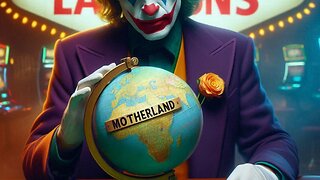 2:05:21
2:05:21
Joker Effect
8 hours agoRumble is all freedom of speech! @PlayMotherland and @IGGYAZALEA bring a great genre! The games are lit af!
52.9K1 -
 58:42
58:42
The Amber May Show
17 hours ago $9.47 earnedWomen Of Rumble 04-15-25
68.3K1 -
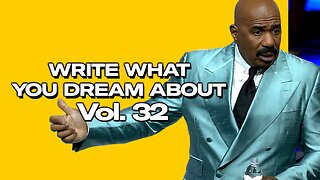 4:49
4:49
The Official Steve Harvey
1 day ago $12.29 earnedSteve Harvey's Motivational Talks 💭✨ Dream Big, Work Hard, and Make It Happen! ✨💭
102K6 -
 3:11:08
3:11:08
RaikenNight
9 hours ago $7.79 earnedTime To Go On A Hunt
43.8K2 -
 2:10:55
2:10:55
Purrfect Pixie's Cozy Spot
10 hours agoPixie Plays: World of Warcraft Cataclysm Classic: Dragon Soul Raid
38.7K1 -
 1:14:28
1:14:28
AlaskanBallistics
9 hours ago $1.38 earnedI love this Gun PodCast #26
27.4K5