Premium Only Content

Finding the Installer Code on a VISTA-21iP
In this video, Jorge from Alarm Grid helps you find your Installer Code on a VISTA-21iP Alarm System. By default, this code is set to 4112. We advise keeping this code at the default to prevent yourself from being locked out of programming. This is a good code to try if you can't enter programming.
You need to know the Installer Code for your VISTA System to enter programming and make changes to system settings. You use the command [Installer Code] + [800] to get into programming. If 4112 doesn't work, and you don't know the code, then it can be difficult to get into programming. One thing you can try to do in this situation is use the backdoor method to get into programming. The backdoor method is performed by holding down the [*] and [#] keys as you power the system on. If performed successfully, you will enter in programming. You can then enter [*20] + [4112] to change the Installer Code back to its default of 4112. The panel will beep three (3) times to confirm. You can then press [*99] to exit programming. Always use this command to exit programming. Don't use a different command.
However, the code it is also possible to program the system so that the backdoor method does not work. You will know this has happened because there will a long error tone after you attempt the backdoor method. If that is the case, then you will really have no way of getting into programming, other than trying all 10,000 possible codes until one works. The best thing you can do in this situation is to contact the previous owner of the system or the previous alarm monitoring company to see if they know the Installer Code. You probably won't want to try all 10,000 code combination until one is successful. In that case, the system is basically bricked if the backdoor method fails. Remember that using an exit command other than [*99] may prevent you from being able to access programming. Always use that command.
https://www.alarmgrid.com/faq/how-do-i-find-my-vista-21ips-installer-code
-
 3:39
3:39
Alarm Grid Home Security DIY Videos
1 year agoQolsys IQ Panel 4: Using Dual Path Monitoring
21 -
 1:49:02
1:49:02
VIVA TV
3 days agoWhat Is The Most Shocking Sports Story Of The 2000's? (The Bracket, Vol. 161)
123K19 -
 3:07:41
3:07:41
TheNateVibez
10 hours ago#1 Streamer in Kentucky👀 - T-800 Road to Rank Domination✌ - ArmyVet🫡
85K2 -
 4:03:05
4:03:05
EXPBLESS
11 hours agoHAPPY FORTNITE SUB SUNDAY - SUB GOAL {8-50} #RUMBLEGAMING
68.5K2 -
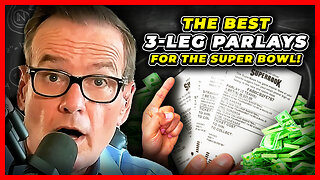 9:19
9:19
VSiNLive
1 day agoYou MUST Consider These 3-LEG PARLAYS for Super Bowl LIX!
107K5 -
 9:21:08
9:21:08
Scottish Viking Gaming
14 hours ago💚Rumble :|: Sunday Funday :|: If you can't Beat them...EAT THEM!!
97.6K4 -
 1:46:47
1:46:47
Game On!
1 day ago $15.17 earnedExpert Super Bowl LIX Picks, Preview, and Best Bets!
178K16 -
 36:50
36:50
Mrgunsngear
1 day ago $30.06 earnedPresident Trump's Executive Order To The ATF: This Could Be Huge!
143K81 -
 25:48
25:48
Adam Does Movies
1 day ago $4.37 earnedTop 10 Reasons Why Emilia Pérez Is Complete TRASH!
93.5K7 -
 26:56
26:56
MYLUNCHBREAK CHANNEL PAGE
1 day agoUnder The Necropolis - Pt 6
231K62