Premium Only Content
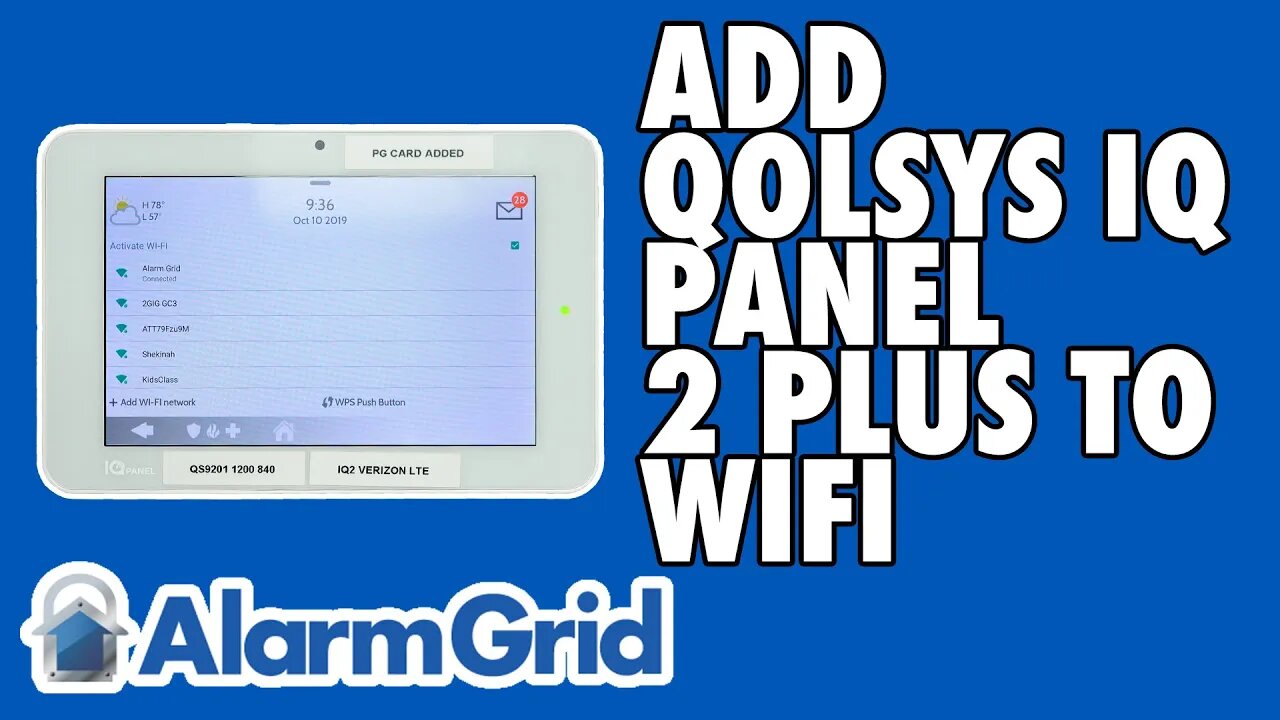
Adding a Qolsys IQ Panel 2 to My Local WIFI
In this video, Jorge from Alarm Grid teaches you how to pair a Qolsys IQ Panel 2 System to a local WIFI network. This is important if you want your IQ Panel 2 Alarm System to connect with Alarm.com through a WIFI network. Keep in mind that that you must still activate the panel for cellular service.
The Qolsys IQ Panel 2 System is dual-path ready right out of the box. This is because the system has both a built-in WIFI card and a cellular communicator (AT&T LTE or Verizon LTE). In order to use the system with Alarm.com, you must activate the cellular communicator for monitoring service. This will require signing up for a monitoring plan that includes cellular communication. Activating the WIFI portion of the system is actually optional. However, you may as well do it, since most monitoring plans that include cellular will also include IP connectivity at no extra charge. Alarm Grid customers will need a Gold or Platinum Level Monitoring Plan to activate for cellular service.
When an IQ Panel 2 System is connected across both WIFI and cellular, it will send out signals across both paths. Whichever signal reaches the intended destination first will go through, while the other will be automatically discarded. Normally, WIFI will reach the intended location first. This is because WIFI service is normally a little bit faster than cellular. But cellular is more reliable, and it is very good to have in situations where the internet is down or unavailable. Still, the best case scenario is to always have both cellular and IP available. There may be some rare situations where the internet connection is the only available communication path. And it never hurts to have the extra speed of WIFI connectivity. As long as you have WIFI set up in your home or business, you should have no problem getting your IQ Panel 2 System connected to a local IP network.
https://www.alarmgrid.com/faq/how-do-i-add-a-qolsys-iq-panel-2-to-my-local-wifi
-
 4:37
4:37
Alarm Grid Home Security DIY Videos
1 year agoQolsys IQ Panel 4: Change the Master Code
31 -
 LIVE
LIVE
TimcastIRL
2 hours agoUSAID Orders Staff To SHRED & BURN ALL Documents, Deep State COVER UP w/Bubba Clem| Timcast IRL
20,794 watching -
 DVR
DVR
Kim Iversen
4 hours agoTrump Attacks Thomas Massie—But MAGA Isn’t Having It! Is Trump Picking the Wrong Fight?
22.5K44 -
 56:31
56:31
Glenn Greenwald
3 hours agoUNLOCKED EPISODE: On Europe’s Emergency Defense Summit, the Future of Independent Media, Speech Crackdowns and More
53.4K33 -
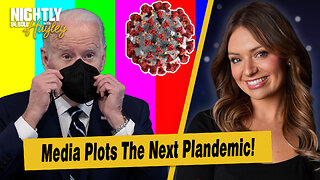 43:48
43:48
BonginoReport
5 hours agoMainstream Media Plots The Next Plandemic! (Ep.02) - 03/11/2025
97K223 -
 1:13:13
1:13:13
Michael Franzese
4 hours agoMegyn Kelly’s UNFILTERED Take on The Ukraine War, Trump & Modern Masculinity
61.3K24 -
 1:43:21
1:43:21
Redacted News
6 hours agoBREAKING! UKRAINE AGREES TO CEASEFIRE WITH RUSSIA... BUT THERE'S A BIG CATCH | Redacted News
150K252 -
 58:17
58:17
Candace Show Podcast
6 hours agoShould We Feel Bad For Blake Lively? | Candace Ep 157
108K234 -
 3:06:52
3:06:52
The Nerd Realm
7 hours ago $11.14 earnedHollow Knight Voidheart Edition #19 | Nerd Realm Playthrough
67.2K5 -
 1:17:27
1:17:27
Awaken With JP
9 hours agoThe Current Thing: Tesla Protesting - LIES Ep 82
118K44