Premium Only Content
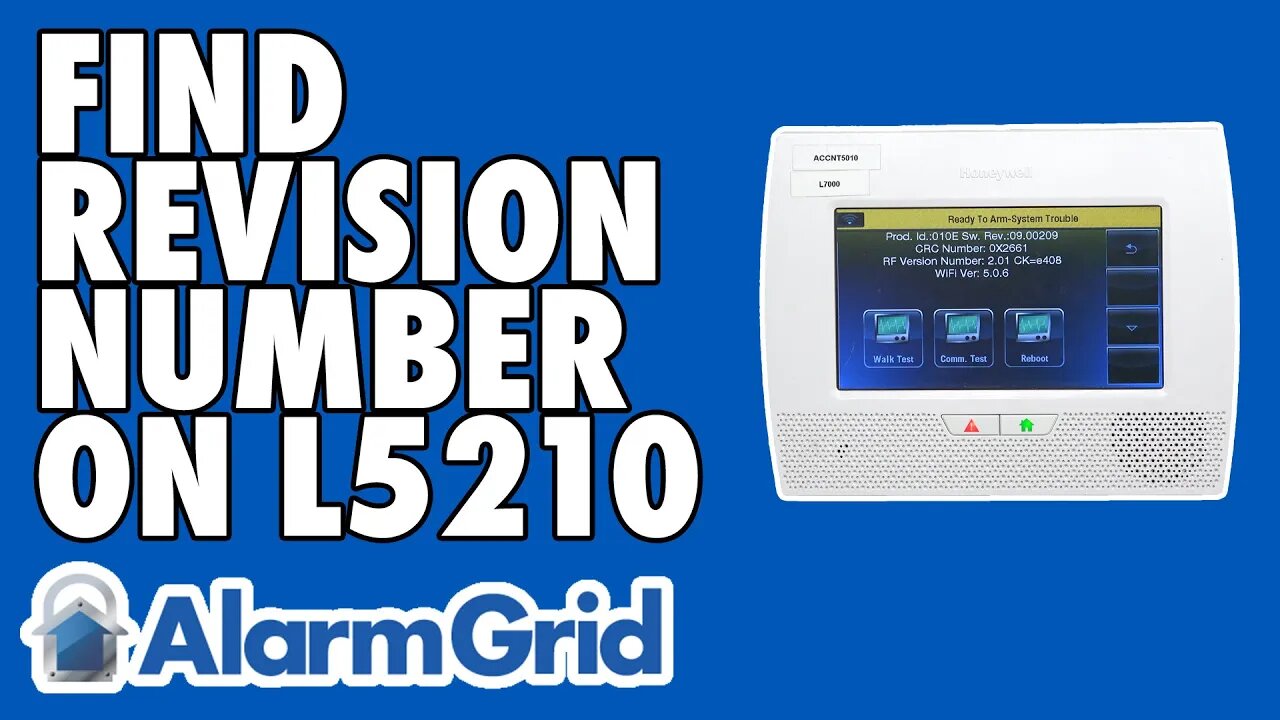
Finding the Revision Number on the Honeywell L5210
In this video, Jarrett from Alarm Grid shows users how to find the Revision Number for a Honeywell LYNX Touch System. In order to find this number, you will need to provide the Master Code for the system to access the Master Tools Menu. This process is the same across any LYNX Touch Security System.
The most common reason why you would need to determine the Revision Number for a LYNX Touch Security System is because you are trying to determine whether or not a certain communicator will work with the system. Many of the newer communicators for a LYNX Touch Panel will require that the system is the running at least a minimum firmware. As a result, you might go to check the firmware to see if your system can support that communicator. The process for checking the firmware is very easy.
In particular, if you have a Honeywell L5100-WIFI Card that was manufactured after a certain date, then the LYNX Touch System will need to be running Firmware Revision 8 or higher. Additionally, if you want to use an LTE cellular communicator with the panel, then it will need to be running at least Firmware Revision 9. Please note that older L5100-WIFI Modules manufactured before the prefix change are unaffected by this rule, and they can work on LYNX Touch Panels running Firmware lower than Revision 8.
If you find that your panel is not running a high enough firmware version, then you do not necessarily need to replace it. There is a Honeywell LYNXTOUCH-MSD Firmware Updater Tool that you can use to update the firmware on your panel. This will allow you to put the latest firmware version onto your LYNX Touch L5210 or L7000 System. From there, you can add the communicator and get your system monitored. Please note that the updater tool only works with the L5210 and L7000 Systems.
https://www.alarmgrid.com/faq/how-do-i-find-the-revision-number-on-my-honeywell-l5210
-
 6:05
6:05
Alarm Grid Home Security DIY Videos
1 year agoPROA7 or PROA7PLUS: Using Lyric Sensors
15 -
 2:04
2:04
Sean Unpaved
10 hours ago $0.73 earnedUnpaved w/Sean Salisbury
46.4K4 -
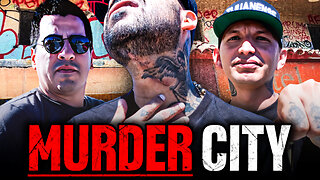 LIVE
LIVE
The Connect: With Johnny Mitchell
8 hours agoInside The War For Tijuana: How Mexican Cartels Turned Tijuana Into World's Most VIOLENT City
388 watching -
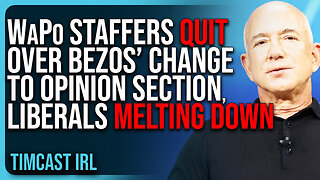 12:34
12:34
TimcastIRL
8 hours agoWaPo Staffers QUIT Over Bezos’ Change To Opinion Section, Liberal Media MELTING DOWN
59.7K51 -
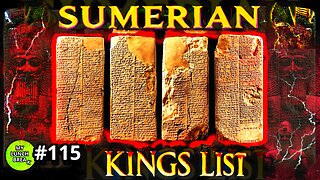 24:55
24:55
MYLUNCHBREAK CHANNEL PAGE
1 day agoThe Sumerian King's List
83.6K29 -
 LIVE
LIVE
Man in America
11 hours agoIs Trump Using Gold to Dismantle the City of London Banking Cartel? w/ Eric Yeung
1,328 watching -
 33:50
33:50
The Why Files
8 days agoCryptids Vol. 3: The Antarctic Cover-up | Predators Beneath the Ice
102K132 -
 27:11
27:11
Stephen Gardner
11 hours ago🔥Trump Zelensky Meeting ends in IMPEACHMENT | MUSK shares major dirt on Joe Rogan Podcast
100K246 -
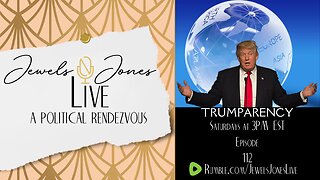 2:40:23
2:40:23
Jewels Jones Live ®
3 days agoTRUMPARENCY | A Political Rendezvous - Ep. 112
95K26 -
 1:13:14
1:13:14
Michael Franzese
11 hours agoEmergency Livestream: Zelenskyy vs Trump, DOGE, Epstein Files, Elon Musk
118K84