Premium Only Content
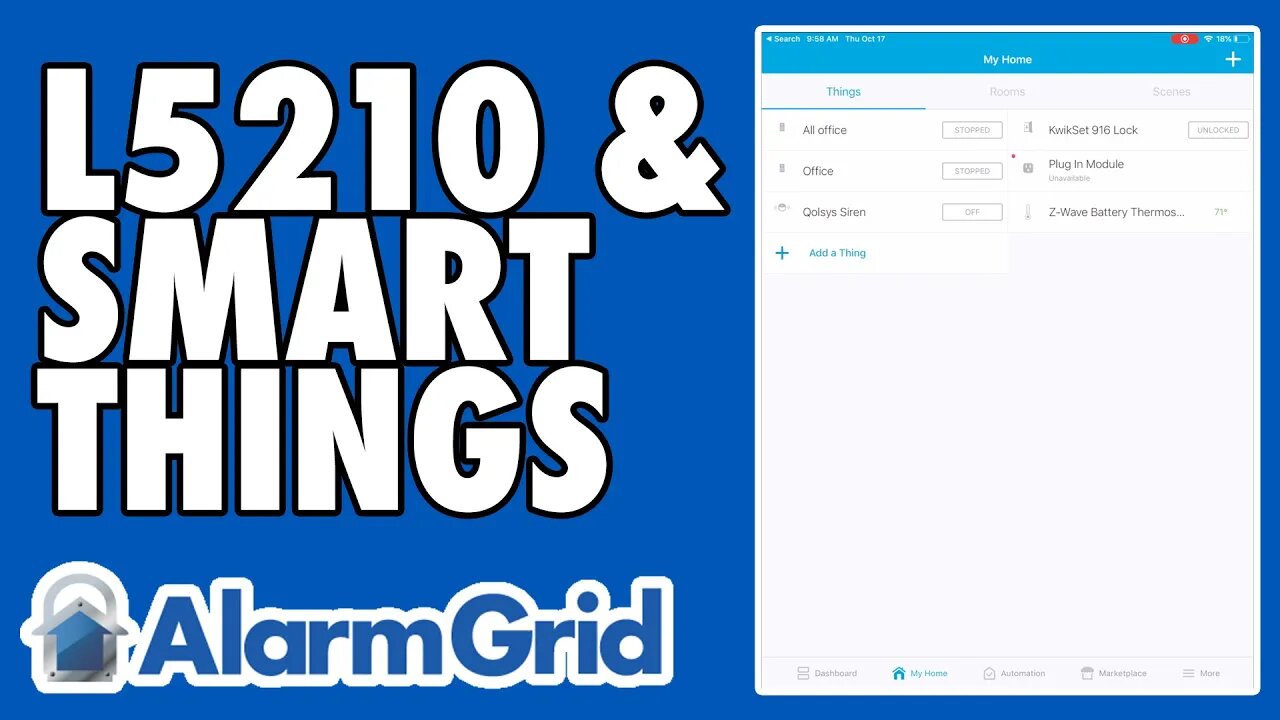
Using the Honeywell L5210 With SmartThings
In this video, Jorge shows you how you can use a Honeywell L5210 Panel with Samsung SmartThings. This is done by setting the L5210 as a secondary Z-Wave controller to the SmartThings Hub. Any Z-Wave device paired with Samsung SmartThings will be automatically pushed over to the L5210 Security Panel.
In order to use any Z-Wave devices with your L5210 System, you must add a Honeywell L5100-ZWAVE module to the system. This is necessary for completing the integration. Any Z-Wave device that could be supported by the L5210 will be pushed over to the system when the integration is complete. Devices like speakers that cannot be used with the L5210 will not be pushed over to the panel. You should make sure to enroll all your Z-Wave devices with the SmartThings Hub before attempting to add the L5210 System.
Adding the L5210 as a secondary Z-Wave controller to your SmartThings Hub offers a few advantages. You will be able to control your Z-Wave devices from both the SmartThings App and through your L5210 Panel. The Z-Wave devices pushed to the L5210 will also be accessible from Total Connect 2.0. You will be able to create smart scenes for the Z-Wave devices from Total Connect 2.0 as well. And since the SmartThings Hub uses Z-Wave Plus technology, any Z-Wave device pushed to the L5210 will still retain its Z-Wave Plus functionality. This is because it is still paired with the SmartThings Hub.
In order to add the L5210 to SmartThings, you will need to put the L5210 into its pairing controller mode, which is found within the Advanced Z-Wave Tools Menu. It will likely take several minutes for the process of transferring Z-Wave devices to the L5210 to complete. Also note that devices paired with the L5210 will not transfer over to SmartThings after the integration is complete. You should exclude any of these devices from the L5210 and then pair them with SmartThings. Once you add the L5210 as a secondary controller, the device will be available from both the L5210 and SmartThings.
https://www.alarmgrid.com/faq/will-my-honeywell-l5210-work-w-slash-smartthings
-
 10:19
10:19
Alarm Grid Home Security DIY Videos
1 year agoPROA7 or PROA7PLUS: Awareness Zone Types
28 -
 LIVE
LIVE
2 MIKES LIVE
6 hours ago2 MIKES LIVE #205 with guest Nick Adams!
147 watching -
 54:38
54:38
LFA TV
9 hours agoThe Bread of Life | TRUMPET DAILY 4.14.25 7PM
22.3K9 -
 37:52
37:52
Kimberly Guilfoyle
4 hours agoThe Trump Effect, Plus More Scandals for Leticia James, Live with Roger Stone | Ep213
46.3K19 -
 1:13:45
1:13:45
Kim Iversen
4 hours agoWe're LOSING The Tariff War With China, How Our Elites Sold Us Out | Oct 7th Rape COVERUP
75.8K125 -
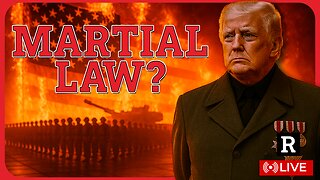 1:23:13
1:23:13
Redacted News
5 hours agoTrump declaring MARTIAL LAW on April 20th according to fearmonger liberals, they want civil war
139K168 -
 2:21:58
2:21:58
vivafrei
12 hours agoEp. 259: Shapiro Home FIREBOMBED! Pavlovski Goes NUCLEAR on Dorsey Over AI! Elections Canada & MORE
126K74 -
 1:06:43
1:06:43
The Amber May Show
5 hours ago $0.78 earnedFinally, The Truth Comes Out In The News About What We Have Known For A While| Sam Anthony
18.6K2 -
 LIVE
LIVE
TwinGatz
6 hours ago🔴LIVE - Fighting Side By Side | ARMA Reforger
164 watching -
 1:58:54
1:58:54
Revenge of the Cis
6 hours agoEpisode 1474: Space Cadets
59.6K3