Premium Only Content

Putting a 5834-4 Into High Security Mode
In this video, Joe from Alarm Grid shows you how to put a Honeywell 5834-4 Key Fob into its high security mode. In high-security mode, the 5834-4 operates as a bi-directional encrypted device. Only the Honeywell LYNX Touch Panels and the Honeywell VISTA Systems can support the 5834-4 fob in its high security mode.
There are two modes for the Honeywell 5834-4. There is a low-security mode and a high-security mode. When the key fob is in its low-security mode, it just sends one-way, unidirectional signals. In low security mode, the device can be programmed to multiple panels if desired. For many applications, low-security mode is fine. The only thing you really need to worry about is that the signals are not secure and can be easily intercepted using some certain hardware. This is sometimes done by really savvy intruders.
But high-security mode uses encrypted signals to prevent the interception of its wireless signals. The downside though is that the sensor is more difficult to program. Additionally, you will not be able to use the Honeywell 5834-4 Key Fob with multiple panels while it is in its high-security mode. You can easily distinguish between the high-security and low-security modes of the 5834-4 based on the LED light color. High-security mode has a red LED light, while low-security mode has a green LED light.
To toggle between security modes, you need to make very specific button inputs. Low-security mode is entered by pressing and holding the disarm, arm stay and asterisk buttons. High-security mode is entered by pressing and holding the arm away, arm stay, and asterisk buttons. You will probably need to use both hands to successfully press and hold all three of the designated buttons. The buttons must be pressed and held for five (5) full seconds to successfully toggle between the two different modes.
https://www.alarmgrid.com/faq/how-do-i-put-a-5834-4-into-high-security-mode
-
 3:39
3:39
Alarm Grid Home Security DIY Videos
1 year agoQolsys IQ Panel 4: Using Dual Path Monitoring
21 -
 1:58:28
1:58:28
The Charlie Kirk Show
2 hours agoThe Hegseth Confirmation Hearing | Larsen, Dr. Marshall, Halperin | 1.14.2025
65.5K43 -
 12:15
12:15
Reforge Gaming
2 hours agoPlayStation has a First Party Problem
61 -
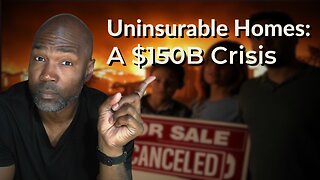 7:12
7:12
Rethinking the Dollar
2 hours agoIs the Catalyst For the Next Financial Crisis...Homeowners Insurance?
1192 -
 2:02:13
2:02:13
LFA TV
18 hours agoHEGSETH HEARING LIVE! | LIVE FROM AMERICA 1.14.25 11am
44.4K23 -
 46:04
46:04
Grant Stinchfield
1 hour ago $0.76 earnedDevious Jack Smith Vindicates President Trump with One Line the Media Won't Repeat
4.06K -
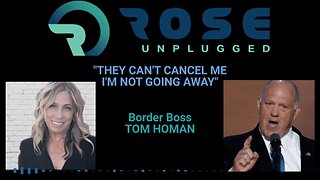 18:12
18:12
ROSE UNPLUGGED
1 day agoTom Homan: They Can't Cancel Me- I'm Not Going Away
97 -
 LIVE
LIVE
TheAlecLaceShow
3 hours agoNavy SEALs March on Washington for Pete Hegseth | The Alec Lace Show
268 watching -
 1:16:46
1:16:46
Bare Knuckle Fighting Championship
1 day agoThe Bare Knuckle Show with Brian Soscia
13.6K -
 58:42
58:42
The Dan Bongino Show
5 hours agoWill Trump's Inauguration Be Safe? (Ep. 2400) - 01/14/2025
492K1.09K