Premium Only Content
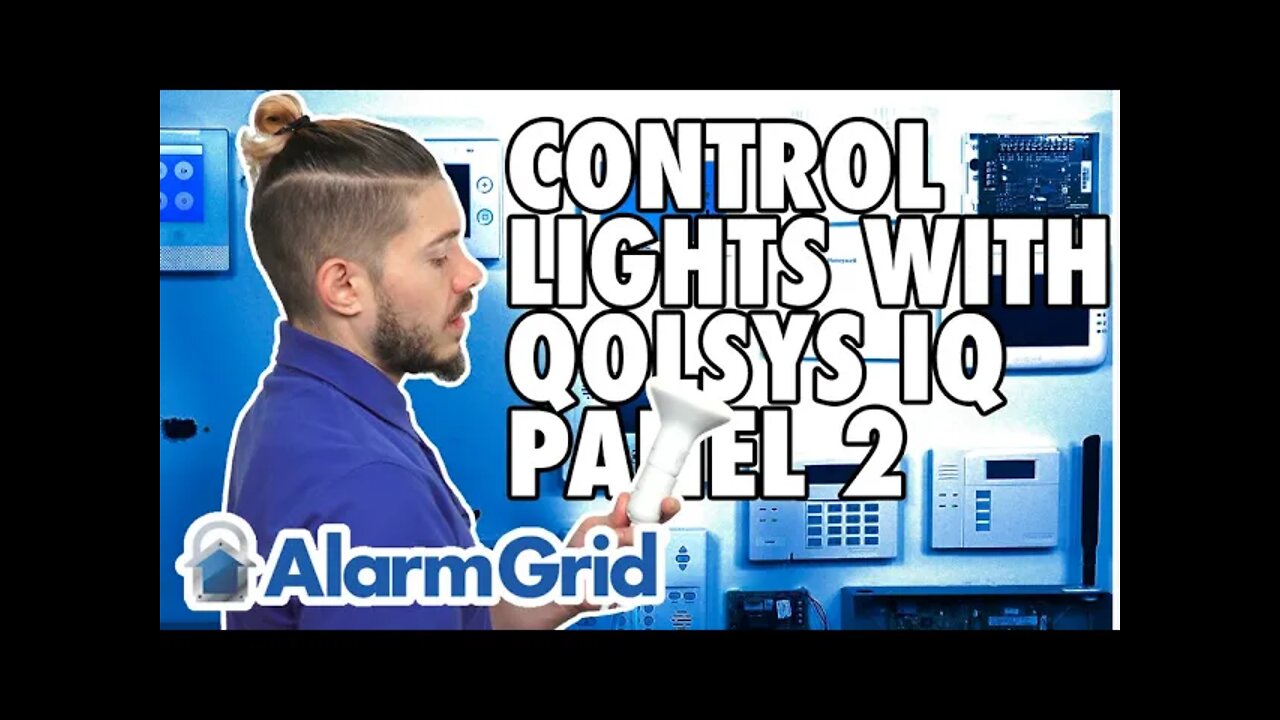
Controlling Lights w/ a Qolsys IQ Panel 2
In this video, Jorge from Alarm Grid explains how you can use a Qolsys IQ Panel 2 or a Qolsys IQ Panel 2 Plus to control smart lights. Both systems include a built-in Z-Wave Plus controller that allows you to pair various Z-Wave smart home automation devices. This includes Z-Wave lighting equipment.
The Qolsys IQ Panel 2 can support both classic Z-Wave and Z-Wave Plus lights. Once you pair a Z-Wave light with a Qolsys IQ Panel 2, the light will appear on the system's lighting menu, which can be accessed from the main screen. You just need to swipe right or left on the IQ Panel 2 main screen until the enrolled lights are displayed. You can click on any light to turn it ON or OFF. You also have the option of turning all the lights ON or OFF at once. This is very convenient if you want to control your lights from the main panel. Additionally, you can also control the lights in the same manner using any paired Qolsys IQ Remote Touchscreen Keypad.
If you want to control your paired lights while you are away from home, then you can do so using the Alarm.com Mobile App on your phone. This will require that your Qolsys IQ Panel 2 is monitored with an alarm monitoring plan that includes access to the Alarm.com platform. Once you have logged into your Alarm.com account, you can control any lights paired with your Qolsys IQ Panel 2, as well as any other enrolled Z-Wave devices. Additionally, you can have your lights and other Z-Wave devices activate automatically based on a schedule or with certain system events. This is made possible by setting up smart scenes on Alarm.com. Being able to control your lights remotely from Alarm.com is a super convenient feature that you will surely want to take advantage of!https://www.alarmgrid.com/faq/how-do-i-control-lights-w-slash-a-qolsys-iq-panel-2
-
 6:05
6:05
Alarm Grid Home Security DIY Videos
1 year agoPROA7 or PROA7PLUS: Using Lyric Sensors
15 -
 27:28
27:28
Glenn Greenwald
13 hours agoGlenn Reacts to Trump's Gaza Take Over: System Update Special
181K419 -
 2:13:49
2:13:49
Melonie Mac
9 hours agoGo Boom Live Ep 36!
100K9 -
 1:02:11
1:02:11
Sarah Westall
9 hours agoFreezing USAID & its Operations in Ukraine: A Massive Money Laundering Organization? w/ Sam Anthony
90.2K17 -
 2:05:35
2:05:35
Space Ice
13 hours agoSpace Ice & Redeye: Neil Breen's Pass Thru
37K1 -
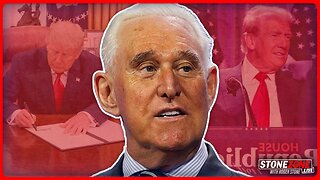 1:00:23
1:00:23
The StoneZONE with Roger Stone
9 hours agoRoger Stone Talks Trump’s Electric First 100 Day Agenda | The StoneZone w/ Roger Stone
43.7K9 -
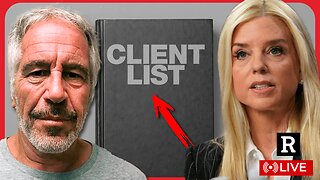 DVR
DVR
Redacted News
12 hours agoBREAKING! EPSTEIN LIST INCOMING UNDER AG PAM BONDI? DEMOCRATS FREAKING OUT, PRINCE ANDREW NERVOUS
194K302 -
 52:02
52:02
Candace Show Podcast
15 hours agoBecoming Brigitte: An Inaccessible Past | Ep 2
179K266 -
 2:07:26
2:07:26
2 MIKES LIVE
13 hours ago2 MIKES LIVE #176 News Breakdown Wednesday!
34.2K2 -
 1:39:11
1:39:11
I_Came_With_Fire_Podcast
14 hours agoGAZA TAKEOVER | USAID EXPLAINED | TARIFF TAKEDOWN
51.8K10