Premium Only Content
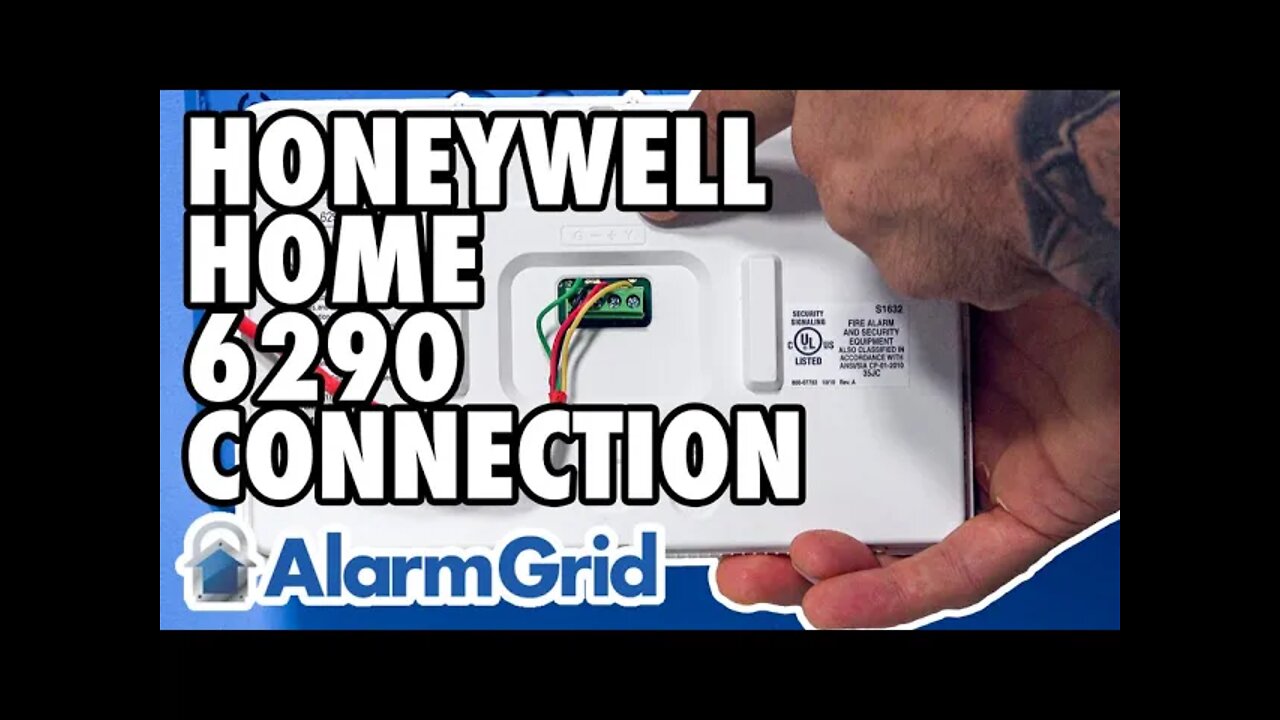
Connection Used by the Honeywell Home 6290W
In this video Joe from Alarm Grid shows the connections used by the Honeywell Home 6290W Touchscreen Keypad when connecting with a Honeywell VISTA System. The 6290W connects with your system using a 4-wire connection, and it connects with the same location on the panel ECP bus as your other keypads.
The Honeywell Home 6290W is a touchscreen keypad designed for use with a Honeywell VISTA Security System. The keypad allows you to operate your VISTA System using a full color touchscreen, as opposed to a standard push-button keypad. This can make the system more inviting to new users, and it can make the system easier to use and understand.
If you have an existing VISTA System, then you might want to add a touchscreen keypad to the system. This can make your system much more pleasing to operate, especially if you are not comfortable using a push-button keypad. A touchscreen keypad like the Honeywell Home 6290W will have labeled options that are much easier to understand, and you will probably have an easier time using that keypad.
Another great feature of the Honeywell Home 6290W is that it has a console mode that allows you to operate the device as though it were an alphanumeric push-button keypad. This can be very useful if you ever need to program the system, as you need the 6290W to operate like an alphanumeric keypad if you want to use it to program a VISTA.
Remember that you should always power down your system before connecting any keypads. You can power down the system by unplugging the transformer and disconnecting the backup battery. Only attempt to wire in a new keypad once the panel is completely powered down. You can power the panel back on after completing the connections.
Note: It sounds like Joe is saying ECB bus, but it's ECP bus. ECP stands for Enhanced Console Protocol. Also known as the keypad bus.
https://www.alarmgrid.com/faq/what-connection-does-a-honeywell-home-6290w-use
-
 3:39
3:39
Alarm Grid Home Security DIY Videos
1 year agoQolsys IQ Panel 4: Using Dual Path Monitoring
21 -
 LIVE
LIVE
SynthTrax & DJ Cheezus Livestreams
11 hours agoFriday Night Synthwave 80s 90s Electronica and more DJ MIX Livestream THE GREAT EDO WARS OF 2067 Edition
390 watching -
 LIVE
LIVE
RalliedLIVE
2 hours ago $0.45 earnedWarzone Domination w/ Ral
191 watching -
 1:10:17
1:10:17
Sarah Westall
3 hours agoWorld Leaders Increasingly Display Panic Behavior as Economic Change Accelerates w/ Andy Schectman
18.7K2 -
 41:57
41:57
BonginoReport
6 hours agoProtecting Kids From WOKE Ideology in School (Ep. 35) - Nightly Scroll with Hayley Caronia -04/25/25
77.6K22 -
 1:15:07
1:15:07
Kim Iversen
1 day agoThe Left Is Dead — What And Who Will Rise From the Ashes?
76.6K64 -
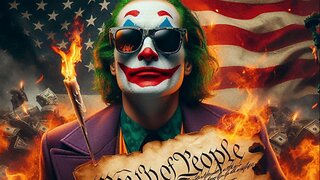 LIVE
LIVE
Joker Effect
1 hour agoYOU DON'T UNDERSTAND FREEDOM OF SPEECH IF THIS MAKES YOU MAD!
286 watching -
 LIVE
LIVE
SpartakusLIVE
3 hours agoFriday Night HYPE w/ #1 All-American Solo NUKE Hero
133 watching -
 1:45:26
1:45:26
vivafrei
7 hours agoSantos Sentenced to 87 MONTHS! Corrupt Judges ARRESTED! Some Canada Stuff & MORE!
126K77 -
 4:34:03
4:34:03
Nerdrotic
7 hours ago $20.56 earnedStar Wars GRAPED? Hollywood In Freefall, Silver Surfer is a MAN! | Friday Night Tights 351
84.8K19