Premium Only Content
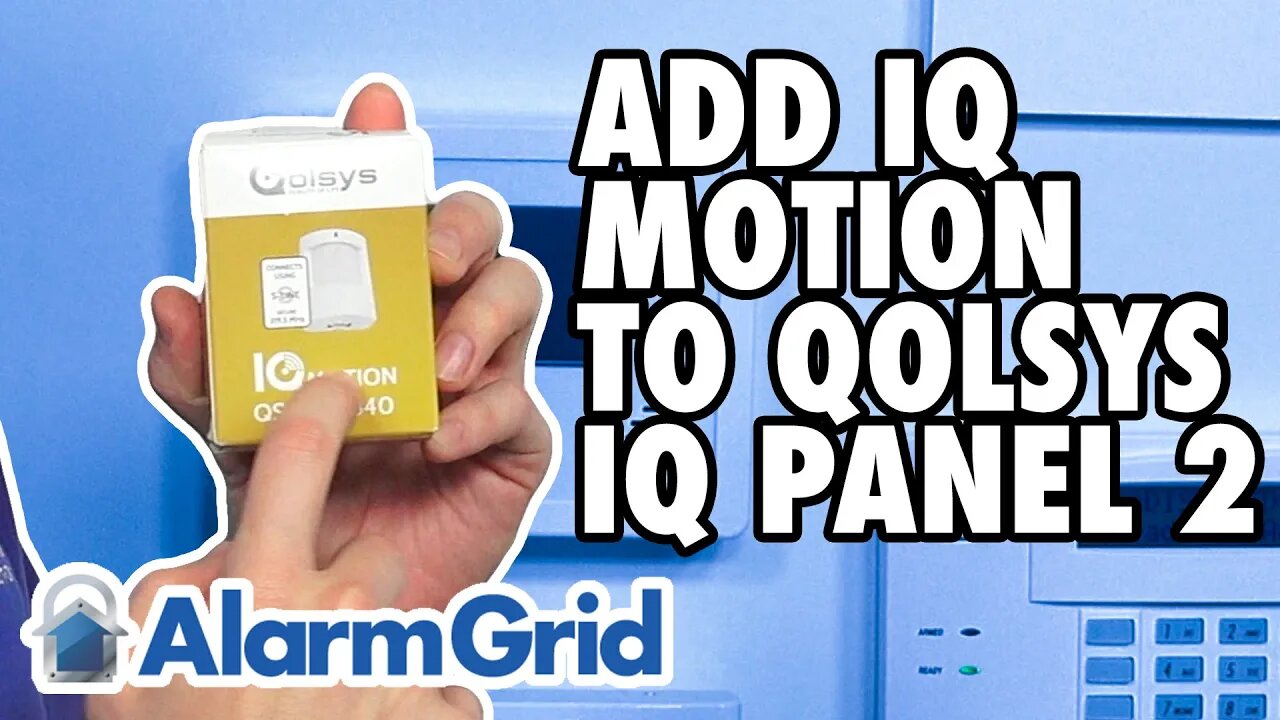
Adding an IQ Motion to a Qolsys IQ Panel 2
In this video, Jorge from Alarm Grid explains how to add a Qolsys IQ Motion Sensor to a Qolsys IQ Panel 2. This sensor auto-enrolls with the Qolsys IQ Panel 2 by putting the system into its auto-enrollment mode and then activating the tamper cover on the sensor. The sensor settings must be adjusted.
The process for enrolling the Qolsys IQ Motion Sensor is the same whether you are using an original Qolsys IQ Motion or a newer Qolsys IQ Motion-S. The same steps also apply whether your system is an original Qolsys IQ Panel 2 or a newer Qolsys IQ Panel 2 Plus with 319.5 MHz Daughtercard. Remember that since the IQ Motion and IQ Motion-S both operate at 319.5 MHz, they will only work with the 319.5 MHz IQ Panel 2 Plus. The 345 MHz IQ Panel 2 Plus and the 433 MHz IQ Panel 2 Plus cannot support either of these 319.5 MHz Qolsys Sensors. Fortunately, there are many other wireless motion sensors that you can use with the other IQ Panel 2 Plus Systems.
The Qolsys IQ Motion-S offers a coverage area of up to 30 feet by 40 feet. It can communicate from up to 600 feet away when used in an open air environment. The S-Line version of the motion sensor will utilize rolling code encryption for enhanced wireless security and protection. The motion sensor also offers pet immunity for small animals weighing up to 40 pounds. Just keep in mind that mounting location is very important if you are using a motion sensor with pets. The motion sensor should not be facing towards any furniture or stairwells that pets can climb upon to get within the sensor's field of view. A pet can still activate the motion sensor if it gets in the sensor's FOV.
https://www.alarmgrid.com/faq/how-do-i-add-an-iq-motion-to-a-qolsys-iq-panel-2
-
 3:39
3:39
Alarm Grid Home Security DIY Videos
1 year agoQolsys IQ Panel 4: Using Dual Path Monitoring
21 -
 47:16
47:16
BonginoReport
3 hours agoTrump-Elon Bromance Triggers The Libs (Ep.03) - 03/12/2025
23.7K79 -
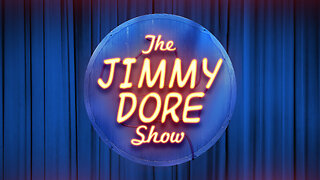 LIVE
LIVE
The Jimmy Dore Show
1 hour agoTrump RAGES Against Congressman Thomas Massie! Putin Offered 30-Day Ceasefire! w/ Ben Cohen
16,460 watching -
 LIVE
LIVE
Barry Cunningham
4 hours agoTRUMP DAILY BRIEFING: PRESIDENT TRUMP PRESS CONFERENCE | DEMOCRATS IN PANIC!
2,181 watching -
 1:20:08
1:20:08
Redacted News
3 hours agoPutin smells a TRAP as Ukraine agrees to Trump's U.S. ceasefire plan | Redacted w Clayton Morris
106K107 -
 51:59
51:59
Candace Show Podcast
4 hours agoMahmoud Khalil’s Detainment: Fighting Terrorism Or Speech? | Candace Ep 158
74K241 -
 LIVE
LIVE
Dr Disrespect
8 hours ago🔴LIVE - DR DISRESPECT - PUBG - PRO TACTICALLY WINNING
2,278 watching -
 1:02:40
1:02:40
In The Litter Box w/ Jewels & Catturd
23 hours agoUSAID to Staff: Shred and Burn | In the Litter Box w/ Jewels & Catturd – Ep. 760 – 3/12/2025
67.6K27 -
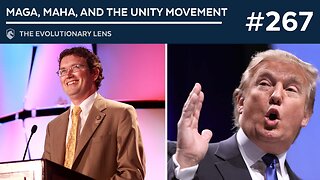 2:21:38
2:21:38
Darkhorse Podcast
6 hours agoMAGA, MAHA, and the Unity Movement: The 267th Evolutionary Lens with Bret Weinstein and Heather Heying
69.4K29 -
 1:58:45
1:58:45
The Quartering
7 hours agoCorrupt Democrats Caught SHREDDING Evidence, Assassination Plot On Alex Jones, Tariff Fallout & More
142K45