Premium Only Content
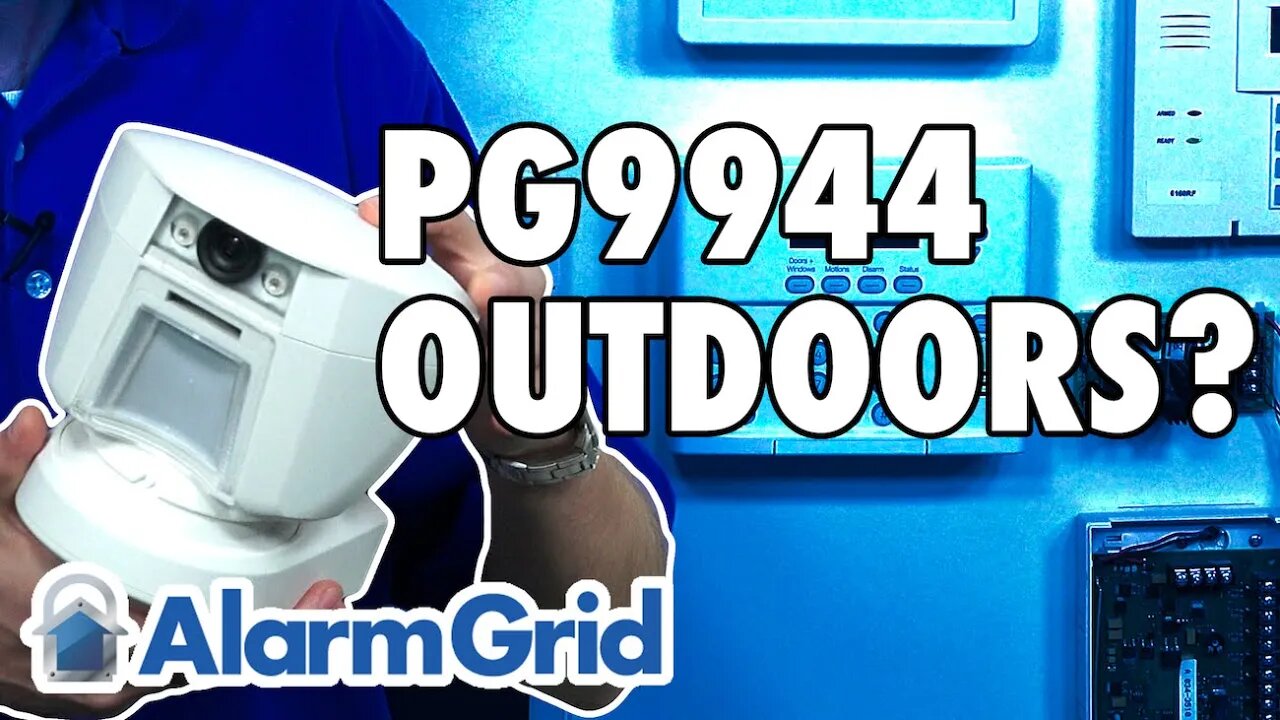
Using the PG9944 Outdoors
In this video, Michael from Alarm Grid explains how you can use the DSC PG9944 in an outdoor environment. The DSC PG9944 is an outdoor image sensor that captures images upon triggering an alarm on your system. The sensor is great for confirming alarm events as legitimate, and it is very easy to use.
The DSC PG9944 is specifically designed for outdoor use. It is prepared to withstand nearly any environmental condition that may be present in an outdoor setting. This includes rain, snow, dust, heavy sunlight, and extreme temperatures. Even though the PG9944 is water-resistant, it should not be intentionally dunked or submerged into liquid. The sensor is also good for use in nighttime settings and other dark environments. Its camera has an IR night vision range of 33 feet. This can come in handy if there is ever an intruder on your property in the middle of the night.
As a PowerG Sensor, the PG9944 can be enrolled with any system that supports PowerG devices. However, you will need to have the system set up for service with Alarm.com if you want to use the PG9944 as a true image sensor. When the PG9944 trigger an alarm on your system, it will begin capturing images. The first of these images is made available from Alarm.com for viewing from the website and mobile app. This is important for being able to quickly review the image and confirm whether or not an alarm is legitimate.
Once you have access to Alarm.com, you need to have your monitoring company apply the image sensor feature to your account. This is the only way to have the PG9944 operate as a true image sensor and send images to the Alarm.com platform. Alarm Grid customers with access to Alarm.com can have this feature applied at no additional charge. You must also enable the Panel Camera Alarm Image Uploads feature for your account from the Alarm.com website. After logging into Alarm.com through a web browser, click on Automation on the left. Then click the toggle to enable the feature.
-
 6:05
6:05
Alarm Grid Home Security DIY Videos
1 year agoPROA7 or PROA7PLUS: Using Lyric Sensors
15 -
 2:54:02
2:54:02
TimcastIRL
8 hours agoLiberal Media CAUGHT In BOGUS LEAK, Trump DID NOT Fire Mike Waltz, HE PROMOTED HIM | Timcast IRL
208K124 -
 9:05:24
9:05:24
MyronGainesX
15 hours ago $24.43 earnedSam Seder Embarrasses Ethan Klein, The Truth On MLK's Murder, Panel Debate w/ Anton Daniels
74.7K17 -
 1:09:38
1:09:38
Man in America
11 hours agoEXPOSED: How Militaries Worldwide Are Engineering DEPOPULATION w/ Todd Callender
62.1K37 -
 LIVE
LIVE
SpartakusLIVE
10 hours agoNEW Update, NEW Weapons, NEW META?!? || Quads in VERDANSK
326 watching -
 5:14:28
5:14:28
Jokeuhl Gaming and Chat
7 hours agoEmpyrion - Galactic Survival Long Range Jump Aquired
33.3K1 -
 4:42:30
4:42:30
Right Side Broadcasting Network
1 day agoLIVE REPLAY: President Trump Gives Commencement Address at University of Alabama - 5/1/25
162K21 -
 16:58
16:58
T-SPLY
14 hours agoDems’ Bad News: El Salvador Rejects Abrego, Democrats Fume!
96.6K61 -
 18:56
18:56
Nick Shirley
9 hours ago $6.04 earnedAsking People About Trump’s First 100 Days… How are Americans Feeling?
37.9K42 -
 4:21:02
4:21:02
NellieBean
7 hours ago🔴 LIVE - COD and Thunder!
16.3K2