Premium Only Content
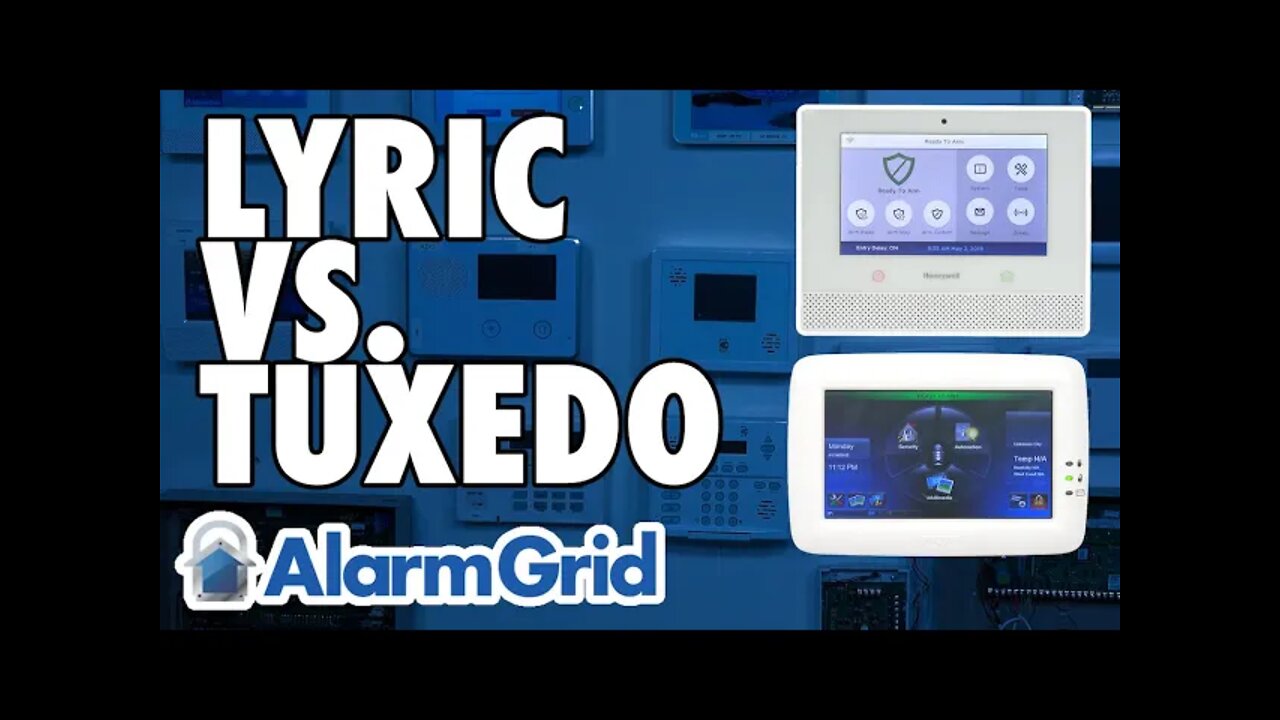
Honeywell Lyric Alarm System vs Tuxedo Touch Keypad
In this video, Jarrett from Alarm Grid compares the Honeywell Lyric Alarm System with the Honeywell Tuxedo Touch Keypad. These are completely different devices that offer completely different functions. The Lyric is a wireless alarm panel, while the Tuxedo is a touchscreen keypad for a VISTA System.
It is important to understand that the Lyric and the Tuxedo Keypad cannot be used with each other in any manner. They are unable to interact with one another, and they cannot be used on the same security system. Some users mistakenly believe that they can use the Tuxedo Touch Keypad as a secondary keypad for the Honeywell Lyric Security System. However, that will not work. If you want a dedicated secondary keypad for the Lyric, then the Honeywell LKP500 Keypad is your best option. You might also set up a dedicated tablet for Total Connect 2.0 and use that for controlling the system.
Another thing to understand is that the Tuxedo Touch is not a standalone security system. It is a keypad for controlling a Honeywell VISTA Security System. As the Lyric Panel and VISTA Systems are their own independent alarm systems, they cannot be used with each other. You also cannot use the Tuxedo Touch as its own independent alarm system. You will only use the Tuxedo Touch if you have a VISTA System, and you want a touchscreen keypad for controlling it.
In addition to providing touchscreen operation and control for a VISTA System, the Tuxedo Touch also serves as a fully functional Z-Wave controller for a VISTA System. This is great if you want to get started with home automation, and it can be really useful if you have your VISTA System set up with Total Connect 2.0. Please note that the Lyric System already has a built-in Z-Wave controller, so you don't need to add one to the system. And keep the Honeywell LKP500 in mind if you are wanting to add a keypad to the Lyric System.
https://www.alarmgrid.com/faq/honeywell-lyric-alarm-system-vs-tuxedo-touch-keypad
-
 4:37
4:37
Alarm Grid Home Security DIY Videos
1 year agoQolsys IQ Panel 4: Change the Master Code
30 -
 1:05:06
1:05:06
Man in America
17 hours agoThe Terrifying Truth Behind Chemical Fog, Wildfire Smoke & Chemtrails w/ Dr. Robert Young
48.4K62 -
 2:54:47
2:54:47
Tundra Tactical
10 hours ago $14.46 earnedSHOT Show 2025 Wrap Up!! On The Worlds Okayest Gun Live Stream
77K4 -
 LIVE
LIVE
Right Side Broadcasting Network
1 day agoLIVE REPLAY: President Donald J. Trump Holds His First Rally After Inauguration in Las Vegas - 1/25/25
3,291 watching -
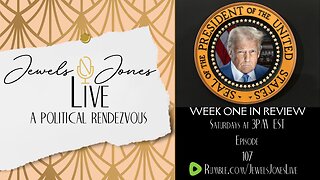 2:55:24
2:55:24
Jewels Jones Live ®
1 day agoWEEK ONE IN REVIEW | A Political Rendezvous - Ep. 107
137K42 -
 1:33:29
1:33:29
Michael Franzese
1 day agoTrump Wastes No Time: Breaking Down Trump’s First Week Executive Orders | LIVE
144K115 -
 1:26:44
1:26:44
Tactical Advisor
19 hours agoTrump Starting Strong/Shot Show Recap | Vault Room Live Stream 015
103K9 -
 10:18
10:18
MrBigKid
15 hours ago $2.36 earnedInsanely Compact Hunting Tripod you HAVEN'T heard of... Revolve
56.8K5 -
 20:29
20:29
marcushouse
22 hours ago $8.49 earnedUnleashing the Power of SpaceX's Starship: Why is it a Big Deal!?
90.8K17 -
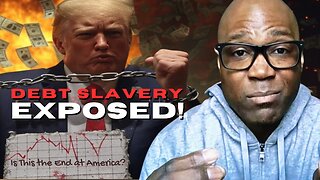 10:46
10:46
Rethinking the Dollar
1 day agoTrump Knows 'The Real Threat' To Your National Security
65.8K22